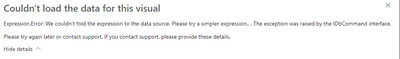- Power BI forums
- Updates
- News & Announcements
- Get Help with Power BI
- Desktop
- Service
- Report Server
- Power Query
- Mobile Apps
- Developer
- DAX Commands and Tips
- Custom Visuals Development Discussion
- Health and Life Sciences
- Power BI Spanish forums
- Translated Spanish Desktop
- Power Platform Integration - Better Together!
- Power Platform Integrations (Read-only)
- Power Platform and Dynamics 365 Integrations (Read-only)
- Training and Consulting
- Instructor Led Training
- Dashboard in a Day for Women, by Women
- Galleries
- Community Connections & How-To Videos
- COVID-19 Data Stories Gallery
- Themes Gallery
- Data Stories Gallery
- R Script Showcase
- Webinars and Video Gallery
- Quick Measures Gallery
- 2021 MSBizAppsSummit Gallery
- 2020 MSBizAppsSummit Gallery
- 2019 MSBizAppsSummit Gallery
- Events
- Ideas
- Custom Visuals Ideas
- Issues
- Issues
- Events
- Upcoming Events
- Community Blog
- Power BI Community Blog
- Custom Visuals Community Blog
- Community Support
- Community Accounts & Registration
- Using the Community
- Community Feedback
Register now to learn Fabric in free live sessions led by the best Microsoft experts. From Apr 16 to May 9, in English and Spanish.
- Power BI forums
- Forums
- Get Help with Power BI
- Service
- Couldn't load the data for this visual (The except...
- Subscribe to RSS Feed
- Mark Topic as New
- Mark Topic as Read
- Float this Topic for Current User
- Bookmark
- Subscribe
- Printer Friendly Page
- Mark as New
- Bookmark
- Subscribe
- Mute
- Subscribe to RSS Feed
- Permalink
- Report Inappropriate Content
Couldn't load the data for this visual (The exception was raised by the IDbCommand interface)
Hi,
I created a report and dataset on the power bi desktop (last version). There everything is fine. When I published on https://app.powerbi.com/. I can not see my matrix table. I can see if I create a regular table, but when I create a matrix table I got this. I am using PostgreSQL on Azure, and my query is ultra simple. But when I create a matrix always is the same.
thanks,
Milos
Solved! Go to Solution.
- Mark as New
- Bookmark
- Subscribe
- Mute
- Subscribe to RSS Feed
- Permalink
- Report Inappropriate Content
Hi @milosdjordjevic ,
Update : This issue has been fixed,thanks!
-------------------------------------------------------------------------------------
This issue has been confirmed as a known issue internally.(Internal ICM ID: 261924113)
Please be patient to wait for fixing. If there is any news, I will update it here.
Community Support Team _ Caitlyn
If this post helps then please consider Accept it as the solution to help the other members find it more quickly.
- Mark as New
- Bookmark
- Subscribe
- Mute
- Subscribe to RSS Feed
- Permalink
- Report Inappropriate Content
Hi @milosdjordjevic ,
We are notified that this issue has been fixed, please try again to see if it is back to normal, thank you.
Hope it helps,
Community Support Team _ Caitlyn
If this post helps then please consider Accept it as the solution to help the other members find it more quickly.
- Mark as New
- Bookmark
- Subscribe
- Mute
- Subscribe to RSS Feed
- Permalink
- Report Inappropriate Content
Hi @milosdjordjevic ,
Update : This issue has been fixed,thanks!
-------------------------------------------------------------------------------------
This issue has been confirmed as a known issue internally.(Internal ICM ID: 261924113)
Please be patient to wait for fixing. If there is any news, I will update it here.
Community Support Team _ Caitlyn
If this post helps then please consider Accept it as the solution to help the other members find it more quickly.
- Mark as New
- Bookmark
- Subscribe
- Mute
- Subscribe to RSS Feed
- Permalink
- Report Inappropriate Content
Realise your Postgre sql is running in azure but do you have any on prem
data sources as well (flat files) that are requiring it to use a gateway? If so check if the gateway has been updated. (You should be able to see if you go to manage gateways in the power bi service)
- Mark as New
- Bookmark
- Subscribe
- Mute
- Subscribe to RSS Feed
- Permalink
- Report Inappropriate Content
I am using Azure Database for PostgreSQL, and I have this for gateway:
Gateway connection
- Mark as New
- Bookmark
- Subscribe
- Mute
- Subscribe to RSS Feed
- Permalink
- Report Inappropriate Content
More info:
- Activity ID6fb2cc0b-ee07-454c-8488-94e3938d4502
- Request ID8220517b-03ed-4630-99e0-dc5f91aa2088
- Correlation ID10b14610-e553-d948-5c45-383f979e8673
- TimeThu Dec 30 2021 20:32:50 GMT+0100 (Central European Standard Time)
- Service version13.0.17333.45
- Client version2112.2.09063-train
- Cluster URIhttps://wabi-north-europe-f-primary-redirect.analysis.windows.net/
Helpful resources

Microsoft Fabric Learn Together
Covering the world! 9:00-10:30 AM Sydney, 4:00-5:30 PM CET (Paris/Berlin), 7:00-8:30 PM Mexico City

Power BI Monthly Update - April 2024
Check out the April 2024 Power BI update to learn about new features.