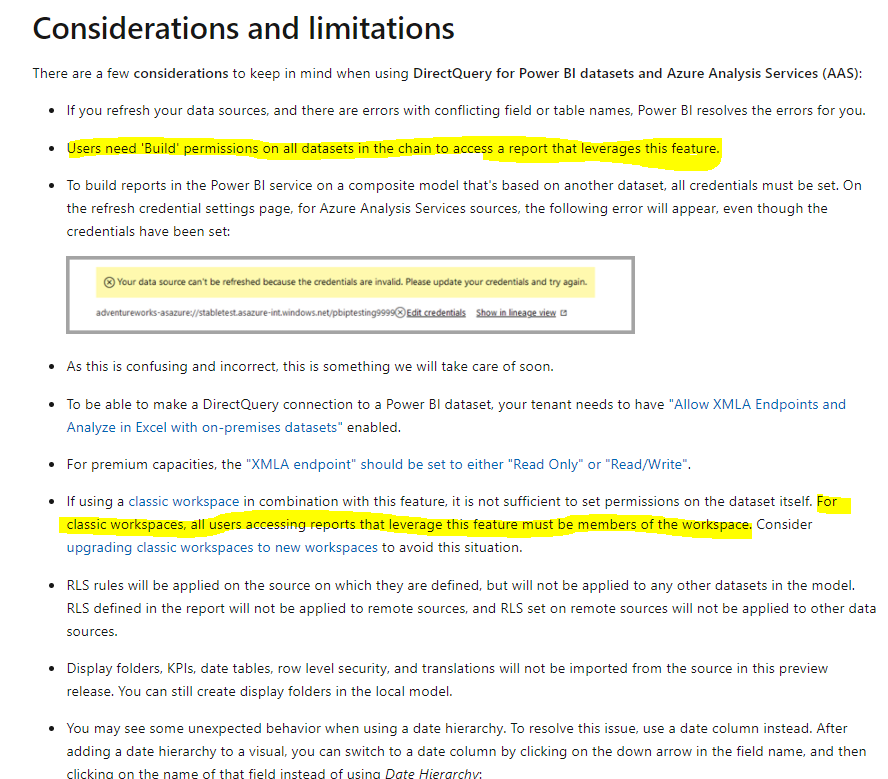- Power BI forums
- Updates
- News & Announcements
- Get Help with Power BI
- Desktop
- Service
- Report Server
- Power Query
- Mobile Apps
- Developer
- DAX Commands and Tips
- Custom Visuals Development Discussion
- Health and Life Sciences
- Power BI Spanish forums
- Translated Spanish Desktop
- Power Platform Integration - Better Together!
- Power Platform Integrations (Read-only)
- Power Platform and Dynamics 365 Integrations (Read-only)
- Training and Consulting
- Instructor Led Training
- Dashboard in a Day for Women, by Women
- Galleries
- Community Connections & How-To Videos
- COVID-19 Data Stories Gallery
- Themes Gallery
- Data Stories Gallery
- R Script Showcase
- Webinars and Video Gallery
- Quick Measures Gallery
- 2021 MSBizAppsSummit Gallery
- 2020 MSBizAppsSummit Gallery
- 2019 MSBizAppsSummit Gallery
- Events
- Ideas
- Custom Visuals Ideas
- Issues
- Issues
- Events
- Upcoming Events
- Community Blog
- Power BI Community Blog
- Custom Visuals Community Blog
- Community Support
- Community Accounts & Registration
- Using the Community
- Community Feedback
Register now to learn Fabric in free live sessions led by the best Microsoft experts. From Apr 16 to May 9, in English and Spanish.
- Power BI forums
- Forums
- Get Help with Power BI
- Service
- Re: Couldn't Load Data for this visual
- Subscribe to RSS Feed
- Mark Topic as New
- Mark Topic as Read
- Float this Topic for Current User
- Bookmark
- Subscribe
- Printer Friendly Page
- Mark as New
- Bookmark
- Subscribe
- Mute
- Subscribe to RSS Feed
- Permalink
- Report Inappropriate Content
Couldn't Load Data for this visual
Hi,
This is regarding one of the powerbi, we have deployed in a workspace in app.powerbi.com.
In one of the tab, a matrix visuals is throwing error "Couldn't load data for this visual" for some user.
The error message is:
Activity ID: e1be7063-fee9-44c6-b0ac-c4c1ccd38d21
Request ID: 4fa572dd-629c-4cba-926b-63b71bb00c75
Correlation ID: ab6a043d-f48b-2f11-1e42-4d65e90c289a
Time: Tue Jan 25 2022 12:27:13 GMT-0600 (Central Standard Time)
Service version: 13.0.17535.37
Client version: 2201.3.09697-train
Cluster URI: https://wabi-us-east2-c-primary-redirect.analysis.windows.net/
And for rest of the other users, the visual is working fine.
Can anyone help to understand how to resolve the same ?
- Mark as New
- Bookmark
- Subscribe
- Mute
- Subscribe to RSS Feed
- Permalink
- Report Inappropriate Content
Hi,
Today i got the same error in Premium capacity for some visualization.
it is working fine in Non-Premium capacity.
so please fix it.
- Mark as New
- Bookmark
- Subscribe
- Mute
- Subscribe to RSS Feed
- Permalink
- Report Inappropriate Content
Hi, @Anonymous
Has your problem been solved, if so, please consider Accept a correct reply as the solution or share your own solution to help others find it.
Best Regards
- Mark as New
- Bookmark
- Subscribe
- Mute
- Subscribe to RSS Feed
- Permalink
- Report Inappropriate Content
Hi, @Anonymous
Are these users who see the error reported members of the workspace where the dataset is located? The users need to be members of the workspace or if the datasets are in separate workspaces then the users need to be also members of those 2 workspaces.
Now, External users to consume your report means 2 solutions, Either you give them or add them as guests to your workspace with at least a Pro license or the workspace itself needs to move from shared capacity to premium capacity.
Here is a link to Limitations:
Best Regards,
Community Support Team _Charlotte
If this post helps, then please consider Accept it as the solution to help the other members find it more quickly.
- Mark as New
- Bookmark
- Subscribe
- Mute
- Subscribe to RSS Feed
- Permalink
- Report Inappropriate Content
Did you see this Community post?
Solved: Re: Service: "Couldn't load the data for this visu... - Microsoft Power BI Community
Helpful resources

Microsoft Fabric Learn Together
Covering the world! 9:00-10:30 AM Sydney, 4:00-5:30 PM CET (Paris/Berlin), 7:00-8:30 PM Mexico City

Power BI Monthly Update - April 2024
Check out the April 2024 Power BI update to learn about new features.