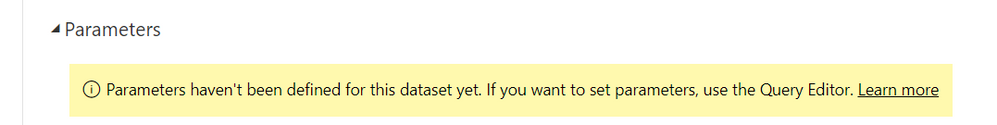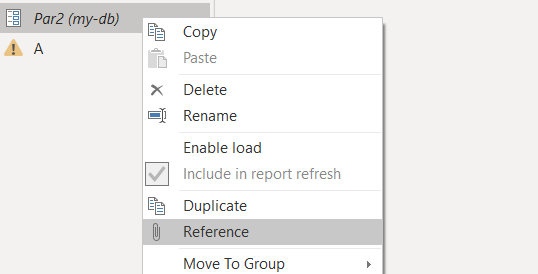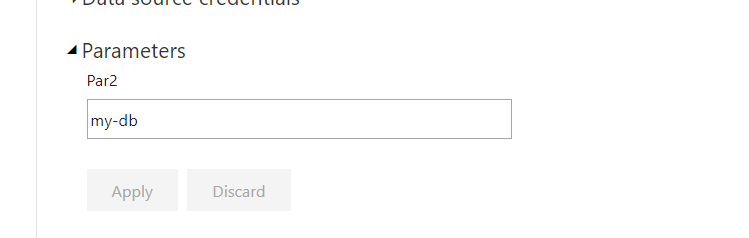- Power BI forums
- Updates
- News & Announcements
- Get Help with Power BI
- Desktop
- Service
- Report Server
- Power Query
- Mobile Apps
- Developer
- DAX Commands and Tips
- Custom Visuals Development Discussion
- Health and Life Sciences
- Power BI Spanish forums
- Translated Spanish Desktop
- Power Platform Integration - Better Together!
- Power Platform Integrations (Read-only)
- Power Platform and Dynamics 365 Integrations (Read-only)
- Training and Consulting
- Instructor Led Training
- Dashboard in a Day for Women, by Women
- Galleries
- Community Connections & How-To Videos
- COVID-19 Data Stories Gallery
- Themes Gallery
- Data Stories Gallery
- R Script Showcase
- Webinars and Video Gallery
- Quick Measures Gallery
- 2021 MSBizAppsSummit Gallery
- 2020 MSBizAppsSummit Gallery
- 2019 MSBizAppsSummit Gallery
- Events
- Ideas
- Custom Visuals Ideas
- Issues
- Issues
- Events
- Upcoming Events
- Community Blog
- Power BI Community Blog
- Custom Visuals Community Blog
- Community Support
- Community Accounts & Registration
- Using the Community
- Community Feedback
Register now to learn Fabric in free live sessions led by the best Microsoft experts. From Apr 16 to May 9, in English and Spanish.
- Power BI forums
- Forums
- Get Help with Power BI
- Service
- Could not send parameters to Power BI Service - Pa...
- Subscribe to RSS Feed
- Mark Topic as New
- Mark Topic as Read
- Float this Topic for Current User
- Bookmark
- Subscribe
- Printer Friendly Page
- Mark as New
- Bookmark
- Subscribe
- Mute
- Subscribe to RSS Feed
- Permalink
- Report Inappropriate Content
Could not send parameters to Power BI Service - Parameters haven't been defined for this dataset
I thought I solved it but I was wrong. I have the same problem as the @Anonymous in this topic: https://community.powerbi.com/t5/Issues/Report-Parameters-in-Desktop-no-longer-publish-to-the-Service/idi-p/1139706#M57594
I created params:
Then I published the report to Power BI Service and I see this message:
But If I make reference to the parameter:
Then I see that reference as a parameter:
and I was sure that if I update that reference then I update parameter too but it doesn't work. Any ideas?
- Mark as New
- Bookmark
- Subscribe
- Mute
- Subscribe to RSS Feed
- Permalink
- Report Inappropriate Content
Hi @Anonymous
Based on my test, If you set the parameter for an incremental refresh, and the data type of parameters are set to ANY they will not be available in the Power BI Service.
While for the normal use of the parameter in power bi service, we can see the parameter appeared in the setting as below:
I attached my dummy pbix for your test.
For the failed refresh of the parameter in power bi service, this is a known limitation of the update parameter behavior , There are 2 ways to get rid of this behavior:
1. Assign the worksapce to a premium capacity
2. Use enhanced metadata model (preview): https://docs.microsoft.com/en-us/power-bi/desktop-enhanced-dataset-metadata. This has been tested and parameter changes immediately after the parameter is called. Please note that this in preview mode currently. Also suggesting to save a copy of your pbix before upgrading it to enhanced metadata model because there is now way to downgrade it.
If this post helps, then please consider Accept it as the solution to help the other members find it more
quickly.
- Mark as New
- Bookmark
- Subscribe
- Mute
- Subscribe to RSS Feed
- Permalink
- Report Inappropriate Content
Thanks @v-diye-msft ! 🙂
I am a bit confused because if I use your .pbix then it works but I was trying to make the same parameters on my own and it doesn't work.
What is more, you said, "Based on my test" but I am sure that I do it as it is described in the documentation.
I attached an example.pbix, could you tell me what is wrong with it? We prefer to understand the technology before we use it in the production environment.
Edit: I can't find an option to upload attachments different than images so I uploaded it to drive.google:
pbix: https://drive.google.com/file/d/1CcTXr1_GWKdav-W72fwfb-C6akmMz5yu/view?usp=sharing
and CSV I have used: https://drive.google.com/file/d/15OCpsO3U2vlsAm-RXow5cDSbkNWOW4cm/view?usp=sharing,%20https://drive....
- Mark as New
- Bookmark
- Subscribe
- Mute
- Subscribe to RSS Feed
- Permalink
- Report Inappropriate Content
Thanks @v-diye-msft
I see that it works for your pbix. I still can't get mine to work. I am also querying a list for my two parameters. Could that be causing the issue?
- Mark as New
- Bookmark
- Subscribe
- Mute
- Subscribe to RSS Feed
- Permalink
- Report Inappropriate Content
@Anonymous Thank you for trying and responding.
Helpful resources

Microsoft Fabric Learn Together
Covering the world! 9:00-10:30 AM Sydney, 4:00-5:30 PM CET (Paris/Berlin), 7:00-8:30 PM Mexico City

Power BI Monthly Update - April 2024
Check out the April 2024 Power BI update to learn about new features.