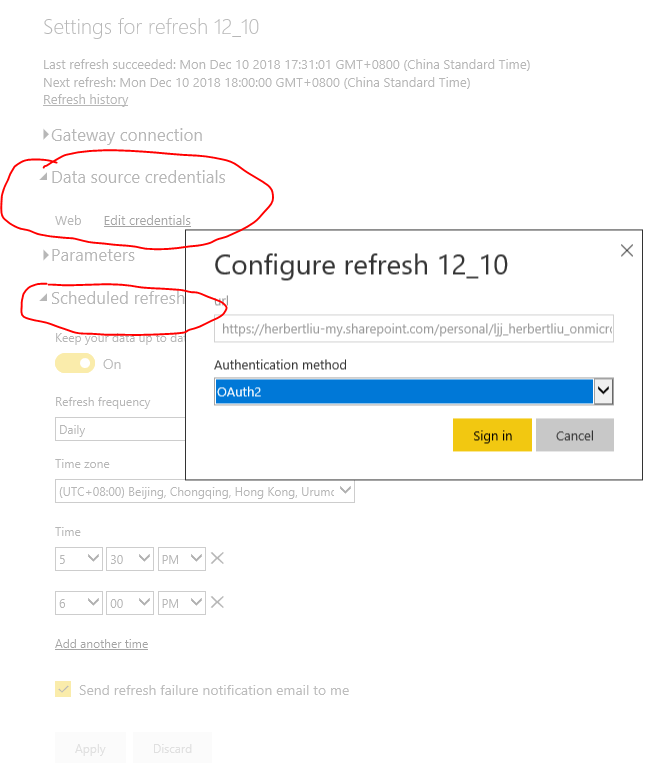- Power BI forums
- Updates
- News & Announcements
- Get Help with Power BI
- Desktop
- Service
- Report Server
- Power Query
- Mobile Apps
- Developer
- DAX Commands and Tips
- Custom Visuals Development Discussion
- Health and Life Sciences
- Power BI Spanish forums
- Translated Spanish Desktop
- Power Platform Integration - Better Together!
- Power Platform Integrations (Read-only)
- Power Platform and Dynamics 365 Integrations (Read-only)
- Training and Consulting
- Instructor Led Training
- Dashboard in a Day for Women, by Women
- Galleries
- Community Connections & How-To Videos
- COVID-19 Data Stories Gallery
- Themes Gallery
- Data Stories Gallery
- R Script Showcase
- Webinars and Video Gallery
- Quick Measures Gallery
- 2021 MSBizAppsSummit Gallery
- 2020 MSBizAppsSummit Gallery
- 2019 MSBizAppsSummit Gallery
- Events
- Ideas
- Custom Visuals Ideas
- Issues
- Issues
- Events
- Upcoming Events
- Community Blog
- Power BI Community Blog
- Custom Visuals Community Blog
- Community Support
- Community Accounts & Registration
- Using the Community
- Community Feedback
Register now to learn Fabric in free live sessions led by the best Microsoft experts. From Apr 16 to May 9, in English and Spanish.
- Power BI forums
- Forums
- Get Help with Power BI
- Service
- Re: Could not auto refresh the report if the datas...
- Subscribe to RSS Feed
- Mark Topic as New
- Mark Topic as Read
- Float this Topic for Current User
- Bookmark
- Subscribe
- Printer Friendly Page
- Mark as New
- Bookmark
- Subscribe
- Mute
- Subscribe to RSS Feed
- Permalink
- Report Inappropriate Content
Could not auto refresh the report if the datasource(csv file) is saved on OneDrive
Hi,
I've been reading a lot about puting the data source on the OneDrive. From my understanding, as long as I change the csv stored in OneDrive, PowerBI will auto sync the updated datasource, then the visualization within an hour. But unfortunately, it's not the case I am seeing. I have waited about 1.30hours and checked the refresh history, there is no OneDrive refresh history. Here are the scenarios that I have tried:
1. Just put the datasource file(csv) on the OneDrive
- Create report in PowerBI Desktop
- The DataSource is chosen from web -> OneDrive csv file link -> Organization Authentication
- Publish to PowerBI service from PowerBI Desktop
- Publish to Web from the PowerBI service
- Change the csv data and save the changes in OneDrive
- Wait for an hour to see if the visualization is updated -->NO
2. Put the whole pbix file on the OneDrive
- Create report in PowerBI Desktop
- The DataSource is chosen from web -> OneDrive csv file link -> Organization Authentication
- Put the pbix file on OneDrive
- Go to PowerBI service -> Create New Report -> Get file from OneDrive
- Publish to Web
- Change the csv data and save the changes in OneDrive
- Wait for an hour to see if the visualization is updated -->NO(I guess it will only update if I changed the pbix file, just the datasource file is not sufficient enought. Please correct me if I am wrong. BTW, If I was right about this, will it also update the dataset linked to the report?)
One thing worth mentioning is that if I manually refresh the dataset, wait for an hour, the visualization will change in both scenarios. So it seems that just the OneDrive sync is not working.
Did I do anything wrong? Is it possible for PowerBI to auto refresh the dataset in scenario1(just datasource on OneDrive) without manual interference or without setting the SCHEDULE REFRESH?
Many thanks,
S
Solved! Go to Solution.
- Mark as New
- Bookmark
- Subscribe
- Mute
- Subscribe to RSS Feed
- Permalink
- Report Inappropriate Content
Hi @Anonymous
For scenario1, according to this article,
To use a OneDrive for Business file as a data source in the Power BI service, with Service Refresh enabled for that file, make sure you select OAuth2 as the Authentication method when configuring your refresh settings.
For scenario2,
for Power BI Service, its direct datasource is pbix file stored on the OneDrive instead of file(csv) (original data source),
so by default only when you change the pbix, then refresh from Service, it reflects the changes.
Reference:https://docs.microsoft.com/en-us/power-bi/refresh-desktop-file-onedrive
Best Regards
Maggie
- Mark as New
- Bookmark
- Subscribe
- Mute
- Subscribe to RSS Feed
- Permalink
- Report Inappropriate Content
Hi @Anonymous
In your scenario, when you go to dataset->setting ->schedule refresh, then you need to edit credential for this data source.
i don't find a option to change the data soucre to a web folder.
If you say connect to a web folder on OneDrive with Power BI Desktop, then publish to Service and set the refresh setting.
There is no built-in connector for OneDrive for business folder in Power BI, it is not possible to directly connect to the source.
To work around the issue in your scenario, you can sync the OneDrive for Business files to local folder of your computer, then use Folder connector in Power BI Desktop to get data from the local folder.
Or enter the following URL in SharePoint Folder connector, this way, you can connect to OneDrive for Business folder in Power BI Desktop.
https://mydomain-my.sharepoint.com/personal/user_mydomain_com
Additionally please refer to this thread which indicates a solution.
Best Regards
Maggie
- Mark as New
- Bookmark
- Subscribe
- Mute
- Subscribe to RSS Feed
- Permalink
- Report Inappropriate Content
Hi @Anonymous
For scenario1, according to this article,
To use a OneDrive for Business file as a data source in the Power BI service, with Service Refresh enabled for that file, make sure you select OAuth2 as the Authentication method when configuring your refresh settings.
For scenario2,
for Power BI Service, its direct datasource is pbix file stored on the OneDrive instead of file(csv) (original data source),
so by default only when you change the pbix, then refresh from Service, it reflects the changes.
Reference:https://docs.microsoft.com/en-us/power-bi/refresh-desktop-file-onedrive
Best Regards
Maggie
- Mark as New
- Bookmark
- Subscribe
- Mute
- Subscribe to RSS Feed
- Permalink
- Report Inappropriate Content
Hi @v-juanli-msft Maggie,
Thanks for your reply.
I've changed the Authentication to OAuth2 according to your suggestion and it worked!
BTW, can I set the datasource to a web folder on the OneDrive?
Many thanks,
Ss
- Mark as New
- Bookmark
- Subscribe
- Mute
- Subscribe to RSS Feed
- Permalink
- Report Inappropriate Content
Hi @Anonymous
In your scenario, when you go to dataset->setting ->schedule refresh, then you need to edit credential for this data source.
i don't find a option to change the data soucre to a web folder.
If you say connect to a web folder on OneDrive with Power BI Desktop, then publish to Service and set the refresh setting.
There is no built-in connector for OneDrive for business folder in Power BI, it is not possible to directly connect to the source.
To work around the issue in your scenario, you can sync the OneDrive for Business files to local folder of your computer, then use Folder connector in Power BI Desktop to get data from the local folder.
Or enter the following URL in SharePoint Folder connector, this way, you can connect to OneDrive for Business folder in Power BI Desktop.
https://mydomain-my.sharepoint.com/personal/user_mydomain_com
Additionally please refer to this thread which indicates a solution.
Best Regards
Maggie
Helpful resources

Microsoft Fabric Learn Together
Covering the world! 9:00-10:30 AM Sydney, 4:00-5:30 PM CET (Paris/Berlin), 7:00-8:30 PM Mexico City

Power BI Monthly Update - April 2024
Check out the April 2024 Power BI update to learn about new features.