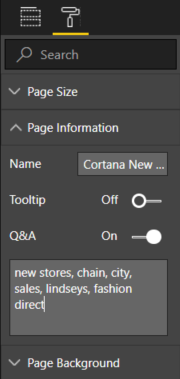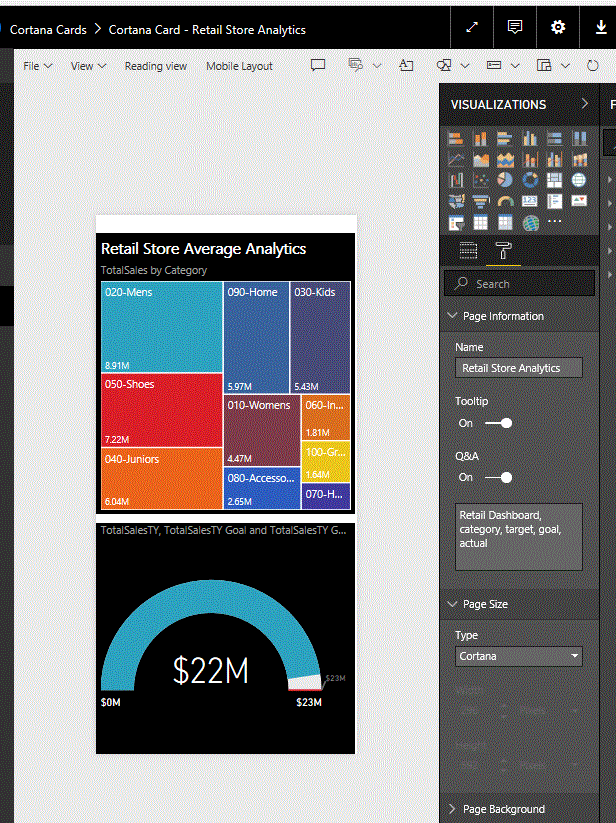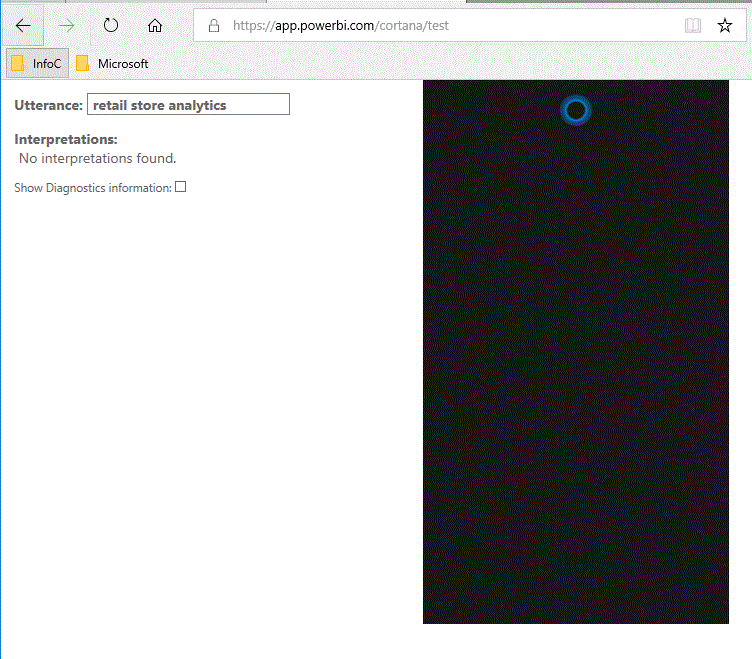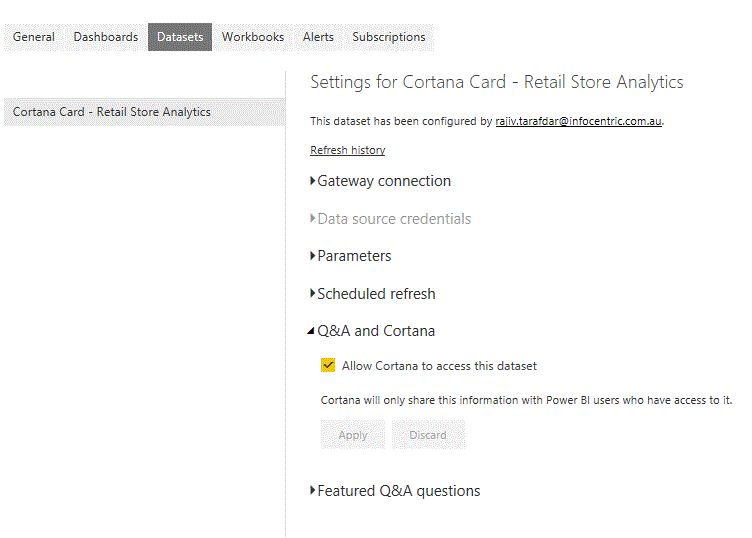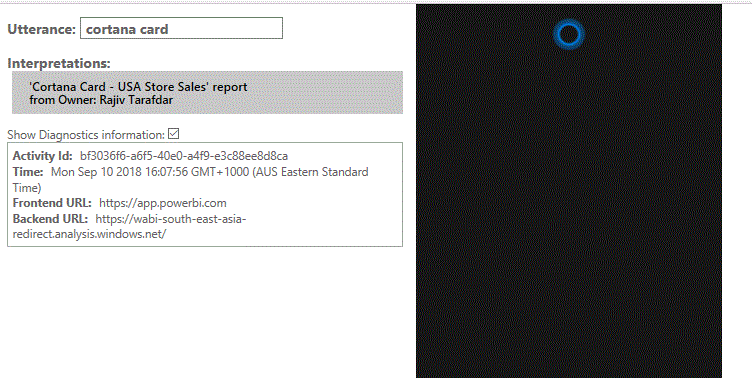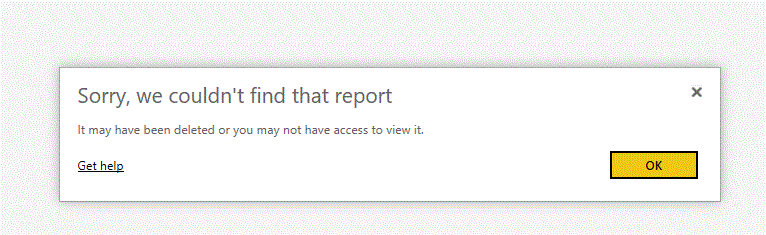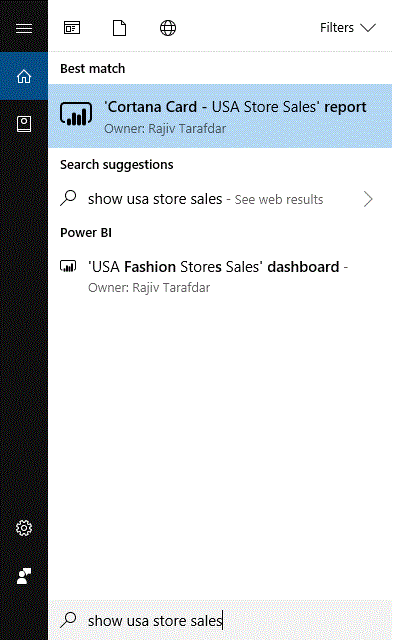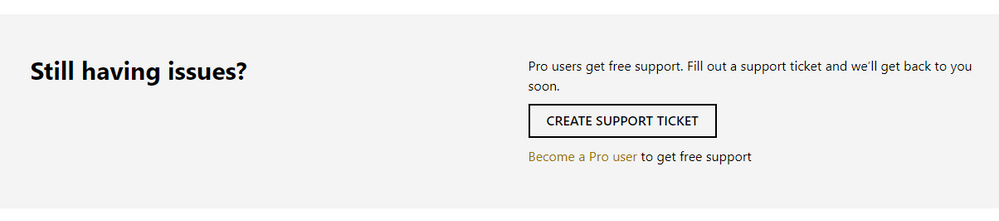- Power BI forums
- Updates
- News & Announcements
- Get Help with Power BI
- Desktop
- Service
- Report Server
- Power Query
- Mobile Apps
- Developer
- DAX Commands and Tips
- Custom Visuals Development Discussion
- Health and Life Sciences
- Power BI Spanish forums
- Translated Spanish Desktop
- Power Platform Integration - Better Together!
- Power Platform Integrations (Read-only)
- Power Platform and Dynamics 365 Integrations (Read-only)
- Training and Consulting
- Instructor Led Training
- Dashboard in a Day for Women, by Women
- Galleries
- Community Connections & How-To Videos
- COVID-19 Data Stories Gallery
- Themes Gallery
- Data Stories Gallery
- R Script Showcase
- Webinars and Video Gallery
- Quick Measures Gallery
- 2021 MSBizAppsSummit Gallery
- 2020 MSBizAppsSummit Gallery
- 2019 MSBizAppsSummit Gallery
- Events
- Ideas
- Custom Visuals Ideas
- Issues
- Issues
- Events
- Upcoming Events
- Community Blog
- Power BI Community Blog
- Custom Visuals Community Blog
- Community Support
- Community Accounts & Registration
- Using the Community
- Community Feedback
Register now to learn Fabric in free live sessions led by the best Microsoft experts. From Apr 16 to May 9, in English and Spanish.
- Power BI forums
- Forums
- Get Help with Power BI
- Service
- Cortana Integration with Power BI not working
- Subscribe to RSS Feed
- Mark Topic as New
- Mark Topic as Read
- Float this Topic for Current User
- Bookmark
- Subscribe
- Printer Friendly Page
- Mark as New
- Bookmark
- Subscribe
- Mute
- Subscribe to RSS Feed
- Permalink
- Report Inappropriate Content
Cortana Integration with Power BI not working
Hi Guys,
We have been facing similar issues with Power BI Service and Cortana Integration for the last few days.
Background
- Reports and Cortana Cards that were previously working are no more accessible through Cortana on Desktop or through the Test Page https://app.powerbi.com/cortana/test
- We have followed all articles recommended here and other blogs but still can get it to work
- Running Windows 10 with PowerBI Desktop August 2018 Release
- Reports Published to PowerBI.com
- All recommendation and settings for Cortana Integration with Power BI have been completed. It was working previously but now has stopped after we deleted all reports with Cortana Cards from powerbi.com and republished them
My Issues needing expert suggestions:
- When you upload a Report with Cortana Card to PowerBI.com, how long does it take before Cortana on Desktop can read it
- What does cortana use for serching a report i.e. the Report name, The Page Name or the words in Page Desription?
- Why do some reports / visuals appear in Cortana Window and others open in a Browser?
- Once a change is made on PowerBI.com to the Report, how long does cortana take to read and recognize this change e.g. I changed the Page Name and even after 24 hours the search with the page name returns nothing.
- Can Cortana be Integrated with Q&A i.e. if I ask Cortana a Q&A question, can that be passed to Power BI Q&A for dynamic Report / Visuals without a pre existing Cortana Card built?
I would really appreciate some help as we have been battling this issue for few days now.
Thank you
- Mark as New
- Bookmark
- Subscribe
- Mute
- Subscribe to RSS Feed
- Permalink
- Report Inappropriate Content
Hi @rajiv_tarafdar,
2. you shuld note that name the page and add alternate names when you create the cortana card in power bi desktop. Cortana uses these names when it searches for results.
5. By my tests, I'm afraid that the cortana will not work with Q&A if you don't have a cortana card.
When you ask a question in Cortana, Power BI answers from report pages designed specifically for Cortana. Potential answers are determined by Cortana on the fly directly from the Cortana answer cards already created in Power BI.
For your other questions, I'm not sure either.
If you still can't get Cortana to work with Power BI? Try the Cortana troubleshooter.
In addition, you could have a good look at this video and you could email with the lecturer if you have some problems.
Best Regards,
Cherry
If this post helps, then please consider Accept it as the solution to help the other members find it more quickly.
- Mark as New
- Bookmark
- Subscribe
- Mute
- Subscribe to RSS Feed
- Permalink
- Report Inappropriate Content
Hi Cherry,
Thanks for the suggestions.
I have followed all the recommendations and troubleshooting steps yet Cortana is unable to find the contents.
Here is an example. I have created this and tried to search for it in many way including the tags. it still does not find it. This was uploaded last Thursday to PowerBI.com
When I search for the words "Cortana Card" it shows me a report that was deleted last week and is not there in my workspace.
Seems like Power BI and Cortana Itterance has a massive time lag for refreshes.
When I test the same feature on my Desktop, it cannot show the report currently availale in my workspace but shows the Cortana Card Report that was deleted.
Any idea why this is happening and how can I fix this?
Thanks
- Mark as New
- Bookmark
- Subscribe
- Mute
- Subscribe to RSS Feed
- Permalink
- Report Inappropriate Content
Hi @rajiv_tarafdar,
You create another Cortana Card with simple data and publish the report to Power BI Service to test if you could search for it in https://app.powerbi.com/cortana/test?
If you still cannot search for it, I'm afraid that you didn't connet the Cortana successfully. You 'd better create a support ticket to get further help.
Best Regards,
Cherry
If this post helps, then please consider Accept it as the solution to help the other members find it more quickly.
- Mark as New
- Bookmark
- Subscribe
- Mute
- Subscribe to RSS Feed
- Permalink
- Report Inappropriate Content
Thanks Cherry. I already raised an issue with microsft on the 7th of Sep however I have heard nothing from them. Are there any other avenues to reach microsoft support on?
- Mark as New
- Bookmark
- Subscribe
- Mute
- Subscribe to RSS Feed
- Permalink
- Report Inappropriate Content
Having tested this over the last few days I am very confident the PowerBI web service and cortana test page have a massive time lag for refresh. The Cortana Reports I published last Friday and early yesterday are not appearing in the UTTERANCE test results yet the Cortana Section does not show the Report or is able to Filter on the values in the Report.
Helpful resources

Microsoft Fabric Learn Together
Covering the world! 9:00-10:30 AM Sydney, 4:00-5:30 PM CET (Paris/Berlin), 7:00-8:30 PM Mexico City

Power BI Monthly Update - April 2024
Check out the April 2024 Power BI update to learn about new features.