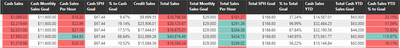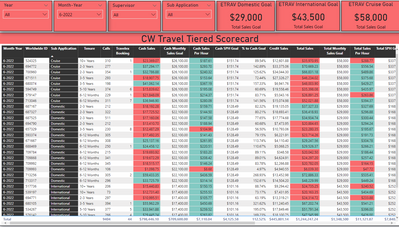- Power BI forums
- Updates
- News & Announcements
- Get Help with Power BI
- Desktop
- Service
- Report Server
- Power Query
- Mobile Apps
- Developer
- DAX Commands and Tips
- Custom Visuals Development Discussion
- Health and Life Sciences
- Power BI Spanish forums
- Translated Spanish Desktop
- Power Platform Integration - Better Together!
- Power Platform Integrations (Read-only)
- Power Platform and Dynamics 365 Integrations (Read-only)
- Training and Consulting
- Instructor Led Training
- Dashboard in a Day for Women, by Women
- Galleries
- Community Connections & How-To Videos
- COVID-19 Data Stories Gallery
- Themes Gallery
- Data Stories Gallery
- R Script Showcase
- Webinars and Video Gallery
- Quick Measures Gallery
- 2021 MSBizAppsSummit Gallery
- 2020 MSBizAppsSummit Gallery
- 2019 MSBizAppsSummit Gallery
- Events
- Ideas
- Custom Visuals Ideas
- Issues
- Issues
- Events
- Upcoming Events
- Community Blog
- Power BI Community Blog
- Custom Visuals Community Blog
- Community Support
- Community Accounts & Registration
- Using the Community
- Community Feedback
Register now to learn Fabric in free live sessions led by the best Microsoft experts. From Apr 16 to May 9, in English and Spanish.
- Power BI forums
- Forums
- Get Help with Power BI
- Service
- Corrective Action
- Subscribe to RSS Feed
- Mark Topic as New
- Mark Topic as Read
- Float this Topic for Current User
- Bookmark
- Subscribe
- Printer Friendly Page
- Mark as New
- Bookmark
- Subscribe
- Mute
- Subscribe to RSS Feed
- Permalink
- Report Inappropriate Content
Corrective Action
I am trying to solve for a corrective action request inside a Power BI report. I have added a screenshot of the report. The basis of the corrective action is to make sure that sales are being hit each month. The criteria for the corrective action is:
1. If the advisor doesn't hit goal for Cash sales in the month, total sales in the month, Cash Sale per hour, Total Sales per hour, but they do hit the YTD total for Cash sales and YTD Total Sales then they get - Training Refresh
2. The next month if they do the same thing then the corrective moves up a notch to a Coaching Level 1 -Written coaching
3. if the advisor misses 3 months then it moves to a Level 2- Performance Improvement Plan to be resolved in 30 days
4. if the advisor misses again then it moves to a Level 3 -Final Corrective Action issues for 30 days
5. if the advisor still misses then the final stage is Termination
6. The caveat to each of these is if they complete the task of any of them then it resets back to the beginning.
Any help or advice in building this out is greatly appreciated.
Regards,
Bking5
- Mark as New
- Bookmark
- Subscribe
- Mute
- Subscribe to RSS Feed
- Permalink
- Report Inappropriate Content
I have tried to add a pbix file as I stated above but I get this error. Is there a different way to add a pbix file other than drag and drop that maybe I'm missing?
- Mark as New
- Bookmark
- Subscribe
- Mute
- Subscribe to RSS Feed
- Permalink
- Report Inappropriate Content
I have tried to add the file here but it says "The file type (.pbix) is not supported". I am needing to be able to create a "Notes" field or measure that can create a corrective action status for each month. The criteria is based off the data below. 4 of the areas data is based off columns and 2 are based off measures.
Cash Sales
Cash Sales Per Hour
Total Sales
Total Sales per Hour
Cash Sales YTD % to Goal
Total Sales YTD % to Goal.
1. If the advisor doesn't hit goal for Cash sales in the month, total sales in the month, Cash Sale per hour, Total Sales per hour, but they do hit the YTD total for Cash sales and YTD Total Sales then they get - Training Refresh
2. The next month if they do the same thing then the corrective moves up a notch to a Coaching Level 1 -Written coaching
3. if the advisor misses 3 months in a row then it moves to a Level 2- Performance Improvement Plan to be resolved in 30 days
4. if the advisor misses again for the 4th month in a row then it moves to a Level 3 -Final Corrective Action issues for 30 days
5. if the advisor still misses for 5 months in a row then the final stage is Termination
6. The caveat to each of these is if they complete the task requirements of any of them then it resets back to the beginning where no corrective is assigned.
Measures used on report:
fields created:
- Mark as New
- Bookmark
- Subscribe
- Mute
- Subscribe to RSS Feed
- Permalink
- Report Inappropriate Content
Hi @Bking5
Can you provide a sample or pbix file(remove sensitive info) to describe your need in detail ?
Best Regards,
Community Support Team _ Ailsa Tao
If this post helps, then please consider Accept it as the solution to help the other members find it more quickly.
Helpful resources

Microsoft Fabric Learn Together
Covering the world! 9:00-10:30 AM Sydney, 4:00-5:30 PM CET (Paris/Berlin), 7:00-8:30 PM Mexico City

Power BI Monthly Update - April 2024
Check out the April 2024 Power BI update to learn about new features.