- Power BI forums
- Updates
- News & Announcements
- Get Help with Power BI
- Desktop
- Service
- Report Server
- Power Query
- Mobile Apps
- Developer
- DAX Commands and Tips
- Custom Visuals Development Discussion
- Health and Life Sciences
- Power BI Spanish forums
- Translated Spanish Desktop
- Power Platform Integration - Better Together!
- Power Platform Integrations (Read-only)
- Power Platform and Dynamics 365 Integrations (Read-only)
- Training and Consulting
- Instructor Led Training
- Dashboard in a Day for Women, by Women
- Galleries
- Community Connections & How-To Videos
- COVID-19 Data Stories Gallery
- Themes Gallery
- Data Stories Gallery
- R Script Showcase
- Webinars and Video Gallery
- Quick Measures Gallery
- 2021 MSBizAppsSummit Gallery
- 2020 MSBizAppsSummit Gallery
- 2019 MSBizAppsSummit Gallery
- Events
- Ideas
- Custom Visuals Ideas
- Issues
- Issues
- Events
- Upcoming Events
- Community Blog
- Power BI Community Blog
- Custom Visuals Community Blog
- Community Support
- Community Accounts & Registration
- Using the Community
- Community Feedback
Register now to learn Fabric in free live sessions led by the best Microsoft experts. From Apr 16 to May 9, in English and Spanish.
- Power BI forums
- Forums
- Get Help with Power BI
- Service
- Re: Conversion UTC to local time date
- Subscribe to RSS Feed
- Mark Topic as New
- Mark Topic as Read
- Float this Topic for Current User
- Bookmark
- Subscribe
- Printer Friendly Page
- Mark as New
- Bookmark
- Subscribe
- Mute
- Subscribe to RSS Feed
- Permalink
- Report Inappropriate Content
Conversion UTC to local time date
Hi,
I am not able to convert UTC time to local time in a dataflow. I can convert UTC to local time in PBIX file. Has anybody solved this problem. I am beginning to think the using local in the dataflow does not work.
For example first table the code was created in the PBIX file, not the time difference in the Created Date UTC and Created Date
Whereas in the second table the code was created in the dataflow, Note there is no time difference in the UTC and Aust time.
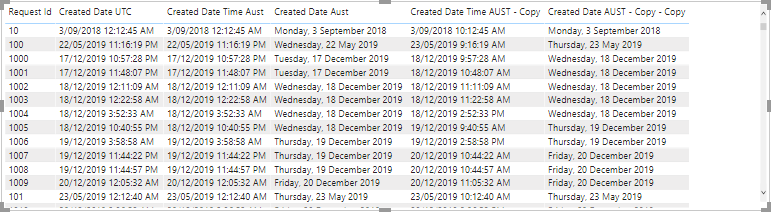
Thanks in advance.
Elizabeth
- Mark as New
- Bookmark
- Subscribe
- Mute
- Subscribe to RSS Feed
- Permalink
- Report Inappropriate Content
Hi, @ElizabethTachji
Power BI is a cloud service, and that means Power BI files are hosted somewhere. Some DAX functions such as Date/Time functions work on system date/time on the server their file is hosted on. So If you use DAX functions such as TODAY() or NOW() you will not get your local date/time, You will fetch server’s date/time.
You may modify the datetime by DAX or Power Query as below.
DAX:
LocalDatetime = Table[UTC Datetime]-7/24
Power Query:
Custom column = DateTimeZone.SwitchZone(DateTimeZone.LocalNow(),-7,0)
For further information, you refer the following links.
Solving DAX Time Zone Issue in Power BI
Daylight Saving Time And Time Zones In M
Best Regards
Allan
If this post helps, then please consider Accept it as the solution to help the other members find it more quickly.
- Mark as New
- Bookmark
- Subscribe
- Mute
- Subscribe to RSS Feed
- Permalink
- Report Inappropriate Content
Hi, i have another table the stores the UTCOffsetMin for each day. There are smarter ways of doing this - there are web API's you can subscribe to which claim to be across the daylight saving of each region of the world....
#"Added LoadTimeLocal" = Table.AddColumn(#"Removed columns", "LoadTimeLocal", each [LoadTimeUTC] + #duration(0, 0, [UTCOffsetMin], 0)),
#"Transform LoadTimeLocal" = Table.TransformColumnTypes(#"Added LoadTimeLocal", {{"LoadTimeLocal", type datetime}}),
(you might be able to do the column typing in the one statement)
- Mark as New
- Bookmark
- Subscribe
- Mute
- Subscribe to RSS Feed
- Permalink
- Report Inappropriate Content
After testing many options all day, I ended up creating a custom column and adding 10 hours to the UTC. The 10 hours is the time different. Basically a manual calculation instead of relying on Power BI Dataflow to do the converstion. I ignored daylights saving. I hour difference is Immaterial in this instance.
- Mark as New
- Bookmark
- Subscribe
- Mute
- Subscribe to RSS Feed
- Permalink
- Report Inappropriate Content
yep - thats pretty much what mine is. in most cases the utcoffset in mins is 600
Helpful resources

Microsoft Fabric Learn Together
Covering the world! 9:00-10:30 AM Sydney, 4:00-5:30 PM CET (Paris/Berlin), 7:00-8:30 PM Mexico City

Power BI Monthly Update - April 2024
Check out the April 2024 Power BI update to learn about new features.


