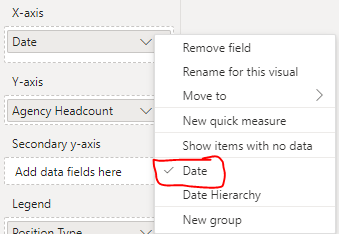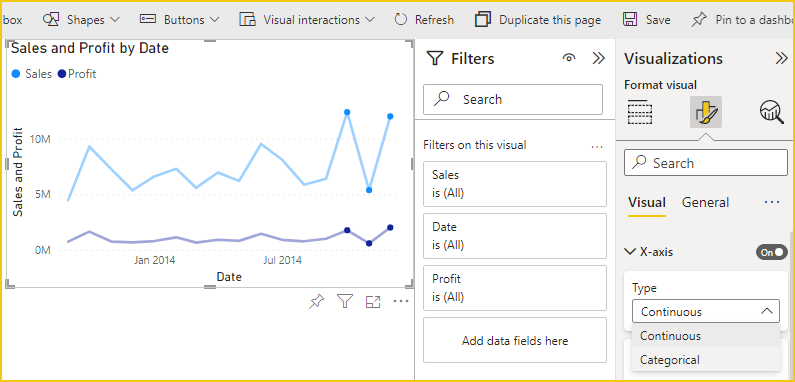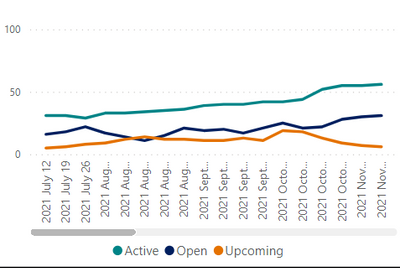- Power BI forums
- Updates
- News & Announcements
- Get Help with Power BI
- Desktop
- Service
- Report Server
- Power Query
- Mobile Apps
- Developer
- DAX Commands and Tips
- Custom Visuals Development Discussion
- Health and Life Sciences
- Power BI Spanish forums
- Translated Spanish Desktop
- Power Platform Integration - Better Together!
- Power Platform Integrations (Read-only)
- Power Platform and Dynamics 365 Integrations (Read-only)
- Training and Consulting
- Instructor Led Training
- Dashboard in a Day for Women, by Women
- Galleries
- Community Connections & How-To Videos
- COVID-19 Data Stories Gallery
- Themes Gallery
- Data Stories Gallery
- R Script Showcase
- Webinars and Video Gallery
- Quick Measures Gallery
- 2021 MSBizAppsSummit Gallery
- 2020 MSBizAppsSummit Gallery
- 2019 MSBizAppsSummit Gallery
- Events
- Ideas
- Custom Visuals Ideas
- Issues
- Issues
- Events
- Upcoming Events
- Community Blog
- Power BI Community Blog
- Custom Visuals Community Blog
- Community Support
- Community Accounts & Registration
- Using the Community
- Community Feedback
Register now to learn Fabric in free live sessions led by the best Microsoft experts. From Apr 16 to May 9, in English and Spanish.
- Power BI forums
- Forums
- Get Help with Power BI
- Service
- Continuous axis publishing as categorical
- Subscribe to RSS Feed
- Mark Topic as New
- Mark Topic as Read
- Float this Topic for Current User
- Bookmark
- Subscribe
- Printer Friendly Page
- Mark as New
- Bookmark
- Subscribe
- Mute
- Subscribe to RSS Feed
- Permalink
- Report Inappropriate Content
Continuous axis publishing as categorical
I refresh a report weekly and have been doing this for 10 months. I have a graph using the continuous x-axis type and never had a problem. Suddenly today, when I published, the published version doesn't look at all like my desktop version. The published version looks like the x-axis has been changed to categorical. Is this a bug? Is anyone else experiencing this?
Solved! Go to Solution.
- Mark as New
- Bookmark
- Subscribe
- Mute
- Subscribe to RSS Feed
- Permalink
- Report Inappropriate Content
Thanks to all for the responses. I am using the Aug. 2022 version of PowerBI. I also tried taking the legend off. Nothing seemed to fix it. I spent hours trying different things. What finally fixed it for me was changing the date on the x-axis from "date hierarchy" to "date". It has been on hierarchy for 10 months, so not sure why this doesn't work anymore. Anyway, this workaround fixed my issue. Hope it helps others.
- Mark as New
- Bookmark
- Subscribe
- Mute
- Subscribe to RSS Feed
- Permalink
- Report Inappropriate Content
Bumping to keep this topic at the top.
Please can we have an update on this please? Microsoft can't push Power BI to be a business critical tool and then have no support available for anyone who raises the issue
Our consultancy works with and promotes Power BI to our clients but at our upcoming managment meeting I will be discussing the market alternatives that have better first line support
- Mark as New
- Bookmark
- Subscribe
- Mute
- Subscribe to RSS Feed
- Permalink
- Report Inappropriate Content
Hello, this issue has been fixed last week
- Mark as New
- Bookmark
- Subscribe
- Mute
- Subscribe to RSS Feed
- Permalink
- Report Inappropriate Content
@v-cgao-msft Why are you ignoring this problem? There are several open complaints about the same bug, with the most varied explanations.
- Mark as New
- Bookmark
- Subscribe
- Mute
- Subscribe to RSS Feed
- Permalink
- Report Inappropriate Content
I checked the first minutes from the September Release video to understand why the behaviour has changed.
https://www.youtube.com/watch?v=eIrlkeORor0
- Mark as New
- Bookmark
- Subscribe
- Mute
- Subscribe to RSS Feed
- Permalink
- Report Inappropriate Content
Still broken over here too. This is definitely a bug microsoft have introduced and they need to look to resolve it quickly!
- Mark as New
- Bookmark
- Subscribe
- Mute
- Subscribe to RSS Feed
- Permalink
- Report Inappropriate Content
Hope that the team is aware of this problem. Still broken this morning..
- Mark as New
- Bookmark
- Subscribe
- Mute
- Subscribe to RSS Feed
- Permalink
- Report Inappropriate Content
I just discovered the same issue, Line Chart with a legend that changes axis type upon publication. I'll try removing date heirarchy for now but raising the issue for visibility.
- Mark as New
- Bookmark
- Subscribe
- Mute
- Subscribe to RSS Feed
- Permalink
- Report Inappropriate Content
I agree, this is still an issue. My chart does not work properly without a date hierarchy and is a bug which is seeming to affect many reports!
- Mark as New
- Bookmark
- Subscribe
- Mute
- Subscribe to RSS Feed
- Permalink
- Report Inappropriate Content
Thanks to all for the responses. I am using the Aug. 2022 version of PowerBI. I also tried taking the legend off. Nothing seemed to fix it. I spent hours trying different things. What finally fixed it for me was changing the date on the x-axis from "date hierarchy" to "date". It has been on hierarchy for 10 months, so not sure why this doesn't work anymore. Anyway, this workaround fixed my issue. Hope it helps others.
- Mark as New
- Bookmark
- Subscribe
- Mute
- Subscribe to RSS Feed
- Permalink
- Report Inappropriate Content
That isn't a full solution because by changing from date hierarchy to just date you lose the ability to go to lower hierarchy levels or expand down a level
- Mark as New
- Bookmark
- Subscribe
- Mute
- Subscribe to RSS Feed
- Permalink
- Report Inappropriate Content
Please can this be looked into further I'm also seeing the issue. August 2022 installed, never happened before this.
As mentioned by another user this can happen in desktop too if you change to categorical you can't change back.
- Mark as New
- Bookmark
- Subscribe
- Mute
- Subscribe to RSS Feed
- Permalink
- Report Inappropriate Content
Same issue on my side, here is my post about it : https://community.powerbi.com/t5/Service/Hierarchy-in-Power-BI-Service-is-broken/m-p/2763657
For the support team, the issue is only visible on the Power BI Service. Any solution expected ?
- Mark as New
- Bookmark
- Subscribe
- Mute
- Subscribe to RSS Feed
- Permalink
- Report Inappropriate Content
I am having the same issue. After some testing it only happens when there is a legend on the visual. Has there been a recent change to the service that could have casued this?
- Mark as New
- Bookmark
- Subscribe
- Mute
- Subscribe to RSS Feed
- Permalink
- Report Inappropriate Content
Hi all,
After testing, I wasn't able to reproduce the problem. The type of the axis does not change after publishing to service, and the type of the axis can be switched directly in both Service and Desktop.
Desktop:
Service:
Which version of the desktop do you use?
The version I used for testing was: Version: 2.108.997.0 64-bit (August 2022)
If it is not this version, you can use the link below to download the latest version of the desktop.
Download Microsoft Power BI Desktop from Official Microsoft Download Center
Best Regards,
Gao
Community Support Team
If there is any post helps, then please consider Accept it as the solution to help the other members find it more quickly. If I misunderstand your needs or you still have problems on it, please feel free to let us know. Thanks a lot!
How to get your questions answered quickly -- How to provide sample data
- Mark as New
- Bookmark
- Subscribe
- Mute
- Subscribe to RSS Feed
- Permalink
- Report Inappropriate Content
Did you use a legend, or just put two different measures into the y-axis? The problem appears for me, and is mentioned as occuring for others, when using a legend.
- Mark as New
- Bookmark
- Subscribe
- Mute
- Subscribe to RSS Feed
- Permalink
- Report Inappropriate Content
Hi! Have you already reproduced the problem as guided above? For me, in Power BI Service the axis continuous displays the legends as categorical, despite my report being configured as continuous for this x axis. And there is no option to change it to continuous. And in the same way as previously reported, on Desktop everything works correctly! It was definitely a bug introduced by Microsoft in the Power BI Service.
- Mark as New
- Bookmark
- Subscribe
- Mute
- Subscribe to RSS Feed
- Permalink
- Report Inappropriate Content
Try adding a legend to the visual rather than two axes and see what happens, this is what broke it in my case.
- Mark as New
- Bookmark
- Subscribe
- Mute
- Subscribe to RSS Feed
- Permalink
- Report Inappropriate Content
I am having the exact same issue. First noticed this yesterday when I published my daily report.
I have notice that in the desktop version, when toggling the x axis to categorical from continuous, there is no option to toggle back to continuous other than clicking reset to default. Not sure if this is new or not, but it could be related.
- Mark as New
- Bookmark
- Subscribe
- Mute
- Subscribe to RSS Feed
- Permalink
- Report Inappropriate Content
This is what it looks like in my desktop version before I publish.
Once I publish, it looks like this:
It doesn't make any sense. I have been publishing this report for month and not changed any settings. Why isn't it working?
- Mark as New
- Bookmark
- Subscribe
- Mute
- Subscribe to RSS Feed
- Permalink
- Report Inappropriate Content
I'm also having the very same issue! I recently experienced the issue after updating my desktop software to the june release. I hope it's fixed in the september release as my org is planning an update soon.
Helpful resources

Microsoft Fabric Learn Together
Covering the world! 9:00-10:30 AM Sydney, 4:00-5:30 PM CET (Paris/Berlin), 7:00-8:30 PM Mexico City

Power BI Monthly Update - April 2024
Check out the April 2024 Power BI update to learn about new features.