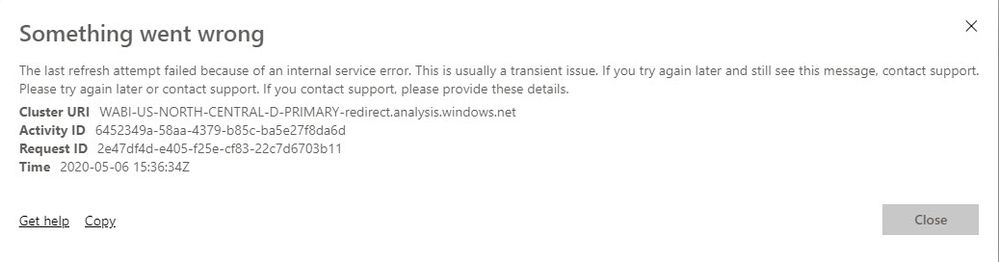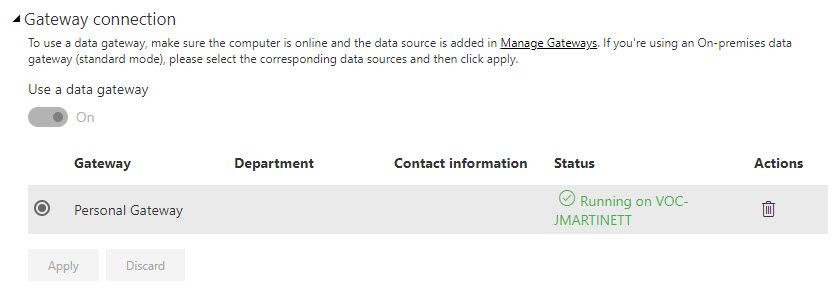- Power BI forums
- Updates
- News & Announcements
- Get Help with Power BI
- Desktop
- Service
- Report Server
- Power Query
- Mobile Apps
- Developer
- DAX Commands and Tips
- Custom Visuals Development Discussion
- Health and Life Sciences
- Power BI Spanish forums
- Translated Spanish Desktop
- Power Platform Integration - Better Together!
- Power Platform Integrations (Read-only)
- Power Platform and Dynamics 365 Integrations (Read-only)
- Training and Consulting
- Instructor Led Training
- Dashboard in a Day for Women, by Women
- Galleries
- Community Connections & How-To Videos
- COVID-19 Data Stories Gallery
- Themes Gallery
- Data Stories Gallery
- R Script Showcase
- Webinars and Video Gallery
- Quick Measures Gallery
- 2021 MSBizAppsSummit Gallery
- 2020 MSBizAppsSummit Gallery
- 2019 MSBizAppsSummit Gallery
- Events
- Ideas
- Custom Visuals Ideas
- Issues
- Issues
- Events
- Upcoming Events
- Community Blog
- Power BI Community Blog
- Custom Visuals Community Blog
- Community Support
- Community Accounts & Registration
- Using the Community
- Community Feedback
Register now to learn Fabric in free live sessions led by the best Microsoft experts. From Apr 16 to May 9, in English and Spanish.
- Power BI forums
- Forums
- Get Help with Power BI
- Service
- Constant refresh issues
- Subscribe to RSS Feed
- Mark Topic as New
- Mark Topic as Read
- Float this Topic for Current User
- Bookmark
- Subscribe
- Printer Friendly Page
- Mark as New
- Bookmark
- Subscribe
- Mute
- Subscribe to RSS Feed
- Permalink
- Report Inappropriate Content
Constant refresh issues
For the past week or so I've been getting this generic error when refreshing a dataset:
The last refresh attempt failed because of an internal service error. This is usually a transient issue. If you try again later and still see this message, contact support.
Please try again later or contact support. If you contact support, please provide these details.
I've tried double checking my internet, database connections, etc. to see if it's an error on my side. I haven't run in to a lot of errors so I'm not quite sure where to start. Does this message mean that it's a Microsoft issue?
- Mark as New
- Bookmark
- Subscribe
- Mute
- Subscribe to RSS Feed
- Permalink
- Report Inappropriate Content
I'm seeing this as well. I have multiple refreshes a day but I am only seeing this error every few days.
- Mark as New
- Bookmark
- Subscribe
- Mute
- Subscribe to RSS Feed
- Permalink
- Report Inappropriate Content
Here's a screenshot of the error I got this afternoon while trying to refresh.
- Mark as New
- Bookmark
- Subscribe
- Mute
- Subscribe to RSS Feed
- Permalink
- Report Inappropriate Content
HI @Anonymous,
According to the error message, it seems like an internal service issue.
I'd like to suggest you double check the network status, policy, and firewall settings of your device that install the gateway to confirm if they block power bi requests.
Microsoft Azure Datacenter IP Ranges
BTW, What version and type gateway client are you test? If you do not work with the last version, I'd like to suggest update your gateway client first.
You can also refer to the below document to share more detailed information about your scenario.
Troubleshoot gateways - Power BI#refresh-history
Regards,
Xiaoxin Sheng
If this post helps, please consider accept as solution to help other members find it more quickly.
- Mark as New
- Bookmark
- Subscribe
- Mute
- Subscribe to RSS Feed
- Permalink
- Report Inappropriate Content
I'm new to Power BI so excuse the ignorance.
I've never downloaded and installed a gateway client. I'm shows that I'm using a personal gateway on my personal computer.
- Mark as New
- Bookmark
- Subscribe
- Mute
- Subscribe to RSS Feed
- Permalink
- Report Inappropriate Content
Hi @Anonymous,
After I trace the request-id and error messages, it seems like an issue when you do some modification on your data source structure:
This error often happens after the Property or Entity was renamed or deleted. Please update the query/visual to use the new name or undo the name change. - Source: 'User'
Query Execution failed for model'162953' because there is a DSR error: transientError='False', DSRErrorCode='CouldNotResolveSemanticQueryDefinition'Anything changes you apply on your data source after you publish this report to power bi service? If this is a case, I'd like to suggest you refresh on power bi desktop side to confirm if these refresh operations failed.
Power bi refresh required data source same as published datasets structures. If they not matched, you need to fix these changes on the query table side and publish to power bi service to use the new version to replace the old version.
Regards,
Xiaoxin Sheng
If this post helps, please consider accept as solution to help other members find it more quickly.
- Mark as New
- Bookmark
- Subscribe
- Mute
- Subscribe to RSS Feed
- Permalink
- Report Inappropriate Content
I never had an issue refreshing on power bi desktop. The only time I would have a problem was when I tried to publish my report.
I don't know if it was just timing or if it actually solved an issue. I split my reporting into two separate reports and published them and theyre both working.
- Mark as New
- Bookmark
- Subscribe
- Mute
- Subscribe to RSS Feed
- Permalink
- Report Inappropriate Content
@Anonymous
Can you please share few details.
1. Data Source -
2. Data Source Mode (On-Premises/Cloud) -
3. Connectivity Mode (Import/Direct Query) -
4. Any Append/Merge -
5. Please share the complete error message -
Note:- If the Gateway is older version, Please try to upgrade to the newer version and try to re-pro the issue.
If you have any concerns, Please let us know.
Did I answer your question? Mark my post as a solution! Appreciate your Kudos!!
In case it does not help, please provide additional information and mark me with @
BR
venal.
- Mark as New
- Bookmark
- Subscribe
- Mute
- Subscribe to RSS Feed
- Permalink
- Report Inappropriate Content
HI @Anonymous,
Maybe you can try to open a support ticket with your pbix file to get further support from power bi team. It is free for Pro and above license.

Regards,
Xiaoxin Sheng
If this post helps, please consider accept as solution to help other members find it more quickly.
- Mark as New
- Bookmark
- Subscribe
- Mute
- Subscribe to RSS Feed
- Permalink
- Report Inappropriate Content
Possibly. Please see this post regarding How to Get Your Question Answered Quickly: https://community.powerbi.com/t5/Community-Blog/How-to-Get-Your-Question-Answered-Quickly/ba-p/38490
@ me in replies or I'll lose your thread!!!
Instead of a Kudo, please vote for this idea
Become an expert!: Enterprise DNA
External Tools: MSHGQM
YouTube Channel!: Microsoft Hates Greg
Latest book!: The Definitive Guide to Power Query (M)
DAX is easy, CALCULATE makes DAX hard...
- Mark as New
- Bookmark
- Subscribe
- Mute
- Subscribe to RSS Feed
- Permalink
- Report Inappropriate Content
As I said I haven't had to do any troubleshooting before so I don't know where to start. Are you able to elaborate on what I need add to my post?
Helpful resources

Microsoft Fabric Learn Together
Covering the world! 9:00-10:30 AM Sydney, 4:00-5:30 PM CET (Paris/Berlin), 7:00-8:30 PM Mexico City

Power BI Monthly Update - April 2024
Check out the April 2024 Power BI update to learn about new features.