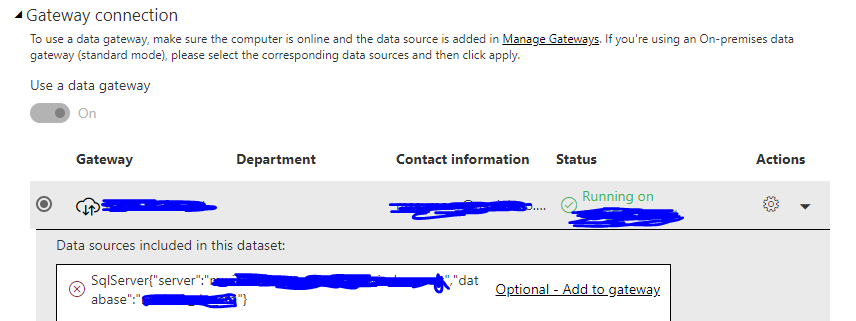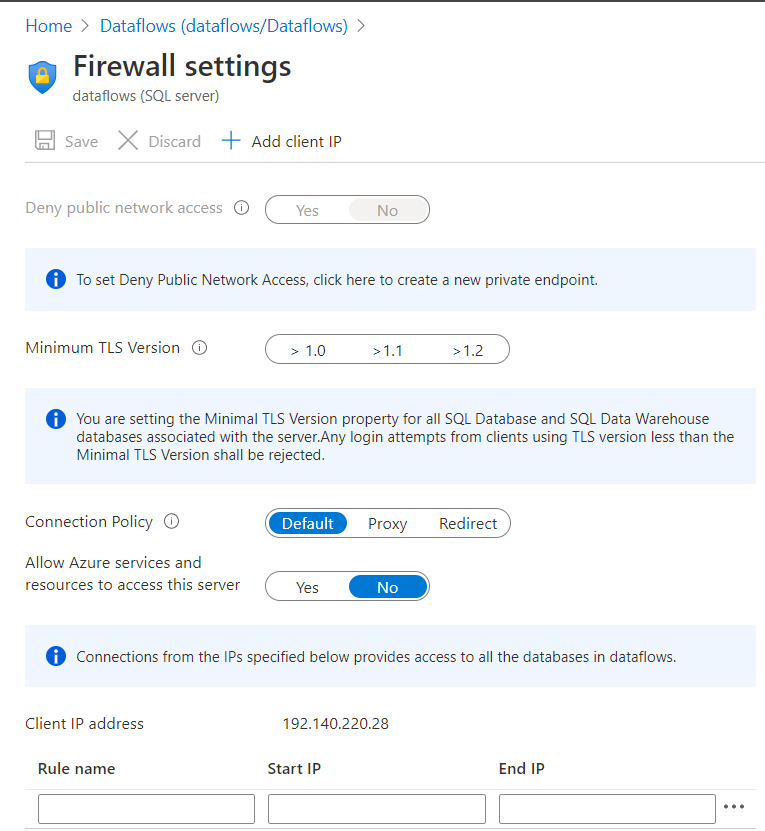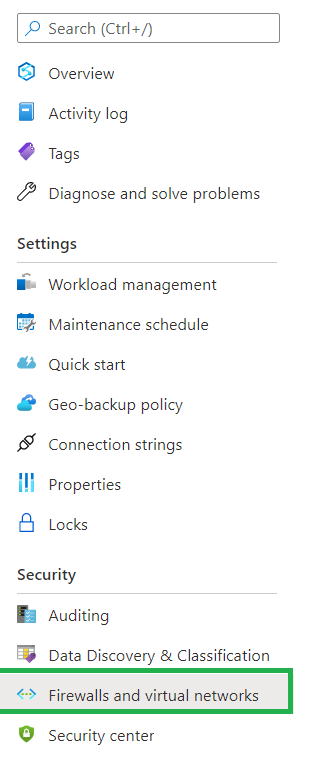- Power BI forums
- Updates
- News & Announcements
- Get Help with Power BI
- Desktop
- Service
- Report Server
- Power Query
- Mobile Apps
- Developer
- DAX Commands and Tips
- Custom Visuals Development Discussion
- Health and Life Sciences
- Power BI Spanish forums
- Translated Spanish Desktop
- Power Platform Integration - Better Together!
- Power Platform Integrations (Read-only)
- Power Platform and Dynamics 365 Integrations (Read-only)
- Training and Consulting
- Instructor Led Training
- Dashboard in a Day for Women, by Women
- Galleries
- Community Connections & How-To Videos
- COVID-19 Data Stories Gallery
- Themes Gallery
- Data Stories Gallery
- R Script Showcase
- Webinars and Video Gallery
- Quick Measures Gallery
- 2021 MSBizAppsSummit Gallery
- 2020 MSBizAppsSummit Gallery
- 2019 MSBizAppsSummit Gallery
- Events
- Ideas
- Custom Visuals Ideas
- Issues
- Issues
- Events
- Upcoming Events
- Community Blog
- Power BI Community Blog
- Custom Visuals Community Blog
- Community Support
- Community Accounts & Registration
- Using the Community
- Community Feedback
Register now to learn Fabric in free live sessions led by the best Microsoft experts. From Apr 16 to May 9, in English and Spanish.
- Power BI forums
- Forums
- Get Help with Power BI
- Service
- Re: Connection to Azure DB requesting Gateway for ...
- Subscribe to RSS Feed
- Mark Topic as New
- Mark Topic as Read
- Float this Topic for Current User
- Bookmark
- Subscribe
- Printer Friendly Page
- Mark as New
- Bookmark
- Subscribe
- Mute
- Subscribe to RSS Feed
- Permalink
- Report Inappropriate Content
Connection to Azure DB requesting Gateway for Power BI Service
Apologies if there is a thred answering this already. I could not find one.
We have several reports that connect to an Azure SQL DB without a data gateway (from what I have read, this is perfectly normal). We also have reports that use flat file data imported from our network via a Data Gateway. And other reports that use a combination of both. All of which are refreshed on a schedule.
All apart from one. This report is asking for a data gateway connection to the Azure DB (Note: The 'Data source credentials' are setup with no connection error).
When I refresh it, I get this connection error.
The 'Gateway connection' appears to be asking me to connect to the Azure DB via a data gateway (below image) detailing the same server details as in the 'Data source credentials'
The only unique thing I can see regarding this is that during the data import, I am merging data from the flat file into a table created from an Azure DB table. I can't see how that would effect the connection but thought it worth mentioning.
Does anyone know what I am missing?
- Mark as New
- Bookmark
- Subscribe
- Mute
- Subscribe to RSS Feed
- Permalink
- Report Inappropriate Content
Hi @samhunter ,
Based on your description, are you using mashup data sources? If so, you need to install and configure a gateway for this mashup data source.
https://docs.microsoft.com/en-us/power-bi/connect-data/service-gateway-mashup-on-premises-cloud
Best Regards,
Liang
If this post helps, then please consider Accept it as the solution to help the other members find it more quickly.
- Mark as New
- Bookmark
- Subscribe
- Mute
- Subscribe to RSS Feed
- Permalink
- Report Inappropriate Content
Hey @samhunter
Have your issue been resolved, if not you can create a support ticket for free if you are a pro licence user, they will help you to figure out the problem.
Regards,
IF YOU LIKE MY ANSWER PLEASE GIVE KUDOS AND IF MY ABOVE POST HELPS YOU TO SOLVE YOUR PROBLEM ACCEPT IT AS A SOLUTION. 👍
- Mark as New
- Bookmark
- Subscribe
- Mute
- Subscribe to RSS Feed
- Permalink
- Report Inappropriate Content
Hello @samhunter
Use of set server firewall for the Azure SQL DB is for security purpose we need to do that as our IP Address changes as mentioned in the error.
open the azure portal click on the Database click on the set firewall and click on the Add client IP and save it.
IF YOU LIKE MY ANSWER PLEASE ACCEPT IT AS A SOLUTION AND GIVE KUDOS
Regards,
Nimai
- Mark as New
- Bookmark
- Subscribe
- Mute
- Subscribe to RSS Feed
- Permalink
- Report Inappropriate Content
Hi @Nimai123
I tried this but still get the same error. I still don't fully understand the need for this. My client already has access to the DB. I can import data from DB and flat file without issue. The challenge is getting the PBI service to refresh from the cloud DB and a flat file from a local network via data gateway.
- Mark as New
- Bookmark
- Subscribe
- Mute
- Subscribe to RSS Feed
- Permalink
- Report Inappropriate Content
Hello @samhunter ,
The first error image implies that your Client IP address doesn't have access to the master database and thus you need to have a firewall rule set up in the Azure Management Portal for your Client IP address.
You may ignore the Gateway connection section as it only lists down the server details for Azure DB. Its credentials will be mapped in the Data sources settings section. So you can try to set up the firewall rule and confirm the refresh status.
If this was helpful, then kindly hit LIKE and promote this information as a solution to help other end users reach the correct answer.
Thanks,
Renu KS
- Mark as New
- Bookmark
- Subscribe
- Mute
- Subscribe to RSS Feed
- Permalink
- Report Inappropriate Content
Hi Renu
Thanks for your response
What is the firewall rule for? I have many reports getting data from the same DB without the need for this.
Thanks
Sam
- Mark as New
- Bookmark
- Subscribe
- Mute
- Subscribe to RSS Feed
- Permalink
- Report Inappropriate Content
Hello @samhunter ,
There are server-level firewall that blocks clients from connecting to the Azure SQL DB. Therefore we need to set up a firewall rule in Azure to enable your Client IP communicate with the server. You need to perform the following:
1) Open Azure Portal
2) Go to your Azure SQL DB section
3) On the left pane you should find an option for Firewalls and Virtual Network
Enter your information and try to refresh the dataset once again.
--------------
Can you provide more details on the reports for which you were able to schedule the refreshes successfully? What is the difference between this one and the others? Is it that you are merging a file's data with this DB?
If this reply was informative and helpful, I would appreciate a LIKE on the reply or promote this as a solution if it resolved your error.
Thanks,
Renu KS
Helpful resources

Microsoft Fabric Learn Together
Covering the world! 9:00-10:30 AM Sydney, 4:00-5:30 PM CET (Paris/Berlin), 7:00-8:30 PM Mexico City

Power BI Monthly Update - April 2024
Check out the April 2024 Power BI update to learn about new features.