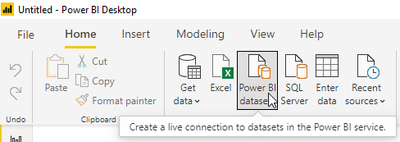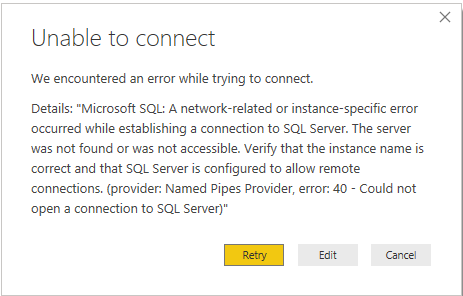- Power BI forums
- Updates
- News & Announcements
- Get Help with Power BI
- Desktop
- Service
- Report Server
- Power Query
- Mobile Apps
- Developer
- DAX Commands and Tips
- Custom Visuals Development Discussion
- Health and Life Sciences
- Power BI Spanish forums
- Translated Spanish Desktop
- Power Platform Integration - Better Together!
- Power Platform Integrations (Read-only)
- Power Platform and Dynamics 365 Integrations (Read-only)
- Training and Consulting
- Instructor Led Training
- Dashboard in a Day for Women, by Women
- Galleries
- Community Connections & How-To Videos
- COVID-19 Data Stories Gallery
- Themes Gallery
- Data Stories Gallery
- R Script Showcase
- Webinars and Video Gallery
- Quick Measures Gallery
- 2021 MSBizAppsSummit Gallery
- 2020 MSBizAppsSummit Gallery
- 2019 MSBizAppsSummit Gallery
- Events
- Ideas
- Custom Visuals Ideas
- Issues
- Issues
- Events
- Upcoming Events
- Community Blog
- Power BI Community Blog
- Custom Visuals Community Blog
- Community Support
- Community Accounts & Registration
- Using the Community
- Community Feedback
Register now to learn Fabric in free live sessions led by the best Microsoft experts. From Apr 16 to May 9, in English and Spanish.
- Power BI forums
- Forums
- Get Help with Power BI
- Service
- Connect or display data between two diferent organ...
- Subscribe to RSS Feed
- Mark Topic as New
- Mark Topic as Read
- Float this Topic for Current User
- Bookmark
- Subscribe
- Printer Friendly Page
- Mark as New
- Bookmark
- Subscribe
- Mute
- Subscribe to RSS Feed
- Permalink
- Report Inappropriate Content
Connect or display data between two diferent organizations/tentants.
Hi,
Is it possible to install a Power BI Gateway that connects to another organization/tenant?
The objective is they can access certain data sources in our organization/tenant.
Best regards
Solved! Go to Solution.
- Mark as New
- Bookmark
- Subscribe
- Mute
- Subscribe to RSS Feed
- Permalink
- Report Inappropriate Content
The gateway only allows for connection via the Power BI Service. The users will not be able to get access to the data in Desktop, only in the published report.
So you need to publish a dataset, check that it works in the service and let them created reports of that. So publish the report and them ask them to connect to the Power BI dataset from Power BI Desktop:
That way the datasets is connected to your on-prem data and they access it through the dataset.
- Mark as New
- Bookmark
- Subscribe
- Mute
- Subscribe to RSS Feed
- Permalink
- Report Inappropriate Content
Are you looking to access data you have on-premise in your organization and expose that to their users? (if so you should simple be able to setup the gateway in your organization and register it with a user from their tenant)
Or are you looking to share actual data already published to your tenant? (this should be possible via B2B sharing, but will require a bit of thought in setting up).
If its general sharing of data perhaps https://azure.microsoft.com/en-us/services/data-share/ is worth a look also.
- Mark as New
- Bookmark
- Subscribe
- Mute
- Subscribe to RSS Feed
- Permalink
- Report Inappropriate Content
I'm looking to access data that we have on-premise in our organization and expose it to their users.
I've setup a new gateway in our organization and register it with a user from their tenant, but it was "placed" in the their cluster. When I try to add a new data source I get the following error message:
"Unable to connect: We encountered an error while trying to connect to . Details: We could not register this data source for any gateway instances within this cluster. Please find more details below about specific errors for each gateway instance."
- Mark as New
- Bookmark
- Subscribe
- Mute
- Subscribe to RSS Feed
- Permalink
- Report Inappropriate Content
Can you try to install the gateway as a 'stand alone' gateway, not sure how it could/would work if its added to a cluster they already have as that would be on a separate network.
With a stand alone gateway it will be the users that is registered that determines the tenant, so it should work fine.
- Mark as New
- Bookmark
- Subscribe
- Mute
- Subscribe to RSS Feed
- Permalink
- Report Inappropriate Content
It worked after creating a standalone gateway.
I was able to create a Data Source from our tenant.
Now I'm facing another problem - although the data source is valid, the users of the tenant cannot connect to this data source in
Power BI Desktop (error message attached):
Please note that I've add permissions to the users for publish reports and use this data source.
- Mark as New
- Bookmark
- Subscribe
- Mute
- Subscribe to RSS Feed
- Permalink
- Report Inappropriate Content
The gateway only allows for connection via the Power BI Service. The users will not be able to get access to the data in Desktop, only in the published report.
So you need to publish a dataset, check that it works in the service and let them created reports of that. So publish the report and them ask them to connect to the Power BI dataset from Power BI Desktop:
That way the datasets is connected to your on-prem data and they access it through the dataset.
- Mark as New
- Bookmark
- Subscribe
- Mute
- Subscribe to RSS Feed
- Permalink
- Report Inappropriate Content
Thanks for the support!
Helpful resources

Microsoft Fabric Learn Together
Covering the world! 9:00-10:30 AM Sydney, 4:00-5:30 PM CET (Paris/Berlin), 7:00-8:30 PM Mexico City

Power BI Monthly Update - April 2024
Check out the April 2024 Power BI update to learn about new features.