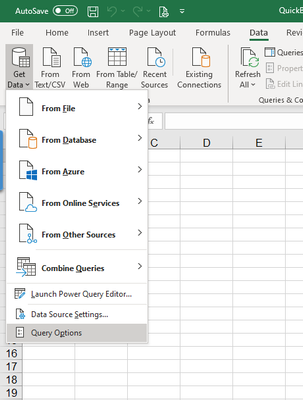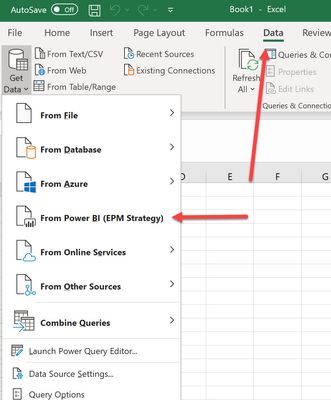- Power BI forums
- Updates
- News & Announcements
- Get Help with Power BI
- Desktop
- Service
- Report Server
- Power Query
- Mobile Apps
- Developer
- DAX Commands and Tips
- Custom Visuals Development Discussion
- Health and Life Sciences
- Power BI Spanish forums
- Translated Spanish Desktop
- Power Platform Integration - Better Together!
- Power Platform Integrations (Read-only)
- Power Platform and Dynamics 365 Integrations (Read-only)
- Training and Consulting
- Instructor Led Training
- Dashboard in a Day for Women, by Women
- Galleries
- Community Connections & How-To Videos
- COVID-19 Data Stories Gallery
- Themes Gallery
- Data Stories Gallery
- R Script Showcase
- Webinars and Video Gallery
- Quick Measures Gallery
- 2021 MSBizAppsSummit Gallery
- 2020 MSBizAppsSummit Gallery
- 2019 MSBizAppsSummit Gallery
- Events
- Ideas
- Custom Visuals Ideas
- Issues
- Issues
- Events
- Upcoming Events
- Community Blog
- Power BI Community Blog
- Custom Visuals Community Blog
- Community Support
- Community Accounts & Registration
- Using the Community
- Community Feedback
Register now to learn Fabric in free live sessions led by the best Microsoft experts. From Apr 16 to May 9, in English and Spanish.
- Power BI forums
- Forums
- Get Help with Power BI
- Service
- Re: Connect Power-BI datasets directly in Excel
- Subscribe to RSS Feed
- Mark Topic as New
- Mark Topic as Read
- Float this Topic for Current User
- Bookmark
- Subscribe
- Printer Friendly Page
- Mark as New
- Bookmark
- Subscribe
- Mute
- Subscribe to RSS Feed
- Permalink
- Report Inappropriate Content
Connect Power-BI datasets directly in Excel
In this article it mentiones "included with E5" but I am not clear on if it should also be available with any Power BI PRO license? I have a E3 license but also have a Power BI Pro add-on. Would be great to get a direct answer on if and when this funtionality should be available to me.
Solved! Go to Solution.
- Mark as New
- Bookmark
- Subscribe
- Mute
- Subscribe to RSS Feed
- Permalink
- Report Inappropriate Content
Hi @BetterIdeaGroup ,
I am not sure why that article specifically states that you have to have an E5. I believe that you just have to have a PBI Pro License and access to the dataset. I do not have E5 and was able to get to our Datasets, as shown here.
Also, the screenshots are a bit old, but the concepts are the same from a post made by @GilbertQ at this location:
I would appreciate Kudos if my response was helpful. I would also appreciate it if you would Mark this As a Solution if it solved the problem. Thanks!
Did I answer your question? Mark my post as a solution!
Proud to be a Datanaut!
Private message me for consulting or training needs.
- Mark as New
- Bookmark
- Subscribe
- Mute
- Subscribe to RSS Feed
- Permalink
- Report Inappropriate Content
@collinq that's a little more basic than we're dealing with here. While I understand your Excel has the ability to connect (I'm guessing you are E5 thus not a good version to compare) as you can see it's not available in my E3 subscription which was the point of this post.
Frankly I think this is "as designed" today but am hopeful that a Microsoft support rep can take this issue up the chain.
- Mark as New
- Bookmark
- Subscribe
- Mute
- Subscribe to RSS Feed
- Permalink
- Report Inappropriate Content
Hi @BetterIdeaGroup ,
I am not sure why that article specifically states that you have to have an E5. I believe that you just have to have a PBI Pro License and access to the dataset. I do not have E5 and was able to get to our Datasets, as shown here.
Also, the screenshots are a bit old, but the concepts are the same from a post made by @GilbertQ at this location:
I would appreciate Kudos if my response was helpful. I would also appreciate it if you would Mark this As a Solution if it solved the problem. Thanks!
Did I answer your question? Mark my post as a solution!
Proud to be a Datanaut!
Private message me for consulting or training needs.
- Mark as New
- Bookmark
- Subscribe
- Mute
- Subscribe to RSS Feed
- Permalink
- Report Inappropriate Content
@col not sure what add-in you have in Excel but my get data menu in excel does NOT have a powerBI dataset as an option. Also, I did drill thru your link and after an exhaustive search no add-in seems to be available anymore. (e.g.
https://community.powerbi.com/t5/Community-Blog/How-to-enable-Excel-Pro-s-to-use-Power-BI-Datasets/b...
shows a nice ribbon - not be be found anywhere. It even mentions:
"If your SKU does not support this feature, the Get Data menu option does not appear"
which I guess gives more credibility to E5 vs E3. I have no issue gaining access to PowerBI datasets when I start from their service, I just do not have the fancy new widget for starting in Excel and pulling from datasets - that was the spirit of the post as IMHO if I am paying for a Power BI license they should allow access to Power BI directly in Excel
- Mark as New
- Bookmark
- Subscribe
- Mute
- Subscribe to RSS Feed
- Permalink
- Report Inappropriate Content
Hey @BetterIdeaGroup ,
You may have to add that to the menu/ribbon? These are the screenshots in case you have to add it to the ribbon and where I am getting the dataset option.
This is the file options screen for the ribbon modification
I would appreciate Kudos if my response was helpful. I would also appreciate it if you would Mark this As a Solution if it solved the problem. Thanks!
Did I answer your question? Mark my post as a solution!
Proud to be a Datanaut!
Private message me for consulting or training needs.
- Mark as New
- Bookmark
- Subscribe
- Mute
- Subscribe to RSS Feed
- Permalink
- Report Inappropriate Content
@collinq that's a little more basic than we're dealing with here. While I understand your Excel has the ability to connect (I'm guessing you are E5 thus not a good version to compare) as you can see it's not available in my E3 subscription which was the point of this post.
Frankly I think this is "as designed" today but am hopeful that a Microsoft support rep can take this issue up the chain.
Helpful resources

Microsoft Fabric Learn Together
Covering the world! 9:00-10:30 AM Sydney, 4:00-5:30 PM CET (Paris/Berlin), 7:00-8:30 PM Mexico City

Power BI Monthly Update - April 2024
Check out the April 2024 Power BI update to learn about new features.