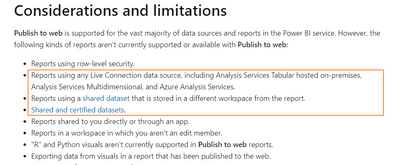- Power BI forums
- Updates
- News & Announcements
- Get Help with Power BI
- Desktop
- Service
- Report Server
- Power Query
- Mobile Apps
- Developer
- DAX Commands and Tips
- Custom Visuals Development Discussion
- Health and Life Sciences
- Power BI Spanish forums
- Translated Spanish Desktop
- Power Platform Integration - Better Together!
- Power Platform Integrations (Read-only)
- Power Platform and Dynamics 365 Integrations (Read-only)
- Training and Consulting
- Instructor Led Training
- Dashboard in a Day for Women, by Women
- Galleries
- Community Connections & How-To Videos
- COVID-19 Data Stories Gallery
- Themes Gallery
- Data Stories Gallery
- R Script Showcase
- Webinars and Video Gallery
- Quick Measures Gallery
- 2021 MSBizAppsSummit Gallery
- 2020 MSBizAppsSummit Gallery
- 2019 MSBizAppsSummit Gallery
- Events
- Ideas
- Custom Visuals Ideas
- Issues
- Issues
- Events
- Upcoming Events
- Community Blog
- Power BI Community Blog
- Custom Visuals Community Blog
- Community Support
- Community Accounts & Registration
- Using the Community
- Community Feedback
Register now to learn Fabric in free live sessions led by the best Microsoft experts. From Apr 16 to May 9, in English and Spanish.
- Power BI forums
- Forums
- Get Help with Power BI
- Service
- Re: Composite model and publish to web
- Subscribe to RSS Feed
- Mark Topic as New
- Mark Topic as Read
- Float this Topic for Current User
- Bookmark
- Subscribe
- Printer Friendly Page
- Mark as New
- Bookmark
- Subscribe
- Mute
- Subscribe to RSS Feed
- Permalink
- Report Inappropriate Content
Composite model and publish to web
I have a couple of reports and I tried to create "dashboard report" with key metrics to web. My plan was to take dataset of those reports and use them via composite model to create a report with 1-2 KPIs from all of those and publish this to web. But it looks like that you can't publish to web a report what uses composite model with multiple dataset on background. It does not give any error messages but the embedded url just never appears.
I check the documentation but can't find any limitations which match the problem but I found the blog post (DirectQuery for Power BI datasets and Azure Analysis Services (preview) | Microsoft Power BI Blog | ...) from the end of last year which said that "Using Power BI Embedded with datasets that include a DirectQuery connection to a Power BI datasets or Azure Analysis Services model is not yet supported. We plan to support this as soon as possible." This is not exactly same thing but it gives me a hint that there might be some technical limitations whic are not documented.
My questions are: Am I right and I can't use publish to web (or any embedded functionality) with composite models with multiple dataset behind, and if yes what is this "as soon as possible" if it not done in 11 months?
- Mark as New
- Bookmark
- Subscribe
- Mute
- Subscribe to RSS Feed
- Permalink
- Report Inappropriate Content
Hi, @VilleQvist
First, I think you should know that the composite model refers to one dateset that contains multiple data sources connected by DQ mode or a combination of DQ+import, not multiple datasets. So composite model is supported 'publish to web' feature, I also test.
According to your description, Your situation should meet the following conditions, so it doesn't support. You can consider putting them in one model.
As for when your idea will be realized, there hasn’t been any news recently. You can submit your idea here. Hope it will come soon.
Reference:Publish to web from Power BI - Power BI | Microsoft Docs
Use composite models in Power BI Desktop - Power BI | Microsoft Docs
Did I answer your question ? Please mark my reply as solution. Thank you very much.
If not, please feel free to ask me.
Best Regards,
Community Support Team _ Janey
- Mark as New
- Bookmark
- Subscribe
- Mute
- Subscribe to RSS Feed
- Permalink
- Report Inappropriate Content
Hello
Composite model means that you can use multiple datasets as a source. In my case, I have a dataset A which use datasets Y and Z as a source.
And yeah, it is a live connection, when you use dataset as a source but when you click the "Make changes to this model" it changed to direct query mode. Or at least it said so when you change live connection to use other data sources. If the connection is still live connection, it is very misleading that PBI Desktop said that I use direct query.
Can you confirm that the live connection does not changed to direct query when clickin the Make changes to this model, even it changes the Connected live to PBI dataset text to Direct query?
- Mark as New
- Bookmark
- Subscribe
- Mute
- Subscribe to RSS Feed
- Permalink
- Report Inappropriate Content
Hi, @VilleQvist
Have you checked the documents I shared? You seem to misunderstand me. I didn't say that you are still use LC mode after using the new feature (DirectQuery for Power BI datasets and Azure Analysis Services).
First of all, the 'dataset' (Generally mentioned are in pbi service) and the data source are not the same thing. I think you should know that one dataset can contain multiple data sources. But it doesn’t matter much to solve your problem. I mean, if you use the new feature (DirectQuery for Power BI datasets and Azure Analysis Services) then it is the composite model. As I said, it supports the'publish to web' feature, I also test.
As for why you can't use 'publish to web', that should be other reasons, you need to investigate according to these restrictions. For example,You use multiple datasets, are they in the same workspace? Are all data sources public?
Can other reports use 'publish to web' feature? Check if this feature is disabled in admin portal. etc.
Reference:Publish to web from Power BI - Power BI | Microsoft Docs
Did I answer your question ? Please mark my reply as solution. Thank you very much.
If not, please feel free to ask me.
Best Regards,
Community Support Team _ Janey
- Mark as New
- Bookmark
- Subscribe
- Mute
- Subscribe to RSS Feed
- Permalink
- Report Inappropriate Content
My scenario is that I have dataset A and dataset B in a workspace. Those datasets includes reports which are published to web. This is already done so I know that it works.
Then I have dataset C (and couple of report elements included in file same way than we do with A and B), which uses A and B as a data source. There are no other data sources in C, just A and B datasets. I have published C to same workspace where A and B already be, and tried to publish the report to web but it does not work. When clicked the publish to web it just does not do the link. It does something some time but link does not appear and it goes back to default state.
Because we can create the publish to web links, it can't be related to tenant settings and because the publish to web works with other reports, I assume that the problem is related to my dataset. And because my dataset is composite from two other datasets I just thinking that it might be the reason.
So, if there should not be any techinical reasons that prevents this publis to web happens, what I should do next? What prevents me to get the publish to web link in this case even it works in every other cases?
- Mark as New
- Bookmark
- Subscribe
- Mute
- Subscribe to RSS Feed
- Permalink
- Report Inappropriate Content
Hello @VilleQvist
I tried it again and it seems that the same problem happened to me!!
Before, I tested that the composite model(dq+import) can have the url code, but when I tested the powerbi dateset, I just saw the'publish to web' button and didn't click on it. This is my mistake, I didn’t expect such a thing. I will investigate for you whether it is issue or by design. Because it seems that no one else has this situation.
Best Regards,
Community Support Team _ Janey
- Mark as New
- Bookmark
- Subscribe
- Mute
- Subscribe to RSS Feed
- Permalink
- Report Inappropriate Content
Have you got any answers related to this?
Helpful resources

Microsoft Fabric Learn Together
Covering the world! 9:00-10:30 AM Sydney, 4:00-5:30 PM CET (Paris/Berlin), 7:00-8:30 PM Mexico City

Power BI Monthly Update - April 2024
Check out the April 2024 Power BI update to learn about new features.