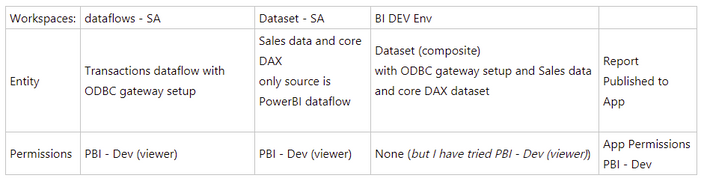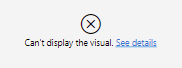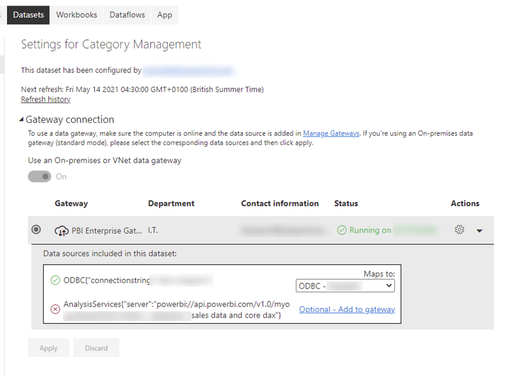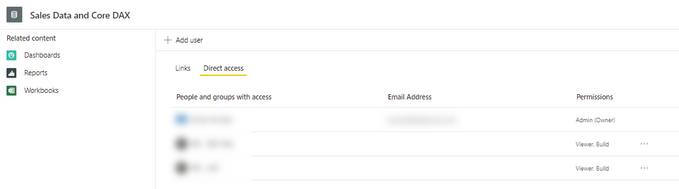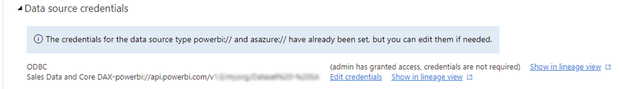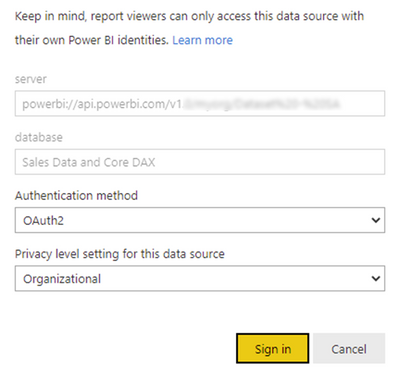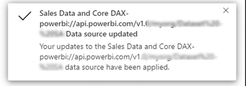- Power BI forums
- Updates
- News & Announcements
- Get Help with Power BI
- Desktop
- Service
- Report Server
- Power Query
- Mobile Apps
- Developer
- DAX Commands and Tips
- Custom Visuals Development Discussion
- Health and Life Sciences
- Power BI Spanish forums
- Translated Spanish Desktop
- Power Platform Integration - Better Together!
- Power Platform Integrations (Read-only)
- Power Platform and Dynamics 365 Integrations (Read-only)
- Training and Consulting
- Instructor Led Training
- Dashboard in a Day for Women, by Women
- Galleries
- Community Connections & How-To Videos
- COVID-19 Data Stories Gallery
- Themes Gallery
- Data Stories Gallery
- R Script Showcase
- Webinars and Video Gallery
- Quick Measures Gallery
- 2021 MSBizAppsSummit Gallery
- 2020 MSBizAppsSummit Gallery
- 2019 MSBizAppsSummit Gallery
- Events
- Ideas
- Custom Visuals Ideas
- Issues
- Issues
- Events
- Upcoming Events
- Community Blog
- Power BI Community Blog
- Custom Visuals Community Blog
- Community Support
- Community Accounts & Registration
- Using the Community
- Community Feedback
Register now to learn Fabric in free live sessions led by the best Microsoft experts. From Apr 16 to May 9, in English and Spanish.
- Power BI forums
- Forums
- Get Help with Power BI
- Service
- Composite Model - Permissions issue?
- Subscribe to RSS Feed
- Mark Topic as New
- Mark Topic as Read
- Float this Topic for Current User
- Bookmark
- Subscribe
- Printer Friendly Page
- Mark as New
- Bookmark
- Subscribe
- Mute
- Subscribe to RSS Feed
- Permalink
- Report Inappropriate Content
Composite Model - Permissions issue?
Hi
I have created the following:
Security Group call PBI - Dev which contains a single test user account with a Pro licence.
When logged into as my test user, most of the visuals show this:
The only place I can think of there being an issue is here:
The red cross seems like a warning but the hyperlink say optional...
I have tried adding the user email as a viewer in case the group was a problem but that hasn't worked. Any help would be amazing as I am running out of things to try.
Solved! Go to Solution.
- Mark as New
- Bookmark
- Subscribe
- Mute
- Subscribe to RSS Feed
- Permalink
- Report Inappropriate Content
For completeness and in case anyone else finds this of use, I thought I would post the solution.
I ended up opening a support ticket with Microsoft and after a series of communications and they collected various logs from the browser and gateway, we found the problem.
There seems to be various layers of permissions (the container and the object).
I had the workspace permssions set to viewer, which was correct.
What I needed, was to modify the permissions for the dataset in the workspace.
Adding build.
For my audience needs, after unchecking these boxes in the app permissions it meant they could access the app content correctly but not have any access to the underlying datasets etc.
- Mark as New
- Bookmark
- Subscribe
- Mute
- Subscribe to RSS Feed
- Permalink
- Report Inappropriate Content
Hi @music43
If you are using the cloud data sources you should not need to add it to the gateway.
I would suggest delete the data sources, go into the dataset settings and see if you can configure it there?
Thanks for attending my session!
- Mark as New
- Bookmark
- Subscribe
- Mute
- Subscribe to RSS Feed
- Permalink
- Report Inappropriate Content
For completeness and in case anyone else finds this of use, I thought I would post the solution.
I ended up opening a support ticket with Microsoft and after a series of communications and they collected various logs from the browser and gateway, we found the problem.
There seems to be various layers of permissions (the container and the object).
I had the workspace permssions set to viewer, which was correct.
What I needed, was to modify the permissions for the dataset in the workspace.
Adding build.
For my audience needs, after unchecking these boxes in the app permissions it meant they could access the app content correctly but not have any access to the underlying datasets etc.
- Mark as New
- Bookmark
- Subscribe
- Mute
- Subscribe to RSS Feed
- Permalink
- Report Inappropriate Content
Hi @music43
You need to authenticate the AnalysisServices connection under data sources in your settings further down as shown below.
- Mark as New
- Bookmark
- Subscribe
- Mute
- Subscribe to RSS Feed
- Permalink
- Report Inappropriate Content
Hi @GilbertQ
This is the first time I have done this so I maybe missing something.
I see this:
and when I click Edit Credentials I am prompted with this
The drop down allows Basic or OAuth2. The Learn more takes me to this link which shows a slightly different dialog box.
When I have entered my credentials it returns me to the page and the original message remains unchanged but I get this confirmation (top right of the page)
Immediately after trying this I refreshed my other browser logged it with my test user and the issue persists.
If I try adding the dataset to the gateway which suggests is 'optional', I get an error
This feels like it should be a simple fix. Any guidance is MUCH APPRECIATED.
Thanks again
PS I enjoyed your virtual session at the Power BI Summit this year.
Helpful resources

Microsoft Fabric Learn Together
Covering the world! 9:00-10:30 AM Sydney, 4:00-5:30 PM CET (Paris/Berlin), 7:00-8:30 PM Mexico City

Power BI Monthly Update - April 2024
Check out the April 2024 Power BI update to learn about new features.