- Power BI forums
- Updates
- News & Announcements
- Get Help with Power BI
- Desktop
- Service
- Report Server
- Power Query
- Mobile Apps
- Developer
- DAX Commands and Tips
- Custom Visuals Development Discussion
- Health and Life Sciences
- Power BI Spanish forums
- Translated Spanish Desktop
- Power Platform Integration - Better Together!
- Power Platform Integrations (Read-only)
- Power Platform and Dynamics 365 Integrations (Read-only)
- Training and Consulting
- Instructor Led Training
- Dashboard in a Day for Women, by Women
- Galleries
- Community Connections & How-To Videos
- COVID-19 Data Stories Gallery
- Themes Gallery
- Data Stories Gallery
- R Script Showcase
- Webinars and Video Gallery
- Quick Measures Gallery
- 2021 MSBizAppsSummit Gallery
- 2020 MSBizAppsSummit Gallery
- 2019 MSBizAppsSummit Gallery
- Events
- Ideas
- Custom Visuals Ideas
- Issues
- Issues
- Events
- Upcoming Events
- Community Blog
- Power BI Community Blog
- Custom Visuals Community Blog
- Community Support
- Community Accounts & Registration
- Using the Community
- Community Feedback
Register now to learn Fabric in free live sessions led by the best Microsoft experts. From Apr 16 to May 9, in English and Spanish.
- Power BI forums
- Forums
- Get Help with Power BI
- Service
- Re: Colleagues only seeing large X when trying to ...
- Subscribe to RSS Feed
- Mark Topic as New
- Mark Topic as Read
- Float this Topic for Current User
- Bookmark
- Subscribe
- Printer Friendly Page
- Mark as New
- Bookmark
- Subscribe
- Mute
- Subscribe to RSS Feed
- Permalink
- Report Inappropriate Content
Colleagues only seeing large X when trying to view shared dashboards
Hi, new to PowerBI Service and added a report, pinned the pages so they were dashboards and went to share them. When I did, it seemed to work fine. Users were notified by email (they are all PowerBI Pro users, although they still in the Free Trial phase), clicked on the link, went to the dashboards, they show up for an instant and then go away to be replaced by big X's where the charts / data should be. Picture attached. Any thoughts?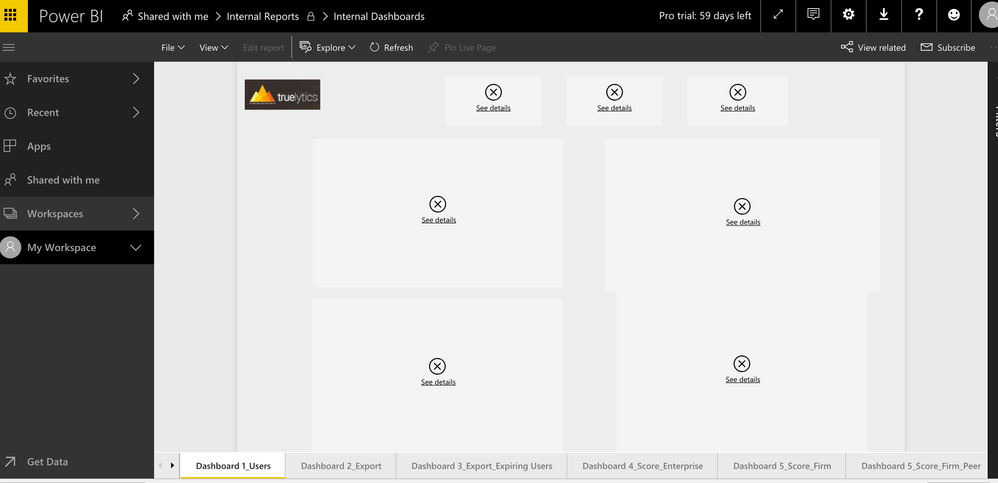
Thanks
- Mark as New
- Bookmark
- Subscribe
- Mute
- Subscribe to RSS Feed
- Permalink
- Report Inappropriate Content
Hi @Anonymous,
they show up for an instant and then go away to be replaced by big X's where the charts / data should be.
Do you mean they can see the charts/data for a while, then, everything gone missing and prompted error instead? What is the error message? Please expand the 'See Details' and attach the screenshot here.
Does issue persist whichever dashboard you shared with these Pro Trial users? Please share this dashboard to a Pro license userto check whether he can view it successfully.
Best regards,
Yuliana Gu
If this post helps, then please consider Accept it as the solution to help the other members find it more quickly.
- Mark as New
- Bookmark
- Subscribe
- Mute
- Subscribe to RSS Feed
- Permalink
- Report Inappropriate Content
Hi Yuliana:
The dashboards react as if they are going to appear and flash on the screen for a split second and then the X's show up. There is no way to click into the "See Details" link in any of them (no hyperlinks anywhere on the page). I haven't been able to share them with a non Pro Trial user because I am having trouble buying the product....trying to figure out the Office 365 license issue.
By the way, if you have someone who can help me with that, I"d really appreciate it. We are not Office 365 users as a business, but we are big users of Azure for our application and are BizSpark Plus partners.
- Mark as New
- Bookmark
- Subscribe
- Mute
- Subscribe to RSS Feed
- Permalink
- Report Inappropriate Content
Are you using row level security? This looks like what users see when I forget to add them to security roles.
Did I answer your question? Mark my post as a solution!
Proud to be a Super User!
- Mark as New
- Bookmark
- Subscribe
- Mute
- Subscribe to RSS Feed
- Permalink
- Report Inappropriate Content
Hey KHorseman. Thanks for the thought. How do I create security roles for these folks? I shared with them and chose the option so they could not share the dashboards, but could read them. I'm not sure where else I can make security modifications
- Mark as New
- Bookmark
- Subscribe
- Mute
- Subscribe to RSS Feed
- Permalink
- Report Inappropriate Content
Hi @Anonymous,
If sharing another dashboard, will users encounter the same problem? Have you tried open Power BI service with a different browser?
Regards,
Yuliana Gu
If this post helps, then please consider Accept it as the solution to help the other members find it more quickly.
- Mark as New
- Bookmark
- Subscribe
- Mute
- Subscribe to RSS Feed
- Permalink
- Report Inappropriate Content
If you didn't create row level security roles in your report in the first place then my suggestion doesn't apply. I was saying that the only time I've seen this was when I created security roles but forgot to add a user to one.
Did I answer your question? Mark my post as a solution!
Proud to be a Super User!
- Mark as New
- Bookmark
- Subscribe
- Mute
- Subscribe to RSS Feed
- Permalink
- Report Inappropriate Content
Hmm, wonder if it is considering them free because of the Free Trial? Could be some kind of bug like that.
@ me in replies or I'll lose your thread!!!
Instead of a Kudo, please vote for this idea
Become an expert!: Enterprise DNA
External Tools: MSHGQM
YouTube Channel!: Microsoft Hates Greg
Latest book!: The Definitive Guide to Power Query (M)
DAX is easy, CALCULATE makes DAX hard...
Helpful resources

Microsoft Fabric Learn Together
Covering the world! 9:00-10:30 AM Sydney, 4:00-5:30 PM CET (Paris/Berlin), 7:00-8:30 PM Mexico City

Power BI Monthly Update - April 2024
Check out the April 2024 Power BI update to learn about new features.

