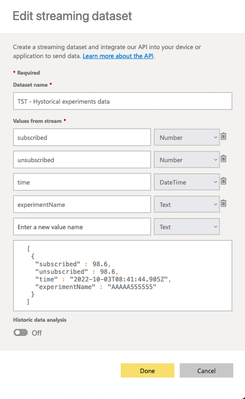- Power BI forums
- Updates
- News & Announcements
- Get Help with Power BI
- Desktop
- Service
- Report Server
- Power Query
- Mobile Apps
- Developer
- DAX Commands and Tips
- Custom Visuals Development Discussion
- Health and Life Sciences
- Power BI Spanish forums
- Translated Spanish Desktop
- Power Platform Integration - Better Together!
- Power Platform Integrations (Read-only)
- Power Platform and Dynamics 365 Integrations (Read-only)
- Training and Consulting
- Instructor Led Training
- Dashboard in a Day for Women, by Women
- Galleries
- Community Connections & How-To Videos
- COVID-19 Data Stories Gallery
- Themes Gallery
- Data Stories Gallery
- R Script Showcase
- Webinars and Video Gallery
- Quick Measures Gallery
- 2021 MSBizAppsSummit Gallery
- 2020 MSBizAppsSummit Gallery
- 2019 MSBizAppsSummit Gallery
- Events
- Ideas
- Custom Visuals Ideas
- Issues
- Issues
- Events
- Upcoming Events
- Community Blog
- Power BI Community Blog
- Custom Visuals Community Blog
- Community Support
- Community Accounts & Registration
- Using the Community
- Community Feedback
Register now to learn Fabric in free live sessions led by the best Microsoft experts. From Apr 16 to May 9, in English and Spanish.
- Power BI forums
- Forums
- Get Help with Power BI
- Service
- Clusterd comun chart not showing correct data
- Subscribe to RSS Feed
- Mark Topic as New
- Mark Topic as Read
- Float this Topic for Current User
- Bookmark
- Subscribe
- Printer Friendly Page
- Mark as New
- Bookmark
- Subscribe
- Mute
- Subscribe to RSS Feed
- Permalink
- Report Inappropriate Content
Clusterd comun chart not showing correct data
Hello community,
I am posting an issue I've encountered while showing data coming from a Streaming dataset displayed in my Dashboard.
In the screenshot attached you can see how the highlighted date is not present in the posted data:
[
{
"subscribed": 3,
"experimentName": "uniqueness_KxgcX",
"time": "2022-07-28T22:00:00.000Z"
},
{
"subscribed": 2,
"experimentName": "uniqueness_9ZVHo",
"time": "2022-07-28T22:00:00.000Z"
},
{
"subscribed": 1,
"experimentName": "uniqueness_VBeEk",
"time": "2022-07-28T22:00:00.000Z"
},
{
"subscribed": 2,
"experimentName": "uniqueness_VBeEk",
"time": "2022-09-16T22:00:00.000Z"
},
{
"subscribed": 4,
"experimentName": "uniqueness_KxgcX",
"time": "2022-09-21T22:00:00.000Z"
},
{
"subscribed": 5,
"experimentName": "uniqueness_KxgcX",
"time": "2022-09-24T22:00:00.000Z"
},
{
"subscribed": 23,
"experimentName": "uniqueness_KxgcX",
"time": "2022-09-28T22:00:00.000Z"
},
{
"unsubscribed": "2",
"experimentName": "uniqueness_9ZVHo",
"time": "2022-09-28T22:00:00.000Z"
},
{
"subscribed": 23,
"experimentName": "uniqueness_VBeEk",
"time": "2022-09-28T22:00:00.000Z"
},
{
"subscribed": 23,
"experimentName": "uniqueness_9ZVHo",
"time": "2022-09-28T22:00:00.000Z"
},
{
"unsubscribed": "2",
"experimentName": "uniqueness_KxgcX",
"time": "2022-09-28T22:00:00.000Z"
},
{
"unsubscribed": "2",
"experimentName": "uniqueness_VBeEk",
"time": "2022-09-28T22:00:00.000Z"
}
]thanks in advance!
 Dashboard
Dashboard- Mark as New
- Bookmark
- Subscribe
- Mute
- Subscribe to RSS Feed
- Permalink
- Report Inappropriate Content
Hello @lbendlin ,
thanks for your reply.
Yes, in the API definistion of my Streaming Dataset, both "subscribed" and "unsubscribed" fields defined, but only one at the time will be sent.
Example:
[
{
"subscribed": 23,
"experimentName": "uniqueness_9ZVHo",
"time": "2022-09-28T22:00:00.000Z"
},
{
"unsubscribed": "2",
"experimentName": "uniqueness_KxgcX",
"time": "2022-09-28T22:00:00.000Z"
},
...
]
Here a screenshot on how my Streaming Dataset is configured:
- Mark as New
- Bookmark
- Subscribe
- Mute
- Subscribe to RSS Feed
- Permalink
- Report Inappropriate Content
Keep in mind that the Power BI service runs on Zulu time (UTC) . Maybe your event got shifted to another day based on your viewer timezone.
- Mark as New
- Bookmark
- Subscribe
- Mute
- Subscribe to RSS Feed
- Permalink
- Report Inappropriate Content
Hello @lbendlin,
I do not think that the timezone can be the cause in the issue I am describing because the difference in time between the data sent and the graph is of days.
So, I am positive that the data above it's what I am sending to PowerBi but I am not able to see/debug what the Streaming Dataset is reiceving/interpreting. Do you know if there is a way to do that in PowerBi?
- Mark as New
- Bookmark
- Subscribe
- Mute
- Subscribe to RSS Feed
- Permalink
- Report Inappropriate Content
You can use PowerShell or Postman to push rows manually and observe if they have been added to the dataset.
I assume you have history enabled?
- Mark as New
- Bookmark
- Subscribe
- Mute
- Subscribe to RSS Feed
- Permalink
- Report Inappropriate Content
Yes, using cUrl requests still produce the same outcome: data sent in are not correctly shown (as per date, not per value).
History is not enabled, we are pushing historical data up to 6months prior, which is making the history functionality not really needed
- Mark as New
- Bookmark
- Subscribe
- Mute
- Subscribe to RSS Feed
- Permalink
- Report Inappropriate Content
please show the definition of your streaming dataset. Are both "subscribed" and "unsubscribed" fields defined?
Helpful resources

Microsoft Fabric Learn Together
Covering the world! 9:00-10:30 AM Sydney, 4:00-5:30 PM CET (Paris/Berlin), 7:00-8:30 PM Mexico City

Power BI Monthly Update - April 2024
Check out the April 2024 Power BI update to learn about new features.