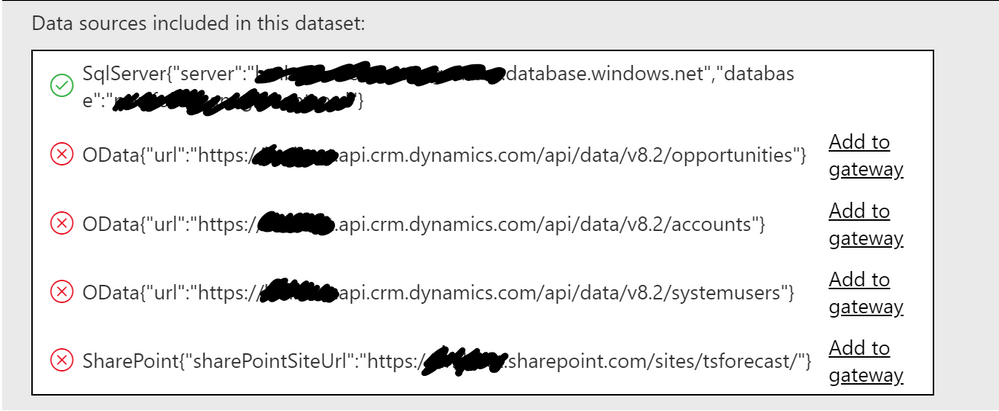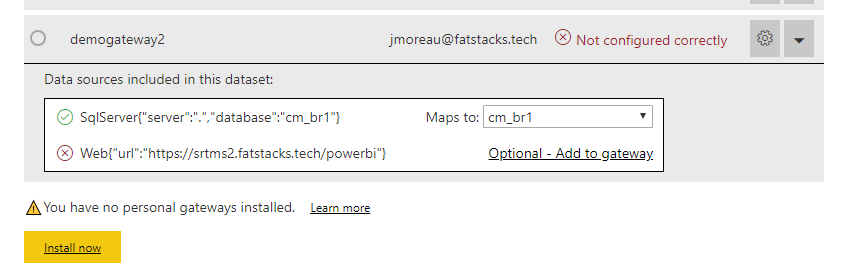- Power BI forums
- Updates
- News & Announcements
- Get Help with Power BI
- Desktop
- Service
- Report Server
- Power Query
- Mobile Apps
- Developer
- DAX Commands and Tips
- Custom Visuals Development Discussion
- Health and Life Sciences
- Power BI Spanish forums
- Translated Spanish Desktop
- Power Platform Integration - Better Together!
- Power Platform Integrations (Read-only)
- Power Platform and Dynamics 365 Integrations (Read-only)
- Training and Consulting
- Instructor Led Training
- Dashboard in a Day for Women, by Women
- Galleries
- Community Connections & How-To Videos
- COVID-19 Data Stories Gallery
- Themes Gallery
- Data Stories Gallery
- R Script Showcase
- Webinars and Video Gallery
- Quick Measures Gallery
- 2021 MSBizAppsSummit Gallery
- 2020 MSBizAppsSummit Gallery
- 2019 MSBizAppsSummit Gallery
- Events
- Ideas
- Custom Visuals Ideas
- Issues
- Issues
- Events
- Upcoming Events
- Community Blog
- Power BI Community Blog
- Custom Visuals Community Blog
- Community Support
- Community Accounts & Registration
- Using the Community
- Community Feedback
Register now to learn Fabric in free live sessions led by the best Microsoft experts. From Apr 16 to May 9, in English and Spanish.
- Power BI forums
- Forums
- Get Help with Power BI
- Service
- Cloud sources being forced to register with gatewa...
- Subscribe to RSS Feed
- Mark Topic as New
- Mark Topic as Read
- Float this Topic for Current User
- Bookmark
- Subscribe
- Printer Friendly Page
- Mark as New
- Bookmark
- Subscribe
- Mute
- Subscribe to RSS Feed
- Permalink
- Report Inappropriate Content
Cloud sources being forced to register with gateway
On an existing report, I needed to publish some updates to the PBI Service. Upon publish, I discovered that the scheduled refresh won't work now because several of the cloud sources in the report are being treated as if they need to be registered in our gateway. The report doesn't rely on any on-premises sources. Any suggestions? I tried toggling on/off the refresh cloud/online sources through the gateway with no changes. And I did try to register them, but it fails due to Auth2 not being a choice for authentication.
Solved! Go to Solution.
- Mark as New
- Bookmark
- Subscribe
- Mute
- Subscribe to RSS Feed
- Permalink
- Report Inappropriate Content
@Seth_C_Bauer Support ended up having me uninstall the gateway and then reinstall. Once I republished the report, untouched, that seemed to fix it. I was getting a mix of errors that seemed to point to the gateway, even though the report should not have relied on the gateway. Weird.
- Mark as New
- Bookmark
- Subscribe
- Mute
- Subscribe to RSS Feed
- Permalink
- Report Inappropriate Content
I am running into a similar problem. I don't have mixed on-prem and cloud sources; only cloud source (web page) and the connection worked fine on PBI Desktop, but once I publish and tried refreshing, I received the following message: "Refresh failed due to gateway configuration issues.
This dataset requires a properly configured gateway in order to refresh.If you're using personal mode,
please make sure your gateway is online.If you're using enterprise mode,
please make sure you've added the following data sources in the Gateway Management PortalWeb { url : "https://datatables.net/" } "
I will open a ticket as well.
- Mark as New
- Bookmark
- Subscribe
- Mute
- Subscribe to RSS Feed
- Permalink
- Report Inappropriate Content
@bdunzweiler I am experiencing the same issue. SQL Server on premises with another connection to SharePoint online. The SharePoint Online is failing. This isn't a highly used report so its been on my backlog. I tried updating the gateway, and that didn't help either. I also tried toggling on / off the setting to allow for mixing cloud and on premises data sources. nothing. I would suggest submitting to issues.powerbi.com and point them to this thread as there are at least 2 of us. Maybe its the SQL on prem to cloud combo that is broken.
Looking for more Power BI tips, tricks & tools? Check out PowerBI.tips the site I co-own with Mike Carlo. Also, if you are near SE WI? Join our PUG Milwaukee Brew City PUG
- Mark as New
- Bookmark
- Subscribe
- Mute
- Subscribe to RSS Feed
- Permalink
- Report Inappropriate Content
- Mark as New
- Bookmark
- Subscribe
- Mute
- Subscribe to RSS Feed
- Permalink
- Report Inappropriate Content
@Seth_C_Bauer I ended up opening a support ticket. I'll keep you posted of any resolutions.
- Mark as New
- Bookmark
- Subscribe
- Mute
- Subscribe to RSS Feed
- Permalink
- Report Inappropriate Content
@bdunzweiler Your post got me annoyed with my broken report again, so I dug into it a bit more. I re-deployed my report to see if I could overwrite the dataset and start again. It didn't work, it gave me a new dataset, which either was a screw up on my end with a space in the name or something else (weird). The new dataset told me a similiar error, but gave me more details saying it couldn't find a function... It was a function I had deleted or renamed in the PQ workflow. So I went back in, deleted some references I had in my steps to a "hidden function" and tried again. No dice. So I blew open the PBIX and started digging around in the file to look for this function I had likely deleted. Sure enough, it was still referenced in the code under some hidden section... So a "hidden" element that I couldn't touch was causing a blow up.
So, technically my file was corrupt.
I ended up re-creating the report completely in a new file. Using all the M code, and re-creating several of the functions (just parsing the location and tables of my Excel files in SharePoint, ie. expanding binary), rebuilt my measures and calc columns, copied over all my visuals, recreated all my bookmarks and republished. It over wrote my dataset, and automatically connected to my gateway.... problem solved.
My guess, is that you might have something similiar... Best of luck resolving.
Looking for more Power BI tips, tricks & tools? Check out PowerBI.tips the site I co-own with Mike Carlo. Also, if you are near SE WI? Join our PUG Milwaukee Brew City PUG
- Mark as New
- Bookmark
- Subscribe
- Mute
- Subscribe to RSS Feed
- Permalink
- Report Inappropriate Content
@Seth_C_Bauer Support ended up having me uninstall the gateway and then reinstall. Once I republished the report, untouched, that seemed to fix it. I was getting a mix of errors that seemed to point to the gateway, even though the report should not have relied on the gateway. Weird.
- Mark as New
- Bookmark
- Subscribe
- Mute
- Subscribe to RSS Feed
- Permalink
- Report Inappropriate Content
i have the same issue with the latest gateway from August 2019
even if I enable the gateway to allow cloud datasource to be refreshed thru this gateway.
powerbi force me to register the source in the gateway, which I couldn't because one of them are using oauth
Helpful resources

Microsoft Fabric Learn Together
Covering the world! 9:00-10:30 AM Sydney, 4:00-5:30 PM CET (Paris/Berlin), 7:00-8:30 PM Mexico City

Power BI Monthly Update - April 2024
Check out the April 2024 Power BI update to learn about new features.