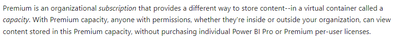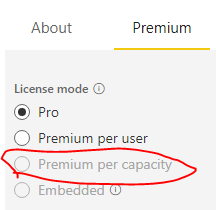- Power BI forums
- Updates
- News & Announcements
- Get Help with Power BI
- Desktop
- Service
- Report Server
- Power Query
- Mobile Apps
- Developer
- DAX Commands and Tips
- Custom Visuals Development Discussion
- Health and Life Sciences
- Power BI Spanish forums
- Translated Spanish Desktop
- Power Platform Integration - Better Together!
- Power Platform Integrations (Read-only)
- Power Platform and Dynamics 365 Integrations (Read-only)
- Training and Consulting
- Instructor Led Training
- Dashboard in a Day for Women, by Women
- Galleries
- Community Connections & How-To Videos
- COVID-19 Data Stories Gallery
- Themes Gallery
- Data Stories Gallery
- R Script Showcase
- Webinars and Video Gallery
- Quick Measures Gallery
- 2021 MSBizAppsSummit Gallery
- 2020 MSBizAppsSummit Gallery
- 2019 MSBizAppsSummit Gallery
- Events
- Ideas
- Custom Visuals Ideas
- Issues
- Issues
- Events
- Upcoming Events
- Community Blog
- Power BI Community Blog
- Custom Visuals Community Blog
- Community Support
- Community Accounts & Registration
- Using the Community
- Community Feedback
Register now to learn Fabric in free live sessions led by the best Microsoft experts. From Apr 16 to May 9, in English and Spanish.
- Power BI forums
- Forums
- Get Help with Power BI
- Service
- Clarity needed on the Premium Content, and Possibl...
- Subscribe to RSS Feed
- Mark Topic as New
- Mark Topic as Read
- Float this Topic for Current User
- Bookmark
- Subscribe
- Printer Friendly Page
- Mark as New
- Bookmark
- Subscribe
- Mute
- Subscribe to RSS Feed
- Permalink
- Report Inappropriate Content
Clarity needed on the Premium Content, and Possible Workarounds
- Mark as New
- Bookmark
- Subscribe
- Mute
- Subscribe to RSS Feed
- Permalink
- Report Inappropriate Content
@julesdude Well, if you are at 400 employees needing either Pro or maybe some PPU licenses, you are pretty close to the price of a Premium P1 SKU. With that SKU, only people that need to publish content need a Pro license, everyone else can have a free license. You could move all of your workspaces into the Premium capacity and just ditch all of the headaches at that point. With a reasonable discount, you should be able to get a Premium P1 for about $4,500/month on CSP.
@ me in replies or I'll lose your thread!!!
Instead of a Kudo, please vote for this idea
Become an expert!: Enterprise DNA
External Tools: MSHGQM
YouTube Channel!: Microsoft Hates Greg
Latest book!: The Definitive Guide to Power Query (M)
DAX is easy, CALCULATE makes DAX hard...
- Mark as New
- Bookmark
- Subscribe
- Mute
- Subscribe to RSS Feed
- Permalink
- Report Inappropriate Content
Thanks @Greg_Deckler
Only myself and about one or two others would be actually publishing content at this stage. Everyone else will be viewers only. It won't work if the users Publishing are just Pro users because the Dataflows need to work on Premium capacity. They'll need to switch the workspace with the Dataflows in them to Premium capacity and for the reports to refresh they'll also need to be in a Premium capacity workspace because they're utilising Premium content created by the Dataflows.
I wasn't sure what you meant when you wrote 'Premium P1 SKU. With that SKU, only people that need to publish content need a Pro license, everyone else can have a free license'. Pro won't be enough for the Premium capacity. And I tried to be the Premium Per User account doing all the creating, and switching workspaces to Premium for my Dataflows to run, but like I said, if I do this, everyone else on the Pro license is prompted to upgrade to Premium to view reports that utilise the Premium content. Are you saying that users on a free license can view Premium content?
It sounds as if the best option is to place everyone on a low capacity Premium content, and it won't cost that much more anyways.
- Mark as New
- Bookmark
- Subscribe
- Mute
- Subscribe to RSS Feed
- Permalink
- Report Inappropriate Content
Hi @julesdude ,
About your question that " Are you saying that users on a free license can view Premium content? " ,my answer is "yes".But the content should be in premium capacity,
You can see this official Documents for better understanding:
Types of licenses for Power BI business users - Power BI | Microsoft Learn
Best regards,
Community Support Team Selina zhu
If this post helps, then please consider Accept it as the solution to help the other members find it more quickly
- Mark as New
- Bookmark
- Subscribe
- Mute
- Subscribe to RSS Feed
- Permalink
- Report Inappropriate Content
I'm confused now from your response. Are you saying that employees in the organisation CAN view reports and connected Dataflows if both reports and Dataflows reside in a Premium workspace??
My content (Dataflows and Datasets) must be in a Premium capacity so that they can auto refresh at scheduled times. They fail to auto refresh if the workspace they are in is set to Pro capacity.
When the reports are in a workspace switched to Pro capacity, employees can view the reports (everyone is on Pro licenses now).
When I switch the workspace to Premium capacity, the reports can then auto refresh, but seems like the employees can no longer view anymore - the report attempts to load if they use the link to it, but the visualisation tiles are blanked out with error messages saying they are blocked from viewing.
I am able to switch the workspaces to Premium capacity because I'm on a PPU trial license. I'm the only one on this. As I said, everyone else is on Pro licenses.
Seems like what you're saying is I could continue on a PPU license just for me, have everyone else on the Free license, and they'd be able to view the reports. But my feeling is that that's incorrect. Hoping someone can clarify.
- Mark as New
- Bookmark
- Subscribe
- Mute
- Subscribe to RSS Feed
- Permalink
- Report Inappropriate Content
Hi @julesdude ,
What I mentioned is "premium capacity", which is a capacity license that needs to be purchased separately.
From your description you have a PPU license, under this license it is not possible to give pro users access to the content in the PPU workspace, that's why when you put the report in the pro workspace, pro users can access it, but when you put it in the PPU workspace, pro users' access is limited. Unless you have purchased what I call "premium capacity" again.
You can refer to this description of the license for a better understanding.
Power BI service features by license type - Power BI | Microsoft Learn
Best regards,
Community Support Team Selina zhu
If this post helps, then please consider Accept it as the solution to help the other members find it more quickly
- Mark as New
- Bookmark
- Subscribe
- Mute
- Subscribe to RSS Feed
- Permalink
- Report Inappropriate Content
Hi @v-mengzhu-msft and @Greg_Deckler
Thanks for the description. The link makes things a little bit clearer,. But I still don't get it.
I'm the only employee on a PPU account (currently a trial) as I'm the only person who will be building PBI reports and acting as Admin for the business.
I've created Dataflows that require Premium capacity resources in order to process and auto refresh.
I've created reports that depend on these Dataflows - the reports need a Premium capacity too in order to auto refresh. Auto refresh fails if the workspace they reside in is not set to Premium capacity.
So.....
Workspace A just contains my Dataflows. This workspace needs to be set to Premium capacity for them to auto refresh.
Workspace B contains my reports. This workspace also needs to be set to Premium capacity for them to auto refresh.
Everyone else in the business only needs to view the reports. They do not need to edit. They do not need to create workspaces or build their own reports.
What is the best and most cost effective setup for my needs that allows my colleagues to view the reports, my reports and Dataflows to auto refresh without fail, and for me to remain the report builder and Admin?
It feels like the only way is to move everyone to Premium license so that they can view the Premium content I've created, even though they just need to be viewers of the reports. Is there a way I can use Apps to share/publish the reports that would avoid this?
- Mark as New
- Bookmark
- Subscribe
- Mute
- Subscribe to RSS Feed
- Permalink
- Report Inappropriate Content
Hi @julesdude ,
I have a point of confusion, does the premium capacity you have refer to the Premium per user workspace or did you purchase an additional capacity license?
Best regards,
Community Support Team Selina zhu
If this post helps, then please consider Accept it as the solution to help the other members find it more quickly
- Mark as New
- Bookmark
- Subscribe
- Mute
- Subscribe to RSS Feed
- Permalink
- Report Inappropriate Content
@v-mengzhu-msft We initially had Office 365 E3 with 110 Pro licenses and unlimited Free licenses. We just purchased more Pro licenses to cover all 400 employees. I moved up to a PPU trial license (90 days) to enable me to switch workspaces to Premium so that the auto refreshes work for the Dataflows I created. I am still on the trial. I am the Admin. Everyone else is on a Pro license.
- Mark as New
- Bookmark
- Subscribe
- Mute
- Subscribe to RSS Feed
- Permalink
- Report Inappropriate Content
Hi @julesdude ,
Thank you for your response, this does involve license restrictions.
When your workspace is converted to premium, your other employees who only have a Pro license will not be able to see the contents of this workspace unless they also upgrade to a PPU license.
Best regards,
Community Support Team Selina zhu
If this post helps, then please consider Accept it as the solution to help the other members find it more quickly
- Mark as New
- Bookmark
- Subscribe
- Mute
- Subscribe to RSS Feed
- Permalink
- Report Inappropriate Content
Thank you @v-mengzhu-msft I thought as much.
Does that apply even if you distrubute your reports within an App so that the recipients are consumers/viewers only?
- Mark as New
- Bookmark
- Subscribe
- Mute
- Subscribe to RSS Feed
- Permalink
- Report Inappropriate Content
Hi @julesdude ,
For the app, you also need to pay attention to the license restrictions first.In power bi service, licensing is the first factor we need to consider when interacting with content.
Best regards,
Community Support Team Selina zhu
If this post helps, then please consider Accept it as the solution to help the other members find it more quickly
Helpful resources

Microsoft Fabric Learn Together
Covering the world! 9:00-10:30 AM Sydney, 4:00-5:30 PM CET (Paris/Berlin), 7:00-8:30 PM Mexico City

Power BI Monthly Update - April 2024
Check out the April 2024 Power BI update to learn about new features.