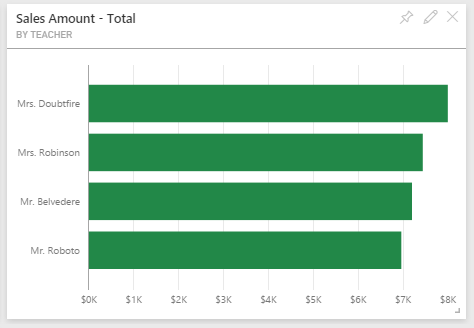- Power BI forums
- Updates
- News & Announcements
- Get Help with Power BI
- Desktop
- Service
- Report Server
- Power Query
- Mobile Apps
- Developer
- DAX Commands and Tips
- Custom Visuals Development Discussion
- Health and Life Sciences
- Power BI Spanish forums
- Translated Spanish Desktop
- Power Platform Integration - Better Together!
- Power Platform Integrations (Read-only)
- Power Platform and Dynamics 365 Integrations (Read-only)
- Training and Consulting
- Instructor Led Training
- Dashboard in a Day for Women, by Women
- Galleries
- Community Connections & How-To Videos
- COVID-19 Data Stories Gallery
- Themes Gallery
- Data Stories Gallery
- R Script Showcase
- Webinars and Video Gallery
- Quick Measures Gallery
- 2021 MSBizAppsSummit Gallery
- 2020 MSBizAppsSummit Gallery
- 2019 MSBizAppsSummit Gallery
- Events
- Ideas
- Custom Visuals Ideas
- Issues
- Issues
- Events
- Upcoming Events
- Community Blog
- Power BI Community Blog
- Custom Visuals Community Blog
- Community Support
- Community Accounts & Registration
- Using the Community
- Community Feedback
Register now to learn Fabric in free live sessions led by the best Microsoft experts. From Apr 16 to May 9, in English and Spanish.
- Power BI forums
- Forums
- Get Help with Power BI
- Service
- Chart Title Customizations Not Happening in Dashbo...
- Subscribe to RSS Feed
- Mark Topic as New
- Mark Topic as Read
- Float this Topic for Current User
- Bookmark
- Subscribe
- Printer Friendly Page
- Mark as New
- Bookmark
- Subscribe
- Mute
- Subscribe to RSS Feed
- Permalink
- Report Inappropriate Content
Chart Title Customizations Not Happening in Dashboard
On a report, I have modified the formatting of the Title on some visualizations. The image below shows that I have changed the colors as well as text alignment in the chart title.
Pinning this to a dashboard results in this image below (the customizations did not make it). This is a dashboard I created from scratch so there was not an option to choose whether to propagate formatting or inherit from the dashboard.
- Mark as New
- Bookmark
- Subscribe
- Mute
- Subscribe to RSS Feed
- Permalink
- Report Inappropriate Content
@markvsql I get the same results, looks like the only thing that comes through is the color of the data points. Whereas the description in the release notes leaves "theme" to be interpreted as the entire report color scheme should be represented in the tile.
2) Control your visual colors in the dashboard
Color formatting in Power BI helps enrich the meaning of your data, whether via customized corporate theme or various conditions you defined. When the visual is pinned, your color formatting is automatically carried over to the dashboard. We also want you the have control over your dashboard theme colors. If your report is using a different theme from the dashboard theme, you can control whether the visual retains current theme, or uses the default dashboard theme to achieve consistency across visuals from various sources.
http://blogs.msdn.com/b/powerbi/archive/2015/09/16/power-bi-weekly-service-update-0915.aspx
@MiguelMartinez - can we get some clarification around what to expect? Is it only data point colors, or should other "theme" elements like background colors on visual and title bars be showing up?
Looking for more Power BI tips, tricks & tools? Check out PowerBI.tips the site I co-own with Mike Carlo. Also, if you are near SE WI? Join our PUG Milwaukee Brew City PUG
- Mark as New
- Bookmark
- Subscribe
- Mute
- Subscribe to RSS Feed
- Permalink
- Report Inappropriate Content
Any updates on the same.
We are not seeing the tile theme option when we are trying to pin a tile to dashboard.
- Mark as New
- Bookmark
- Subscribe
- Mute
- Subscribe to RSS Feed
- Permalink
- Report Inappropriate Content
Yeah. In this case, since I created the dashboard manually in power BI, I was not prompted about the theme (working on a blog post about that).
- Mark as New
- Bookmark
- Subscribe
- Mute
- Subscribe to RSS Feed
- Permalink
- Report Inappropriate Content
@markvsql Power BI Dashboard has its own format of displaying a pinned visualization. Sometimes even the color changes as it appears on report. Does clicking on that tile gives you original report (color and formatting)? If yes then no worries
Helpful resources

Microsoft Fabric Learn Together
Covering the world! 9:00-10:30 AM Sydney, 4:00-5:30 PM CET (Paris/Berlin), 7:00-8:30 PM Mexico City

Power BI Monthly Update - April 2024
Check out the April 2024 Power BI update to learn about new features.