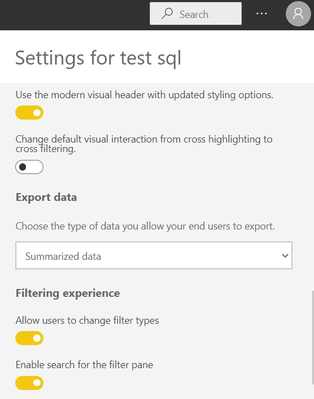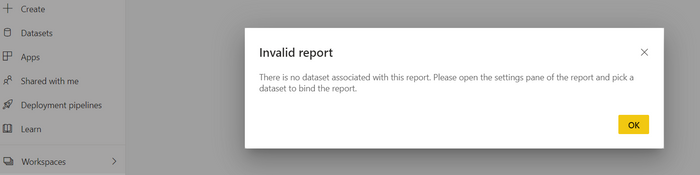- Power BI forums
- Updates
- News & Announcements
- Get Help with Power BI
- Desktop
- Service
- Report Server
- Power Query
- Mobile Apps
- Developer
- DAX Commands and Tips
- Custom Visuals Development Discussion
- Health and Life Sciences
- Power BI Spanish forums
- Translated Spanish Desktop
- Power Platform Integration - Better Together!
- Power Platform Integrations (Read-only)
- Power Platform and Dynamics 365 Integrations (Read-only)
- Training and Consulting
- Instructor Led Training
- Dashboard in a Day for Women, by Women
- Galleries
- Community Connections & How-To Videos
- COVID-19 Data Stories Gallery
- Themes Gallery
- Data Stories Gallery
- R Script Showcase
- Webinars and Video Gallery
- Quick Measures Gallery
- 2021 MSBizAppsSummit Gallery
- 2020 MSBizAppsSummit Gallery
- 2019 MSBizAppsSummit Gallery
- Events
- Ideas
- Custom Visuals Ideas
- Issues
- Issues
- Events
- Upcoming Events
- Community Blog
- Power BI Community Blog
- Custom Visuals Community Blog
- Community Support
- Community Accounts & Registration
- Using the Community
- Community Feedback
Register now to learn Fabric in free live sessions led by the best Microsoft experts. From Apr 16 to May 9, in English and Spanish.
- Power BI forums
- Forums
- Get Help with Power BI
- Service
- Re: Change Datasets for online raport
- Subscribe to RSS Feed
- Mark Topic as New
- Mark Topic as Read
- Float this Topic for Current User
- Bookmark
- Subscribe
- Printer Friendly Page
- Mark as New
- Bookmark
- Subscribe
- Mute
- Subscribe to RSS Feed
- Permalink
- Report Inappropriate Content
Change Datasets for online raport
Hello everyone,
I made a report with a Power bi dataset directly on the web and I'm looking to see if we can change the dataset. For example, going from a test dataset to a real dataset.
I remember I was successful a few months ago, but I can't find the option in settings anymore, any idea?
I tried to delete the dataset and indeed I have a message which indicates to me: "There is no dataset associated with this report. Please open the settings pane of the report and pick a dataset to bind the report."
But in the parameters I cannot find how to do it :
Solved! Go to Solution.
- Mark as New
- Bookmark
- Subscribe
- Mute
- Subscribe to RSS Feed
- Permalink
- Report Inappropriate Content
Hi @Anonymous ,
You can also try to use rebind report api :https://docs.microsoft.com/en-us/rest/api/power-bi/reports/rebindreportingroup
Here is a good sample for your reference : https://binary-lies-blog.herokuapp.com/rebind-powerbi-reports/
If this post helps, then please consider Accept it as the solution to help the other members find it more quickly.
Best Regards,
Dedmon Dai
- Mark as New
- Bookmark
- Subscribe
- Mute
- Subscribe to RSS Feed
- Permalink
- Report Inappropriate Content
Hi @Anonymous ,
You can also try to use rebind report api :https://docs.microsoft.com/en-us/rest/api/power-bi/reports/rebindreportingroup
Here is a good sample for your reference : https://binary-lies-blog.herokuapp.com/rebind-powerbi-reports/
If this post helps, then please consider Accept it as the solution to help the other members find it more quickly.
Best Regards,
Dedmon Dai
- Mark as New
- Bookmark
- Subscribe
- Mute
- Subscribe to RSS Feed
- Permalink
- Report Inappropriate Content
Hi @Anonymous ,
There is no approach to change dataset for the report directly in power bi service. You need to download the pbix file and do it in power bi desktop. As mentioned by collinq, go to File - Options and Settings - Data Source Settings and then Change Data Source. republish it and replace the existing report.
Here is document for your reference:
https://www.kasperonbi.com/how-to-point-existing-reports-to-a-new-dataset-in-power-bi-even-from-aas/
If this post helps, then please consider Accept it as the solution to help the other members find it more quickly.
Best Regards,
Dedmon Dai
- Mark as New
- Bookmark
- Subscribe
- Mute
- Subscribe to RSS Feed
- Permalink
- Report Inappropriate Content
This worked for me. Thanks!
- Mark as New
- Bookmark
- Subscribe
- Mute
- Subscribe to RSS Feed
- Permalink
- Report Inappropriate Content
Hi @Anonymous ,
The easiest way (in my mind) to change the data source is to open the Desktop file, go to File - Options and Settings - Data Source Settings and then Change Data Source. I am not sure where in the Service you can just modify the DataSource. If you are talking about the Gateway, you can change the DataSource in the Gateway Connection settings.
Did I answer your question? Mark my post as a solution!
Proud to be a Datanaut!
Private message me for consulting or training needs.
- Mark as New
- Bookmark
- Subscribe
- Mute
- Subscribe to RSS Feed
- Permalink
- Report Inappropriate Content
Hi Collinq,
Thank you very much for your answer, indeed it is the simplest solution.
In fact, the situation is simple in my company, we create power bi datasets that we publish on workspaces, our end users produce reports on the web by connecting to these datasets (they do not have the desktop).
However, I wanted to know what to do in the event that we change a dataset from a workspace A -> B
- Mark as New
- Bookmark
- Subscribe
- Mute
- Subscribe to RSS Feed
- Permalink
- Report Inappropriate Content
Hi @Anonymous ,
I guess that I am not quite positive what you mean. If you "move" a dataset from one workspace to another, you are publishing the file to the new workspace and therefore the dataset is in the "new" workspace.
Did I answer your question? Mark my post as a solution!
Proud to be a Datanaut!
Private message me for consulting or training needs.
- Mark as New
- Bookmark
- Subscribe
- Mute
- Subscribe to RSS Feed
- Permalink
- Report Inappropriate Content
Thanks a lot for your answer,
I made a small diagram,
I made the "report 2" based on the "Dataset test" directly on the web (without using the desktop). I change my dataset from workspace A -> B,
Power bi told me that when i want to open "Report 2":
But I can't find this option in the settings, But maybe it's just not possible now 😕
- Mark as New
- Bookmark
- Subscribe
- Mute
- Subscribe to RSS Feed
- Permalink
- Report Inappropriate Content
HI @Anonymous ,
Thank you for the diagram - that was helpful. But, you are right that at the moment the report can't be just "repointed". You will have to bring the report down and re-point it in the desktop to Workspace B dataset in the file. And then you can publish it back to Workspace C.
Did I answer your question? Mark my post as a solution!
Proud to be a Datanaut!
Private message me for consulting or training needs.
Helpful resources

Microsoft Fabric Learn Together
Covering the world! 9:00-10:30 AM Sydney, 4:00-5:30 PM CET (Paris/Berlin), 7:00-8:30 PM Mexico City

Power BI Monthly Update - April 2024
Check out the April 2024 Power BI update to learn about new features.