- Power BI service Issue
Let's say I have two workspaces DEV and TEST. If I try to create a pipeline and move the report and datasets from DEV to TEST, I can then go to the TEST workspace and change the data source settings in Power BI service to let my TEST data set point to TEST database.
The problem for snowflake is that they only allow to change the credentials and not the connection string as snowflake has multiple connection details like Warehouse Name, DB Name, Role Name etc that could change for the new environment.
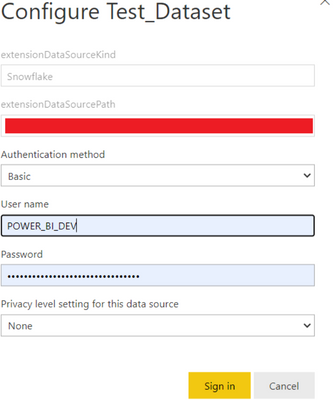
The second issue is that we can't add deployment rules or parameters for Snowflake in the pipeline as well.

Question 1 - Does Power BI Service has any way of allowing us to change the inner details or is it really confined to just the credentials?
- Power BI Desktop Issue
In desktop Snowflake as a source has these issues regarding data source change:
a. We don't get to use parameters as pre-saved DB details to be used during creating connections.
b. Even if we want to change the source string in the Data Source Settings it doesn't appear as shown below

Fix that I have found for the issue - We need to go the Advanced Editor tab inside Transformation. There we can change the details manually for each table selected. The process works but seems too much manual work to be useful when we have multiple tables in this situation.
Question 2 - Does anyone have any idea how to change the data source settings in Power BI Desktop for snowflake which can work universally for all the tables?
Question 3 - Can this be done programmatically by any other way before we deploy to TEST workspace?



