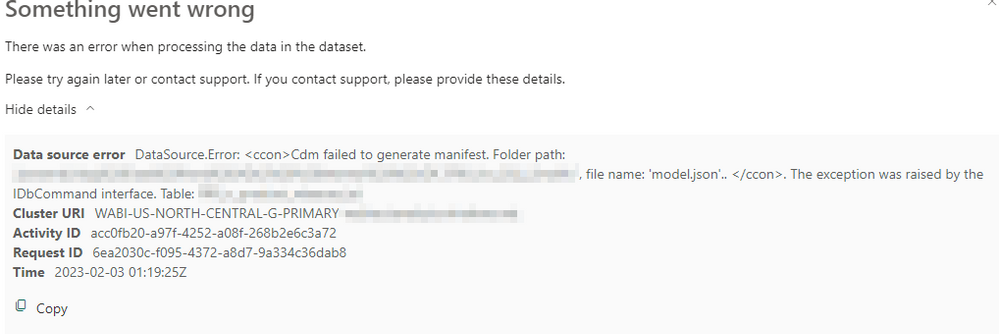- Power BI forums
- Updates
- News & Announcements
- Get Help with Power BI
- Desktop
- Service
- Report Server
- Power Query
- Mobile Apps
- Developer
- DAX Commands and Tips
- Custom Visuals Development Discussion
- Health and Life Sciences
- Power BI Spanish forums
- Translated Spanish Desktop
- Power Platform Integration - Better Together!
- Power Platform Integrations (Read-only)
- Power Platform and Dynamics 365 Integrations (Read-only)
- Training and Consulting
- Instructor Led Training
- Dashboard in a Day for Women, by Women
- Galleries
- Community Connections & How-To Videos
- COVID-19 Data Stories Gallery
- Themes Gallery
- Data Stories Gallery
- R Script Showcase
- Webinars and Video Gallery
- Quick Measures Gallery
- 2021 MSBizAppsSummit Gallery
- 2020 MSBizAppsSummit Gallery
- 2019 MSBizAppsSummit Gallery
- Events
- Ideas
- Custom Visuals Ideas
- Issues
- Issues
- Events
- Upcoming Events
- Community Blog
- Power BI Community Blog
- Custom Visuals Community Blog
- Community Support
- Community Accounts & Registration
- Using the Community
- Community Feedback
Register now to learn Fabric in free live sessions led by the best Microsoft experts. From Apr 16 to May 9, in English and Spanish.
- Power BI forums
- Forums
- Get Help with Power BI
- Service
- Cdm failed to generate manifest, file name: 'model...
- Subscribe to RSS Feed
- Mark Topic as New
- Mark Topic as Read
- Float this Topic for Current User
- Bookmark
- Subscribe
- Printer Friendly Page
- Mark as New
- Bookmark
- Subscribe
- Mute
- Subscribe to RSS Feed
- Permalink
- Report Inappropriate Content
Cdm failed to generate manifest, file name: 'model.json'.. </ccon>
Team,
We have configured PowerBi Dataflows which get data from various sources in a Premium workspace. This Premium workspace is connected to the AzureDatalakeGen2. All the source data is now stored in AzureDatalakeGen2.
From AzureDatalakeGen2, we created a dataset, using connection parameters as Azure endpoints and Azure keys to create a dataset. The Dataset is later published to a Pro Workspace. We scheduled refresh on the Dataset in Pro workspace, it fails with the below error.
PowerBi Service has full access of Read, Write, Execute on the CDM folders, they why is this error coming up for having issues with model.json?
Any suggestions and resolution would be much appreciated.
Thanks
Arunkumar Nadar
- Mark as New
- Bookmark
- Subscribe
- Mute
- Subscribe to RSS Feed
- Permalink
- Report Inappropriate Content
Hi @anadar ,
Currently, in Power Query Online, the Azure Data Lake Storage Gen2 connector only supports paths with container, and not subfolder or file. For example, https://<accountname>.dfs.core.windows.net/<container> will work, while https://<accountname>.dfs.core.windows.net/<container>/<filename> will fail.
And I find some articles, please see if they are helpful:
DataSource.Error: Cdm failed to generate manifest - Microsoft Power BI Community
Use Machine Learning and Cognitive Services with dataflows - Power BI | Microsoft Learn
DataSource Error: Cdm failed to generate manifest. Folder path [...] file name: model.json
Best Regards,
Neeko Tang
If this post helps, then please consider Accept it as the solution to help the other members find it more quickly.
- Mark as New
- Bookmark
- Subscribe
- Mute
- Subscribe to RSS Feed
- Permalink
- Report Inappropriate Content
Hi
Still the same error, I have gone through the above links and provided ACL's as mentioned in the blog on Storage container, but it doesn't resolve the issue.
Attaching another image on how the user is seeing the error in Power Query editor when he is trying to refreshing the dataset. This is a blocker
- Mark as New
- Bookmark
- Subscribe
- Mute
- Subscribe to RSS Feed
- Permalink
- Report Inappropriate Content
Neeko,
This was not helpful. It is not related to file under a folder.
Will check the links, for now the issue is not resolved
Arun
Helpful resources

Microsoft Fabric Learn Together
Covering the world! 9:00-10:30 AM Sydney, 4:00-5:30 PM CET (Paris/Berlin), 7:00-8:30 PM Mexico City

Power BI Monthly Update - April 2024
Check out the April 2024 Power BI update to learn about new features.