- Power BI forums
- Updates
- News & Announcements
- Get Help with Power BI
- Desktop
- Service
- Report Server
- Power Query
- Mobile Apps
- Developer
- DAX Commands and Tips
- Custom Visuals Development Discussion
- Health and Life Sciences
- Power BI Spanish forums
- Translated Spanish Desktop
- Power Platform Integration - Better Together!
- Power Platform Integrations (Read-only)
- Power Platform and Dynamics 365 Integrations (Read-only)
- Training and Consulting
- Instructor Led Training
- Dashboard in a Day for Women, by Women
- Galleries
- Community Connections & How-To Videos
- COVID-19 Data Stories Gallery
- Themes Gallery
- Data Stories Gallery
- R Script Showcase
- Webinars and Video Gallery
- Quick Measures Gallery
- 2021 MSBizAppsSummit Gallery
- 2020 MSBizAppsSummit Gallery
- 2019 MSBizAppsSummit Gallery
- Events
- Ideas
- Custom Visuals Ideas
- Issues
- Issues
- Events
- Upcoming Events
- Community Blog
- Power BI Community Blog
- Custom Visuals Community Blog
- Community Support
- Community Accounts & Registration
- Using the Community
- Community Feedback
Register now to learn Fabric in free live sessions led by the best Microsoft experts. From Apr 16 to May 9, in English and Spanish.
- Power BI forums
- Forums
- Get Help with Power BI
- Service
- Re: Card Font randomly changes position within Car...
- Subscribe to RSS Feed
- Mark Topic as New
- Mark Topic as Read
- Float this Topic for Current User
- Bookmark
- Subscribe
- Printer Friendly Page
- Mark as New
- Bookmark
- Subscribe
- Mute
- Subscribe to RSS Feed
- Permalink
- Report Inappropriate Content
Card Font randomly changes position within Card in PBI Service
See the two examples below...from the same report captured at different times. The font just randomly shows up like the second photo from time to time. Has anyeone seen this before? I'm using DIN font size 12.
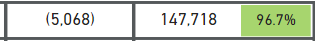
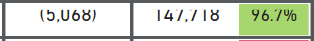
Solved! Go to Solution.
- Mark as New
- Bookmark
- Subscribe
- Mute
- Subscribe to RSS Feed
- Permalink
- Report Inappropriate Content
Hi, @Anonymous @edhans
This issue has been submitted internally. (ICM: 274100968, 275713921)
Edge v96 has the bug.
Edge decided to wait until v97 to enable the new code, which will come out in about a month.
You can turn this on yourself at:
edge://flags/#composite-after-paint (Enable it to fix the issue)
Edge v97 ETA is the first week of January.
Please be patient to wait for fixing. If there is any news, I will update it here
Related issues:
Power BI Desktop randomly changes font size to minimal
Inflated text showing in visuals in the Service
Line chart automatically zooming in and changing font size when clicking or hovering mouse on it
Best Regards,
Community Support Team _ Zeon Zheng
If this post helps, then please consider Accept it as the solution to help the other members find it more quickly.
- Mark as New
- Bookmark
- Subscribe
- Mute
- Subscribe to RSS Feed
- Permalink
- Report Inappropriate Content
Hi, @Anonymous @edhans
This issue has been submitted internally. (ICM: 274100968, 275713921)
Edge v96 has the bug.
Edge decided to wait until v97 to enable the new code, which will come out in about a month.
You can turn this on yourself at:
edge://flags/#composite-after-paint (Enable it to fix the issue)
Edge v97 ETA is the first week of January.
Please be patient to wait for fixing. If there is any news, I will update it here
Related issues:
Power BI Desktop randomly changes font size to minimal
Inflated text showing in visuals in the Service
Line chart automatically zooming in and changing font size when clicking or hovering mouse on it
Best Regards,
Community Support Team _ Zeon Zheng
If this post helps, then please consider Accept it as the solution to help the other members find it more quickly.
- Mark as New
- Bookmark
- Subscribe
- Mute
- Subscribe to RSS Feed
- Permalink
- Report Inappropriate Content
Thanks so much!
- Mark as New
- Bookmark
- Subscribe
- Mute
- Subscribe to RSS Feed
- Permalink
- Report Inappropriate Content
What browser are you using? If IE, switch. That isn't supported. If not, make sure you are on the latest. There was an Issue a few months ago with Chromium based browsers and alignment - mostly related to slicers - that updating fixed.
Did I answer your question? Mark my post as a solution!
Did my answers help arrive at a solution? Give it a kudos by clicking the Thumbs Up!
DAX is for Analysis. Power Query is for Data Modeling
Proud to be a Super User!
MCSA: BI Reporting- Mark as New
- Bookmark
- Subscribe
- Mute
- Subscribe to RSS Feed
- Permalink
- Report Inappropriate Content
My end users are using Edge. I updated the browser but it's still happening. I tried in Chrome. I doesn't happen as often in Chrome but it's still happening. I'm a bit stumped and not sure what the solution is.
Helpful resources

Microsoft Fabric Learn Together
Covering the world! 9:00-10:30 AM Sydney, 4:00-5:30 PM CET (Paris/Berlin), 7:00-8:30 PM Mexico City

Power BI Monthly Update - April 2024
Check out the April 2024 Power BI update to learn about new features.

