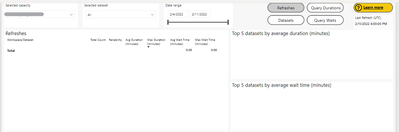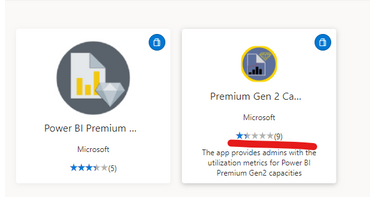- Power BI forums
- Updates
- News & Announcements
- Get Help with Power BI
- Desktop
- Service
- Report Server
- Power Query
- Mobile Apps
- Developer
- DAX Commands and Tips
- Custom Visuals Development Discussion
- Health and Life Sciences
- Power BI Spanish forums
- Translated Spanish Desktop
- Power Platform Integration - Better Together!
- Power Platform Integrations (Read-only)
- Power Platform and Dynamics 365 Integrations (Read-only)
- Training and Consulting
- Instructor Led Training
- Dashboard in a Day for Women, by Women
- Galleries
- Community Connections & How-To Videos
- COVID-19 Data Stories Gallery
- Themes Gallery
- Data Stories Gallery
- R Script Showcase
- Webinars and Video Gallery
- Quick Measures Gallery
- 2021 MSBizAppsSummit Gallery
- 2020 MSBizAppsSummit Gallery
- 2019 MSBizAppsSummit Gallery
- Events
- Ideas
- Custom Visuals Ideas
- Issues
- Issues
- Events
- Upcoming Events
- Community Blog
- Power BI Community Blog
- Custom Visuals Community Blog
- Community Support
- Community Accounts & Registration
- Using the Community
- Community Feedback
Register now to learn Fabric in free live sessions led by the best Microsoft experts. From Apr 16 to May 9, in English and Spanish.
- Power BI forums
- Forums
- Get Help with Power BI
- Service
- Re: Capacity Metrics Report not showing refresh da...
- Subscribe to RSS Feed
- Mark Topic as New
- Mark Topic as Read
- Float this Topic for Current User
- Bookmark
- Subscribe
- Printer Friendly Page
- Mark as New
- Bookmark
- Subscribe
- Mute
- Subscribe to RSS Feed
- Permalink
- Report Inappropriate Content
Capacity Metrics Report not showing refresh data
I've been using the "Power BI Premium Capacity Metrics App" available from Appsource. Data on refreshes has vanished from the reports. Does anyone know what's going on and how to correct it?
- Mark as New
- Bookmark
- Subscribe
- Mute
- Subscribe to RSS Feed
- Permalink
- Report Inappropriate Content
Hi @RBunting
First , you have to make sure the version of Power BI Premium Capacity Metrics app is up to date . You can see the last refresh performed shown in the Refreshed column .If the version is not the latest , you can also search for Premium Capacity Metrics App in the APP again and install the latest .
Second , you have to make sure the report or dataset you monitor are the latest , if the datasets or reports are not updated to the latest data, then the monitoring in the app will not be the latest.
At present, Power BI Premium Generation 2 has been widely used, it is recommended that you update to Gen 2 and use the corresponding App to monitor the metrics .
Best Regard
Community Support Team _ Ailsa Tao
If this post helps, then please consider Accept it as the solution to help the other members find it more quickly.
- Mark as New
- Bookmark
- Subscribe
- Mute
- Subscribe to RSS Feed
- Permalink
- Report Inappropriate Content
Thank you for your input.
I have tried updating/reinstalling the app and gotten the same result. And I'm well aware that Gen 2 forced transition is almost upon us and advice for reporting on the prior premium capacity is going to be scarce. Thanks anyway.
- Mark as New
- Bookmark
- Subscribe
- Mute
- Subscribe to RSS Feed
- Permalink
- Report Inappropriate Content
Thanks for your input on this question. Our capacity hasn't been moved to Gen2 yet -- if I understand the documentation correctly, that app will not be of any use.
- Mark as New
- Bookmark
- Subscribe
- Mute
- Subscribe to RSS Feed
- Permalink
- Report Inappropriate Content
@RBunting - As updated eairlier Microsoft has started migrating capacities to Gen2 automatically, it is quite possible your capacity is also migrated to Gen2 now.
I would suggest to install the Premium Gen2 App and check if data for your capacity is there
If yes that confirms your capacity is migrated to Gen2.
If this post helps, then please consider Accept it as the solution, Appreciate your Kudos!!
Proud to be a Super User!!
- Mark as New
- Bookmark
- Subscribe
- Mute
- Subscribe to RSS Feed
- Permalink
- Report Inappropriate Content
arvidsingh802,
Thank you for your attention to my question. I am certain we are not yet migrated to Gen2 capacity. This is checked and confirmed by capacity admins. While working towards Gen2 is good advice, it is not helpful towards resolving the problem that I have right now, which is getting the existing report working in it's current environment. Thanks again.
- Mark as New
- Bookmark
- Subscribe
- Mute
- Subscribe to RSS Feed
- Permalink
- Report Inappropriate Content
That could be possible issue as Gen2 is general available and Microsoft would have stopped pushing data to the APP
I would recommand to migrate tp Gen2 and start using the new APP
If this post helps, then please consider Accept it as the solution, Appreciate your Kudos!!
Proud to be a Super User!!
- Mark as New
- Bookmark
- Subscribe
- Mute
- Subscribe to RSS Feed
- Permalink
- Report Inappropriate Content
Use new Premium Gen 2 Capacity Utilization Metrics to monitor your Power BI capacity
If this post helps, then please consider Accept it as the solution, Appreciate your Kudos!!
Proud to be a Super User!!
Helpful resources

Microsoft Fabric Learn Together
Covering the world! 9:00-10:30 AM Sydney, 4:00-5:30 PM CET (Paris/Berlin), 7:00-8:30 PM Mexico City

Power BI Monthly Update - April 2024
Check out the April 2024 Power BI update to learn about new features.