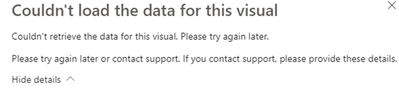- Power BI forums
- Updates
- News & Announcements
- Get Help with Power BI
- Desktop
- Service
- Report Server
- Power Query
- Mobile Apps
- Developer
- DAX Commands and Tips
- Custom Visuals Development Discussion
- Health and Life Sciences
- Power BI Spanish forums
- Translated Spanish Desktop
- Power Platform Integration - Better Together!
- Power Platform Integrations (Read-only)
- Power Platform and Dynamics 365 Integrations (Read-only)
- Training and Consulting
- Instructor Led Training
- Dashboard in a Day for Women, by Women
- Galleries
- Community Connections & How-To Videos
- COVID-19 Data Stories Gallery
- Themes Gallery
- Data Stories Gallery
- R Script Showcase
- Webinars and Video Gallery
- Quick Measures Gallery
- 2021 MSBizAppsSummit Gallery
- 2020 MSBizAppsSummit Gallery
- 2019 MSBizAppsSummit Gallery
- Events
- Ideas
- Custom Visuals Ideas
- Issues
- Issues
- Events
- Upcoming Events
- Community Blog
- Power BI Community Blog
- Custom Visuals Community Blog
- Community Support
- Community Accounts & Registration
- Using the Community
- Community Feedback
Register now to learn Fabric in free live sessions led by the best Microsoft experts. From Apr 16 to May 9, in English and Spanish.
- Power BI forums
- Forums
- Get Help with Power BI
- Service
- Re: Cannot see content from promoted dataset until...
- Subscribe to RSS Feed
- Mark Topic as New
- Mark Topic as Read
- Float this Topic for Current User
- Bookmark
- Subscribe
- Printer Friendly Page
- Mark as New
- Bookmark
- Subscribe
- Mute
- Subscribe to RSS Feed
- Permalink
- Report Inappropriate Content
Cannot see content from promoted dataset until user is viewer from dataset's workspace
Hi,
Have following problem:
- Promoted Dataset on a workspace
- Another workspace has a report using data from that Dataset
- Reporting user has access to this new workspace and its app
- But cannot see any data
- Added that user to the app from the workspace containing the Promoted Dataset
- This option is checked:
- Allow everyone who has app access to
- Allow all users to connect to the app's underlying datasets using the Build permission.
- Allow everyone who has app access to
- But even though it clearly says here the user CAN use the app's underlying Dataset, the user CANNOT see data from that Dataset in the newly created report in the other workspace?!?!?!
- This option is checked:
- Added that user also to the RLS on that Dataset and impersonated that user: data can be seen, but NOT when that user accesses the newly created report in the other workspace
- We then added the user also as a Viewer to the workspace holding the Promoted Dataset: now that user can see data from that Dataset in the newly created report in the other workspace?!?!?!?
Has anyone had this experience before? Doesn't seem logical to me that you would need to start adding all users from different workspaces/reports/apps to the workspace holding the promoted Dataset. Having access to the app where the Promoted Dataset is residing should normally be enough I'ld think?
Is there some 'hidden' setting that only gets 'triggered' when that user is effectively added as viewer to the Dataset's workspace?
Thanks in advance.
- Mark as New
- Bookmark
- Subscribe
- Mute
- Subscribe to RSS Feed
- Permalink
- Report Inappropriate Content
Based on the above information, if you are a Power BI Pro licensee, you can create a support ticket for free and a dedicated Microsoft engineer will come to solve the problem for you.
It would be great if you continue to share in this issue to help others with similar problems after you know the root cause or solution.
The link of Power BI Support: Support | Microsoft Power BI
For how to create a support ticket, please refer to How to create a support ticket in Power BI - Microsoft Power BI Community
Best Regards,
Community Support Team _ Caitlyn
- Mark as New
- Bookmark
- Subscribe
- Mute
- Subscribe to RSS Feed
- Permalink
- Report Inappropriate Content
Hi @ackerkris ,
" the user cannot see any data in the report."
Does the error “Couldn't load data for the visual”occur here?
Best Regards,
Community Support Team _ Caitlyn
- Mark as New
- Bookmark
- Subscribe
- Mute
- Subscribe to RSS Feed
- Permalink
- Report Inappropriate Content
- Mark as New
- Bookmark
- Subscribe
- Mute
- Subscribe to RSS Feed
- Permalink
- Report Inappropriate Content
- Mark as New
- Bookmark
- Subscribe
- Mute
- Subscribe to RSS Feed
- Permalink
- Report Inappropriate Content
- Mark as New
- Bookmark
- Subscribe
- Mute
- Subscribe to RSS Feed
- Permalink
- Report Inappropriate Content
Hi @ackerkris ,
The build permission only allows you to use the dataset to create reports but not to directly view and edit the dataset itself.
Best Regards,
Community Support Team _ Caitlyn
- Mark as New
- Bookmark
- Subscribe
- Mute
- Subscribe to RSS Feed
- Permalink
- Report Inappropriate Content
Hey @v-xiaoyan-msft ,
I know. And that's just what has been done:
- Promoted Dataset on a workspace
- Another workspace has a report using data from that Dataset
- Reporting user has access to this new workspace and its app
- But cannot see any data
There is a report within an app (to which the user has access) in a new workspace and that report pulls data from the promoted dataset from another app (to which the user also has access), but the user cannot see any data in the report.
Only when I give that user access (View) to the workspace containing the dataset, the user can see data in the new report in the new app in the other workspace?!?!?
- Mark as New
- Bookmark
- Subscribe
- Mute
- Subscribe to RSS Feed
- Permalink
- Report Inappropriate Content
Hi @ackerkris ,
Please enter the workspace and go onto the dataset, click on Manage permissions and make sure that the users have got read access to the underlying dataset.
Best Regards,
Community Support Team _ Caitlyn
If this post helps then please consider Accept it as the solution to help the other members find it more quickly.
Helpful resources

Microsoft Fabric Learn Together
Covering the world! 9:00-10:30 AM Sydney, 4:00-5:30 PM CET (Paris/Berlin), 7:00-8:30 PM Mexico City

Power BI Monthly Update - April 2024
Check out the April 2024 Power BI update to learn about new features.