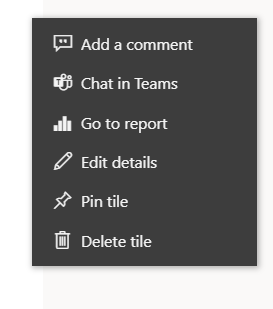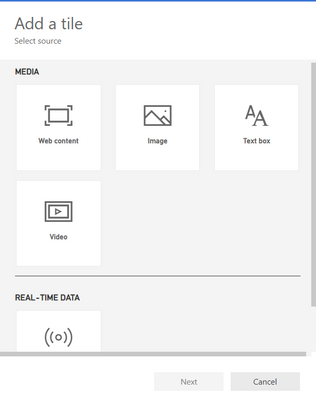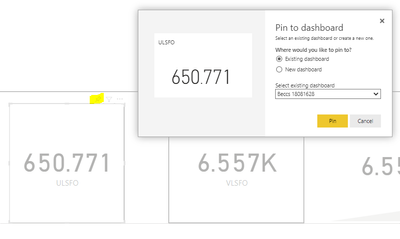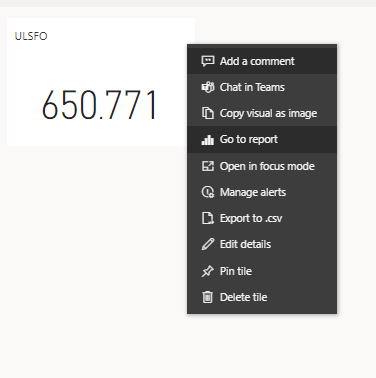- Power BI forums
- Updates
- News & Announcements
- Get Help with Power BI
- Desktop
- Service
- Report Server
- Power Query
- Mobile Apps
- Developer
- DAX Commands and Tips
- Custom Visuals Development Discussion
- Health and Life Sciences
- Power BI Spanish forums
- Translated Spanish Desktop
- Power Platform Integration - Better Together!
- Power Platform Integrations (Read-only)
- Power Platform and Dynamics 365 Integrations (Read-only)
- Training and Consulting
- Instructor Led Training
- Dashboard in a Day for Women, by Women
- Galleries
- Community Connections & How-To Videos
- COVID-19 Data Stories Gallery
- Themes Gallery
- Data Stories Gallery
- R Script Showcase
- Webinars and Video Gallery
- Quick Measures Gallery
- 2021 MSBizAppsSummit Gallery
- 2020 MSBizAppsSummit Gallery
- 2019 MSBizAppsSummit Gallery
- Events
- Ideas
- Custom Visuals Ideas
- Issues
- Issues
- Events
- Upcoming Events
- Community Blog
- Power BI Community Blog
- Custom Visuals Community Blog
- Community Support
- Community Accounts & Registration
- Using the Community
- Community Feedback
Register now to learn Fabric in free live sessions led by the best Microsoft experts. From Apr 16 to May 9, in English and Spanish.
- Power BI forums
- Forums
- Get Help with Power BI
- Service
- Cannot see Manage Alerts on Dashboard
- Subscribe to RSS Feed
- Mark Topic as New
- Mark Topic as Read
- Float this Topic for Current User
- Bookmark
- Subscribe
- Printer Friendly Page
- Mark as New
- Bookmark
- Subscribe
- Mute
- Subscribe to RSS Feed
- Permalink
- Report Inappropriate Content
Cannot see Manage Alerts on Dashboard
Hi there
I'm working in Power BI Service and just completed a short tutorial on how to create alerts. This works.
So now I am creating my own dashboard with alerts. The data is from a dataset that is refreshed every day in our datawarehouse. I have created a couple of cards that were going to have alerts against them, but when I hover over them, the elipse doesn't appear. Instead, there is one elipse for the whole dashboard. It has the following options:
There is no manage alerts option like there was when I created the alerts from the Microsoft Retail Park sample data.
I created the dashboard from an existing report, kept one tab on it and added a few cards to it. Then saved it as a Dashboard.
Is there something inherently wrong with doing it this way? I have tried creating a dashboard from scratch but it does not seem to give the option to use a dataset.
Solved! Go to Solution.
- Mark as New
- Bookmark
- Subscribe
- Mute
- Subscribe to RSS Feed
- Permalink
- Report Inappropriate Content
- Mark as New
- Bookmark
- Subscribe
- Mute
- Subscribe to RSS Feed
- Permalink
- Report Inappropriate Content
Hi @AnujaK
My solution is further up in the thread. To be honest, this issue happened a while ago and I don't remember it so clearly now but I hope the resolution I posted above will help.
- Mark as New
- Bookmark
- Subscribe
- Mute
- Subscribe to RSS Feed
- Permalink
- Report Inappropriate Content
Hi, I satisfy all the criteria mentioned above and have a pro license but still couldn't leverage the alert option and this is not even displaying when I right-click the three dots in the tile. could you help?
- Mark as New
- Bookmark
- Subscribe
- Mute
- Subscribe to RSS Feed
- Permalink
- Report Inappropriate Content
Hi! This is what I did to solve my problem (rookie error). I had a report and I wanted to make a dashboard with alerts. I had a card on the report, if you click on the pin icon on the card, you get the Pin to Dashboard option and you can choose an existing dasboard or New dashboard. Let me know if you get this far, you may well be able to work out the rest from here.
I have decided to put the last bit here. So at this point you will have either a new or existing dashboard with your card on it. If you click on the three dots, you will see manage alerts.
- Mark as New
- Bookmark
- Subscribe
- Mute
- Subscribe to RSS Feed
- Permalink
- Report Inappropriate Content
I have solved my own issue.
- Mark as New
- Bookmark
- Subscribe
- Mute
- Subscribe to RSS Feed
- Permalink
- Report Inappropriate Content
@automate2create How did you manage to fix this issue? I am facing the same, I do not see Set Alert option. I have Pro License and a Premium Capacity Workspace.
Helpful resources

Microsoft Fabric Learn Together
Covering the world! 9:00-10:30 AM Sydney, 4:00-5:30 PM CET (Paris/Berlin), 7:00-8:30 PM Mexico City

Power BI Monthly Update - April 2024
Check out the April 2024 Power BI update to learn about new features.