- Power BI forums
- Updates
- News & Announcements
- Get Help with Power BI
- Desktop
- Service
- Report Server
- Power Query
- Mobile Apps
- Developer
- DAX Commands and Tips
- Custom Visuals Development Discussion
- Health and Life Sciences
- Power BI Spanish forums
- Translated Spanish Desktop
- Power Platform Integration - Better Together!
- Power Platform Integrations (Read-only)
- Power Platform and Dynamics 365 Integrations (Read-only)
- Training and Consulting
- Instructor Led Training
- Dashboard in a Day for Women, by Women
- Galleries
- Community Connections & How-To Videos
- COVID-19 Data Stories Gallery
- Themes Gallery
- Data Stories Gallery
- R Script Showcase
- Webinars and Video Gallery
- Quick Measures Gallery
- 2021 MSBizAppsSummit Gallery
- 2020 MSBizAppsSummit Gallery
- 2019 MSBizAppsSummit Gallery
- Events
- Ideas
- Custom Visuals Ideas
- Issues
- Issues
- Events
- Upcoming Events
- Community Blog
- Power BI Community Blog
- Custom Visuals Community Blog
- Community Support
- Community Accounts & Registration
- Using the Community
- Community Feedback
Register now to learn Fabric in free live sessions led by the best Microsoft experts. From Apr 16 to May 9, in English and Spanish.
- Power BI forums
- Forums
- Get Help with Power BI
- Service
- Cannot schedule refresh for datasets with MS Excha...
- Subscribe to RSS Feed
- Mark Topic as New
- Mark Topic as Read
- Float this Topic for Current User
- Bookmark
- Subscribe
- Printer Friendly Page
- Mark as New
- Bookmark
- Subscribe
- Mute
- Subscribe to RSS Feed
- Permalink
- Report Inappropriate Content
Cannot schedule refresh for datasets with MS Exchange Online data
Hi everyone,
I have gotten a report that loads data from MS Exchange Online (Office 365) email account. On desktop, things are working as expected. I went to data sources > online services > exchange online, it asked me for the email address, and password, data imported into PBIX, all good until here.
Problem starts after publishing it into PBI Service which has Data Gateway installed & configured, where it gives me the error " You don't have any gateway installed or configured for the data sources in this dataset. Please install a new personal gateway or configure the data source for an existing data gateway. ".
I did some digging and found that at the time of data import from Exchange Online, PBI Desktop actually signed me in using the Microsoft Account and not the Exchange Account, as shown below .
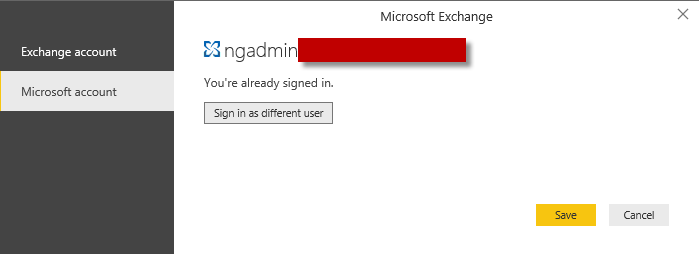
I have tried to connect using MS Exchange Account but with no luck as I am getting following error;
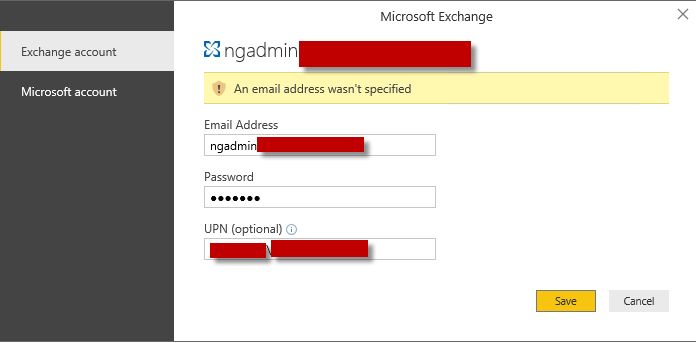
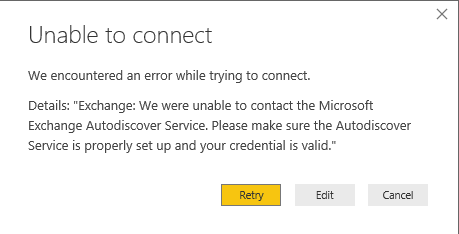
I was hoping to schedule this report as described in this post as I have followed the steps described in it, but not getting anywhere.
Any idea how to get around this one?
Thanks
Kaz
Solved! Go to Solution.
- Mark as New
- Bookmark
- Subscribe
- Mute
- Subscribe to RSS Feed
- Permalink
- Report Inappropriate Content
@Anonymous,
When the dataset only contains Exchange online data source, no gateway is required. But when we combine online data sources and on-premises data sources in a single dataset, gateway is required to refresh the dataset.
In your scenario, you combine Exchange online data source and on-premises SSRS data source in a single dataset, gateway is required to refresh dataset. However, since it is not possible to add the Exchange data source within enterprise gateway, you can use personal gateway as a workaround. For more details, please review this idea:https://ideas.powerbi.com/forums/265200-power-bi-ideas/suggestions/13405644-combine-enterprise-gateway-and-online-data-sources.
Regards,
Lydia
If this post helps, then please consider Accept it as the solution to help the other members find it more quickly.
- Mark as New
- Bookmark
- Subscribe
- Mute
- Subscribe to RSS Feed
- Permalink
- Report Inappropriate Content
@Anonymous,
Does your dataset contain only the Exchange online data source? I make a test that connect to Exchange online with Microsoft account in Power BI Desktop, after I publish the PBIX file to Service, it doesn’t require gateway to set refresh for the dataset.
If you contain Exchange online data source and other on-premises data source in the dataset(you can go to File -> Options and settings ->Data source settings in Power BI Desktop to check data sources), you would need to install personal gateway and use it to refresh you dataset.
Regards,
Lydia
If this post helps, then please consider Accept it as the solution to help the other members find it more quickly.
- Mark as New
- Bookmark
- Subscribe
- Mute
- Subscribe to RSS Feed
- Permalink
- Report Inappropriate Content
Thanks for the reply @v-yuezhe-msft.
I can confirm the following;
a - Report published with only Exchange data source work well (no errors when I go to schedule refresh settings)
b - Report published with other data sources (SSRS reports) and no Exchange data source, works well (no errors when I go to schedule refresh settings)
- c Report containing both Exchange & other data sources give me the error I mentioned in my original post.
I've concluded that there's no way as of now to schedule auto refreshes for reports that have Exchange and Other data source. If that's the case then it's disappointing.
And, I have enterprise gateway installed, so no need for personal gateway.
Your thoughts?
Kaz
- Mark as New
- Bookmark
- Subscribe
- Mute
- Subscribe to RSS Feed
- Permalink
- Report Inappropriate Content
@Anonymous,
What do you mean that "other data sources(SSRS reports)"?
Could you please post a screenshot about data sources in your Power BI Desktop when you combine Exchange online and other data sources? You can go to File -> Options and settings ->Data source settings in Power BI Desktop to check data sources.
Besides, there is no exchange option under enterprise gateway, thus when you combine Exchange online data source and other on-premises data sources, you need to use personal gateway to refresh your dataset.
Regards,
Lydia
If this post helps, then please consider Accept it as the solution to help the other members find it more quickly.
- Mark as New
- Bookmark
- Subscribe
- Mute
- Subscribe to RSS Feed
- Permalink
- Report Inappropriate Content
Thanks for your reply.
If I understand correctly, you are actually saying that I need to install Personal Gateway in addition to having the Enterprise Data Gateway, for Exchange Online accounts? This doesn't make sense as this actually kills the purpose of Exchange being Online!
And, sorry to confuse you with my previous post. As I mentioned in my original post, my PBIX has two types of data sources, SSRS reports & an Exchange Online mailbox. I have Enterprise Data Gateway installed on my network which enables me to refresh data from my on-prem data sources including SSRS, and there's nothing wrong with the SSRS part, as I mentioned in my previous post where I listed down the scenarios.
Here's a screenshot of my data sources from the PBIX.
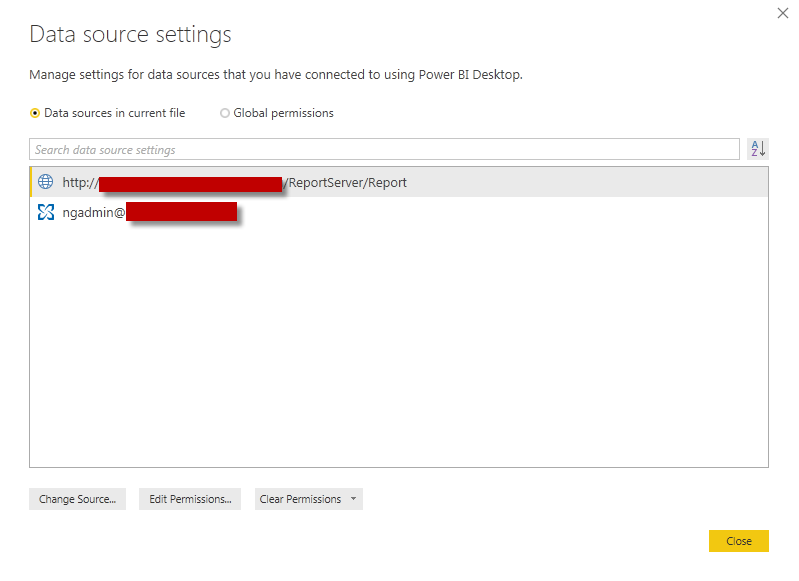
Thanks
Kaz
- Mark as New
- Bookmark
- Subscribe
- Mute
- Subscribe to RSS Feed
- Permalink
- Report Inappropriate Content
@Anonymous,
When the dataset only contains Exchange online data source, no gateway is required. But when we combine online data sources and on-premises data sources in a single dataset, gateway is required to refresh the dataset.
In your scenario, you combine Exchange online data source and on-premises SSRS data source in a single dataset, gateway is required to refresh dataset. However, since it is not possible to add the Exchange data source within enterprise gateway, you can use personal gateway as a workaround. For more details, please review this idea:https://ideas.powerbi.com/forums/265200-power-bi-ideas/suggestions/13405644-combine-enterprise-gateway-and-online-data-sources.
Regards,
Lydia
If this post helps, then please consider Accept it as the solution to help the other members find it more quickly.
- Mark as New
- Bookmark
- Subscribe
- Mute
- Subscribe to RSS Feed
- Permalink
- Report Inappropriate Content
Helpful resources

Microsoft Fabric Learn Together
Covering the world! 9:00-10:30 AM Sydney, 4:00-5:30 PM CET (Paris/Berlin), 7:00-8:30 PM Mexico City

Power BI Monthly Update - April 2024
Check out the April 2024 Power BI update to learn about new features.

