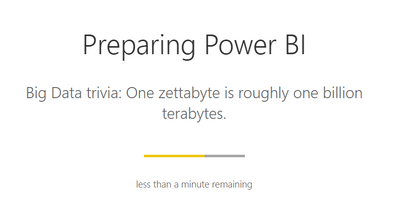- Power BI forums
- Updates
- News & Announcements
- Get Help with Power BI
- Desktop
- Service
- Report Server
- Power Query
- Mobile Apps
- Developer
- DAX Commands and Tips
- Custom Visuals Development Discussion
- Health and Life Sciences
- Power BI Spanish forums
- Translated Spanish Desktop
- Power Platform Integration - Better Together!
- Power Platform Integrations (Read-only)
- Power Platform and Dynamics 365 Integrations (Read-only)
- Training and Consulting
- Instructor Led Training
- Dashboard in a Day for Women, by Women
- Galleries
- Community Connections & How-To Videos
- COVID-19 Data Stories Gallery
- Themes Gallery
- Data Stories Gallery
- R Script Showcase
- Webinars and Video Gallery
- Quick Measures Gallery
- 2021 MSBizAppsSummit Gallery
- 2020 MSBizAppsSummit Gallery
- 2019 MSBizAppsSummit Gallery
- Events
- Ideas
- Custom Visuals Ideas
- Issues
- Issues
- Events
- Upcoming Events
- Community Blog
- Power BI Community Blog
- Custom Visuals Community Blog
- Community Support
- Community Accounts & Registration
- Using the Community
- Community Feedback
Register now to learn Fabric in free live sessions led by the best Microsoft experts. From Apr 16 to May 9, in English and Spanish.
- Power BI forums
- Forums
- Get Help with Power BI
- Service
- Cannot login due to Login Loop "Preparing Power BI...
- Subscribe to RSS Feed
- Mark Topic as New
- Mark Topic as Read
- Float this Topic for Current User
- Bookmark
- Subscribe
- Printer Friendly Page
- Mark as New
- Bookmark
- Subscribe
- Mute
- Subscribe to RSS Feed
- Permalink
- Report Inappropriate Content
Cannot login due to Login Loop "Preparing Power BI... working"
A Workspace member cannot complete login through the service. After authentication a blank page appears with navigation pane and work area pane. Within a couple seconds it flicks to the attached screenshot, "Preparing Power BI... working". This cycles 2 or 3 times from Preparing the to blank work area, before ending on a completely white inactive screen. Tested on IE and Firefox. The user's login works on iPad however.
I asked for screenshot, yes that's a photo taken of the screen.
- Mark as New
- Bookmark
- Subscribe
- Mute
- Subscribe to RSS Feed
- Permalink
- Report Inappropriate Content
The redirect loop happened, at least in my case, because a Power BI license was not assigned to my account.
I am guessing Power BI tries to assign the license (one of parameters in the redirect URL had the web_nolicense_redirect value) and fails. I tried to assign the license manually, and got error License cannot be assigned to a user without a usage location specified.
Google and found this: https://answers.microsoft.com/en-us/msoffice/forum/all/license-cannot-be-assigned-to-a-user-without-...
Set the usage location for my user, manually assigned the license (this time it worked), and after that, there was no redirect.
Removed the manually assigned license, re-tested, back to redirect loop. For some reason, the automatic license assignment still failed despite the usage location being set.
Hope this helps somebody
- Mark as New
- Bookmark
- Subscribe
- Mute
- Subscribe to RSS Feed
- Permalink
- Report Inappropriate Content
Has there been a resolution to this issue? My teammates just launched an app but had some users with a different domain then our main office, is this related to different domains? or a local appdata issue? Thanks
- Mark as New
- Bookmark
- Subscribe
- Mute
- Subscribe to RSS Feed
- Permalink
- Report Inappropriate Content
I think what you are seeing is something completely different. I'd post a new question with more details and Screenshots in your case.
- Mark as New
- Bookmark
- Subscribe
- Mute
- Subscribe to RSS Feed
- Permalink
- Report Inappropriate Content
My issue was a guest account logging into pbi web portal into the guest tenant. What it ended up being for me was that in AAD I swapped the guest account to a member admin (it's my admin account), I swapped it back to a AAD guest account and power bi web portal ended up working at that point. we use siloed project tenants, so we do a lot of guest account access stuff.
- Mark as New
- Bookmark
- Subscribe
- Mute
- Subscribe to RSS Feed
- Permalink
- Report Inappropriate Content
This solution worked for me too. Changing back to member resolved the endless loop issue. It still happens today. So it's still an issue to contend with.
- Mark as New
- Bookmark
- Subscribe
- Mute
- Subscribe to RSS Feed
- Permalink
- Report Inappropriate Content
This is the end users issue.
- Mark as New
- Bookmark
- Subscribe
- Mute
- Subscribe to RSS Feed
- Permalink
- Report Inappropriate Content
Ok. this seems to be the same behaviour that we had too. if this only happens to users who have a different domain, then there is a chance that they come from a different tenant. I.e. you have two tenants. (two domains on the same tenant should not be an issue) In that case, when the users from the other tenant are not mere guests, but set as members on your own tenant, then you will see this issue, still today.
- Mark as New
- Bookmark
- Subscribe
- Mute
- Subscribe to RSS Feed
- Permalink
- Report Inappropriate Content
@pauljevans , I think you're on the money there. The account stuck in the loop is indeed a guest account which was promoted to User via Powershell in the secondary tenant.
- Mark as New
- Bookmark
- Subscribe
- Mute
- Subscribe to RSS Feed
- Permalink
- Report Inappropriate Content
Awesome... sorry I'm 3 years late to the party Lol.
- Mark as New
- Bookmark
- Subscribe
- Mute
- Subscribe to RSS Feed
- Permalink
- Report Inappropriate Content
We had the same issue. What was happening is that my AAD[1] account (PBI Pro Licensed) was a guest account in another AAD[2] tenant that I'm an admin over. My account in AAD[2] was set specifically as 'User' instead of 'Guest' within AAD. Once I swapped my account over to 'Guest', I was then able to log into the online pbi portal for that tenant using my AAD[1] account without issue.
- Mark as New
- Bookmark
- Subscribe
- Mute
- Subscribe to RSS Feed
- Permalink
- Report Inappropriate Content
I've just run into this one myself. When sharing a report from one tenant with a user from another tenant it goes into a Preparing PBI loop. I have a hunch, that it has to do with the BYO Power BI license. The user is not licensed on the target tenant but instead is bringing their own PBI license to the game.
This has been tested in an incognito environment.
The Report starts loading, the Frame and event he visuals start loading, but then it sends the user to the sign-up screen, walks through the sign-up process with "you are already signed in", sends the user back to the report and goes into a Preparing Loop> Load pbi, load frame (with target tenant theme), load dashboard or report, start loading visuals, go back to Preparing Power BI, wait, load frame, load dashboard, etc.
- Mark as New
- Bookmark
- Subscribe
- Mute
- Subscribe to RSS Feed
- Permalink
- Report Inappropriate Content
I have this exact same issue. I've used Edge, Chrome, Firefox, Safari, Opera on a mix of both Windows and Mac. It's a guest account in the tenant, but still end up at this screen re-cycling forever. Mine don't end after 2-3 cycles, I've let it go for 10 minutes... never ends.
- Mark as New
- Bookmark
- Subscribe
- Mute
- Subscribe to RSS Feed
- Permalink
- Report Inappropriate Content
Hi @timohill,
I test it using IE and Chrome, which works fine. Please use Chrome to login in https://powerbi.microsoft.com .
Best Regards,
Angelia
- Mark as New
- Bookmark
- Subscribe
- Mute
- Subscribe to RSS Feed
- Permalink
- Report Inappropriate Content
This issue is specific to a single new user currently. I wouldn't classify your suggestion as a suitable solution either, given workplaces preferences for internet browsers. Also a Microsoft service not running on a Microsoft browser, seems poorly implemented to me. Thanks for the response though.
- Mark as New
- Bookmark
- Subscribe
- Mute
- Subscribe to RSS Feed
- Permalink
- Report Inappropriate Content
Have you tried clearing the browser cache of the user? What about updates (both OS and Browser)?
If its only happening to a single user it would suggest its a problem on the local machine.
- Mark as New
- Bookmark
- Subscribe
- Mute
- Subscribe to RSS Feed
- Permalink
- Report Inappropriate Content
Yes, I agree it's local problem. I've previously asked the user to clear browser cache and install PBI desktop. I'm waiting on feedback from them currently. Thanks.
Helpful resources

Microsoft Fabric Learn Together
Covering the world! 9:00-10:30 AM Sydney, 4:00-5:30 PM CET (Paris/Berlin), 7:00-8:30 PM Mexico City

Power BI Monthly Update - April 2024
Check out the April 2024 Power BI update to learn about new features.