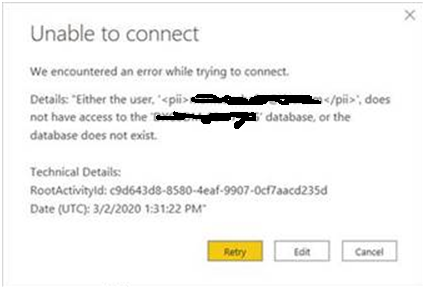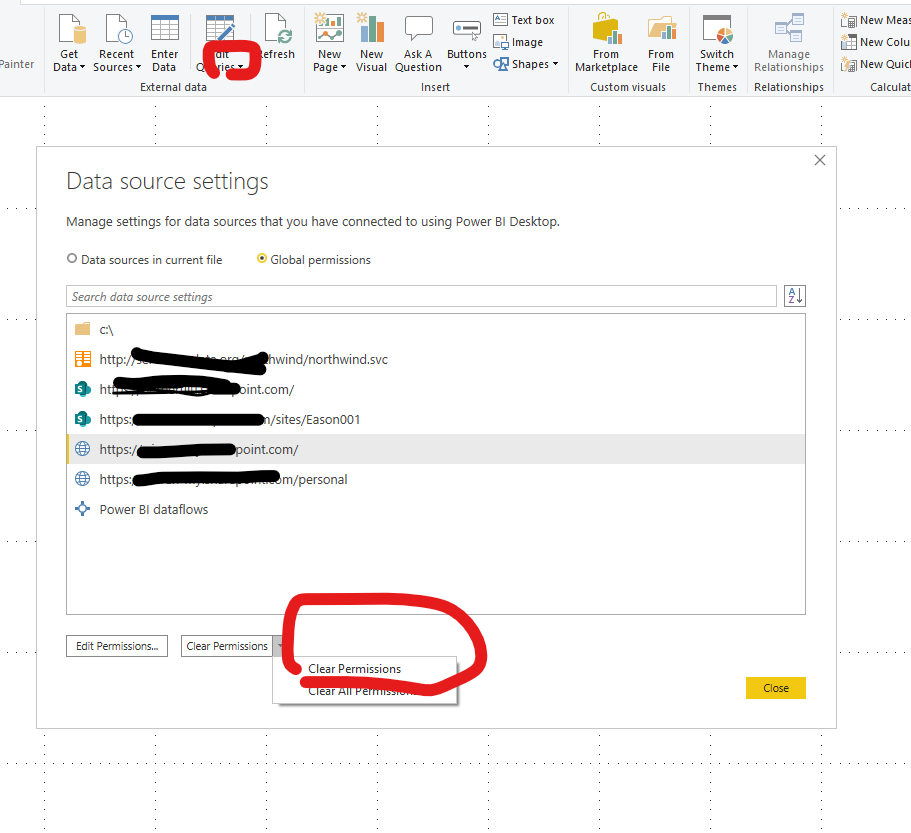- Power BI forums
- Updates
- News & Announcements
- Get Help with Power BI
- Desktop
- Service
- Report Server
- Power Query
- Mobile Apps
- Developer
- DAX Commands and Tips
- Custom Visuals Development Discussion
- Health and Life Sciences
- Power BI Spanish forums
- Translated Spanish Desktop
- Power Platform Integration - Better Together!
- Power Platform Integrations (Read-only)
- Power Platform and Dynamics 365 Integrations (Read-only)
- Training and Consulting
- Instructor Led Training
- Dashboard in a Day for Women, by Women
- Galleries
- Community Connections & How-To Videos
- COVID-19 Data Stories Gallery
- Themes Gallery
- Data Stories Gallery
- R Script Showcase
- Webinars and Video Gallery
- Quick Measures Gallery
- 2021 MSBizAppsSummit Gallery
- 2020 MSBizAppsSummit Gallery
- 2019 MSBizAppsSummit Gallery
- Events
- Ideas
- Custom Visuals Ideas
- Issues
- Issues
- Events
- Upcoming Events
- Community Blog
- Power BI Community Blog
- Custom Visuals Community Blog
- Community Support
- Community Accounts & Registration
- Using the Community
- Community Feedback
Register now to learn Fabric in free live sessions led by the best Microsoft experts. From Apr 16 to May 9, in English and Spanish.
- Power BI forums
- Forums
- Get Help with Power BI
- Service
- Re: Cannot load model
- Subscribe to RSS Feed
- Mark Topic as New
- Mark Topic as Read
- Float this Topic for Current User
- Bookmark
- Subscribe
- Printer Friendly Page
- Mark as New
- Bookmark
- Subscribe
- Mute
- Subscribe to RSS Feed
- Permalink
- Report Inappropriate Content
Cannot load model
Hi,
we're using the Microsoft Power BI cloud to host our reporting platform. Recently the data model of a report got replaced with a new data model. Before this happened I re-pointed my file to the new data model. Now when I digged out an older report (that still pointed to the old data model) I got this two error message:
It is possible to close the left error message and get re-pointed to the SQL Server Analysis Servces database. When I'm fixing the connection (with going through internal authentification process), the Power BI report doesn't re-point to the changes I just entered but falls back to the old database (that no longer exists). The eror that now pops up is this one:
It now turns into an endless loop. Neither the Retry, nor Edit nor Cancel button react. Only way is to kill the report via Task Manager.
Zipping the PBIX report and removing on the zipped folder the 'connection' folder does not resolve this issue. Any idea if is possible to recover the old report and to re-post it to the new data source?
Thank you in advance for your help.
- Mark as New
- Bookmark
- Subscribe
- Mute
- Subscribe to RSS Feed
- Permalink
- Report Inappropriate Content
Hi , @schaema3
Have you tried to clear the original data source permission?
Try to open a new powerbi desktop, and clear the datasource permission.
After that, please reopen and reconfigure your pbix file .
Best Regards,
Community Support Team _ Eason
- Mark as New
- Bookmark
- Subscribe
- Mute
- Subscribe to RSS Feed
- Permalink
- Report Inappropriate Content
Hi Eason,
that doesn't work either. I tried both, opening a new report clearing the data source permissions, closing Power BI and re-opening the broken report and opening the report out of Power BI without closing the app. Both result in the same. Only way is killing the process with the task manager, no way to either get access or to even close the app.
- Mark as New
- Bookmark
- Subscribe
- Mute
- Subscribe to RSS Feed
- Permalink
- Report Inappropriate Content
Hi , @schaema3
Sorry I can't fix it on my side currently, please kindly raise it to the support team for better advice, thanks a lot!
https://powerbi.microsoft.com/en-us/support/
Best Regards,
Community Support Team _ Eason
- Mark as New
- Bookmark
- Subscribe
- Mute
- Subscribe to RSS Feed
- Permalink
- Report Inappropriate Content
Hey @schaema3
You should be able to open the PBIX, Open Query Editor, click on the gear icon next to source in the applied steps pane to the right and change the source. It should attempt to refresh or reload when you do this. I do this regularly as I have to fix the source for everything from SQL tables to Excel files whenever they are renamed.
Is it freezing on you before this part of the process?
If this helps please kudo.
If this solves your problem please accept it as a solution.
- Mark as New
- Bookmark
- Subscribe
- Mute
- Subscribe to RSS Feed
- Permalink
- Report Inappropriate Content
Hi Tad17,
Yes, it freezes before you actually can access the report to do modifications. I couldn't find any way to get on. Looks to me like a BI bug.
Helpful resources

Microsoft Fabric Learn Together
Covering the world! 9:00-10:30 AM Sydney, 4:00-5:30 PM CET (Paris/Berlin), 7:00-8:30 PM Mexico City

Power BI Monthly Update - April 2024
Check out the April 2024 Power BI update to learn about new features.