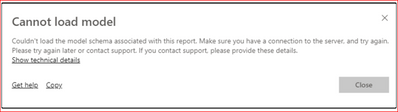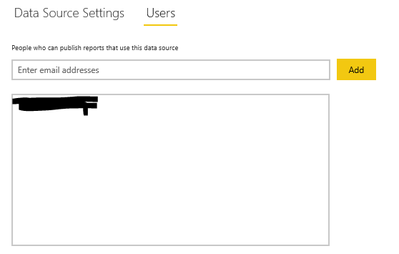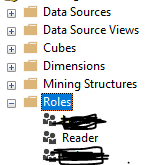- Power BI forums
- Updates
- News & Announcements
- Get Help with Power BI
- Desktop
- Service
- Report Server
- Power Query
- Mobile Apps
- Developer
- DAX Commands and Tips
- Custom Visuals Development Discussion
- Health and Life Sciences
- Power BI Spanish forums
- Translated Spanish Desktop
- Power Platform Integration - Better Together!
- Power Platform Integrations (Read-only)
- Power Platform and Dynamics 365 Integrations (Read-only)
- Training and Consulting
- Instructor Led Training
- Dashboard in a Day for Women, by Women
- Galleries
- Community Connections & How-To Videos
- COVID-19 Data Stories Gallery
- Themes Gallery
- Data Stories Gallery
- R Script Showcase
- Webinars and Video Gallery
- Quick Measures Gallery
- 2021 MSBizAppsSummit Gallery
- 2020 MSBizAppsSummit Gallery
- 2019 MSBizAppsSummit Gallery
- Events
- Ideas
- Custom Visuals Ideas
- Issues
- Issues
- Events
- Upcoming Events
- Community Blog
- Power BI Community Blog
- Custom Visuals Community Blog
- Community Support
- Community Accounts & Registration
- Using the Community
- Community Feedback
Register now to learn Fabric in free live sessions led by the best Microsoft experts. From Apr 16 to May 9, in English and Spanish.
- Power BI forums
- Forums
- Get Help with Power BI
- Service
- Re: Cannot load model error
- Subscribe to RSS Feed
- Mark Topic as New
- Mark Topic as Read
- Float this Topic for Current User
- Bookmark
- Subscribe
- Printer Friendly Page
- Mark as New
- Bookmark
- Subscribe
- Mute
- Subscribe to RSS Feed
- Permalink
- Report Inappropriate Content
Cannot load model error
Hi,
I have the following setup:
A SQL Database and an Excel are combined in a PowerBI dataset "20210118".
Ultimately two reports 20210302/2021022 are connected to these datasets via direct query.
When I share these reports with other people in the organisation they receive the "Cannot Load Model error"
How can I share the reports without the error?
Has this something to do with the following: https://docs.microsoft.com/en-us/power-bi/connect-data/service-gateway-enterprise-manage-ssas?
Thanks,
Solved! Go to Solution.
- Mark as New
- Bookmark
- Subscribe
- Mute
- Subscribe to RSS Feed
- Permalink
- Report Inappropriate Content
Hi @ScholesBI ,
The user opens the report shared in Direct query mode, and the gateway used by the person sharing the report needs to be used as a bridge to find the data source to obtain the data and datamode.
You can find the SQL server data source in Manage gateways-to see if the user is the User who owns the gateway data source of the SQL server.
If it is an AS, you may also need to map the user name of its user, because when the user interacts with the report connected to the AS, the email we use to log in to Power BI will be treated as a valid user name through the gateway to our local AS server. But, some users log in to the power bi account does not match the UPN in his local AD. So we need manual user name remapping.
This is the relevant document, I hope to help you:
Add users to the data source:
https://docs.microsoft.com/en-us/power-bi/connect-data/service-gateway-data-sources
About AS mapping:
https://docs.microsoft.com/en-us/power-bi/connect-data/service-gateway-enterprise-manage-ssas
Manage AS data sources:
https://docs.microsoft.com/en-us/power-bi/connect-data/service-gateway-enterprise-manage-ssas
Best Regards,
Liu Yang
If this post helps, then please consider Accept it as the solution to help the other members find it more quickly.
- Mark as New
- Bookmark
- Subscribe
- Mute
- Subscribe to RSS Feed
- Permalink
- Report Inappropriate Content
I have got same error and this is how i solved it. I added the user in SQL Analysis Server under Role this way we can give user access to the datasource and this solve the problem.
- Mark as New
- Bookmark
- Subscribe
- Mute
- Subscribe to RSS Feed
- Permalink
- Report Inappropriate Content
Hi @ScholesBI ,
The user opens the report shared in Direct query mode, and the gateway used by the person sharing the report needs to be used as a bridge to find the data source to obtain the data and datamode.
You can find the SQL server data source in Manage gateways-to see if the user is the User who owns the gateway data source of the SQL server.
If it is an AS, you may also need to map the user name of its user, because when the user interacts with the report connected to the AS, the email we use to log in to Power BI will be treated as a valid user name through the gateway to our local AS server. But, some users log in to the power bi account does not match the UPN in his local AD. So we need manual user name remapping.
This is the relevant document, I hope to help you:
Add users to the data source:
https://docs.microsoft.com/en-us/power-bi/connect-data/service-gateway-data-sources
About AS mapping:
https://docs.microsoft.com/en-us/power-bi/connect-data/service-gateway-enterprise-manage-ssas
Manage AS data sources:
https://docs.microsoft.com/en-us/power-bi/connect-data/service-gateway-enterprise-manage-ssas
Best Regards,
Liu Yang
If this post helps, then please consider Accept it as the solution to help the other members find it more quickly.
- Mark as New
- Bookmark
- Subscribe
- Mute
- Subscribe to RSS Feed
- Permalink
- Report Inappropriate Content
Thank you for your help. However solution was that the reports were shared without granting access to the related workspace. In this way users will not see the content.
Helpful resources

Microsoft Fabric Learn Together
Covering the world! 9:00-10:30 AM Sydney, 4:00-5:30 PM CET (Paris/Berlin), 7:00-8:30 PM Mexico City

Power BI Monthly Update - April 2024
Check out the April 2024 Power BI update to learn about new features.