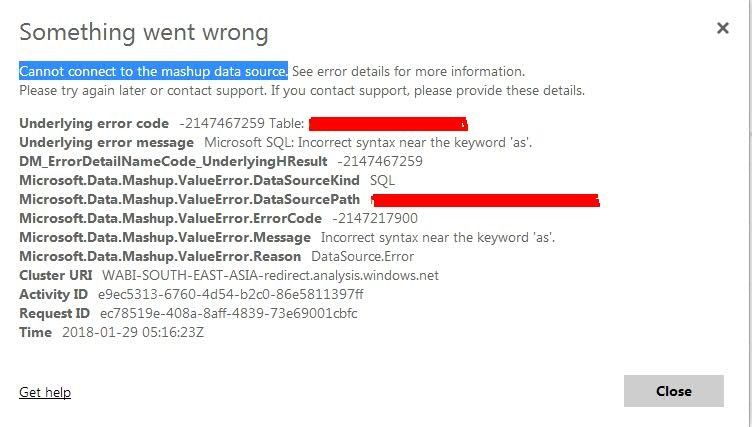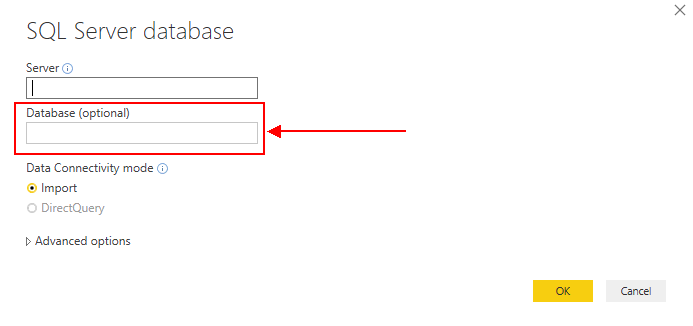- Power BI forums
- Updates
- News & Announcements
- Get Help with Power BI
- Desktop
- Service
- Report Server
- Power Query
- Mobile Apps
- Developer
- DAX Commands and Tips
- Custom Visuals Development Discussion
- Health and Life Sciences
- Power BI Spanish forums
- Translated Spanish Desktop
- Power Platform Integration - Better Together!
- Power Platform Integrations (Read-only)
- Power Platform and Dynamics 365 Integrations (Read-only)
- Training and Consulting
- Instructor Led Training
- Dashboard in a Day for Women, by Women
- Galleries
- Community Connections & How-To Videos
- COVID-19 Data Stories Gallery
- Themes Gallery
- Data Stories Gallery
- R Script Showcase
- Webinars and Video Gallery
- Quick Measures Gallery
- 2021 MSBizAppsSummit Gallery
- 2020 MSBizAppsSummit Gallery
- 2019 MSBizAppsSummit Gallery
- Events
- Ideas
- Custom Visuals Ideas
- Issues
- Issues
- Events
- Upcoming Events
- Community Blog
- Power BI Community Blog
- Custom Visuals Community Blog
- Community Support
- Community Accounts & Registration
- Using the Community
- Community Feedback
Register now to learn Fabric in free live sessions led by the best Microsoft experts. From Apr 16 to May 9, in English and Spanish.
- Power BI forums
- Forums
- Get Help with Power BI
- Service
- Re: Cannot connect to the mashup data source
- Subscribe to RSS Feed
- Mark Topic as New
- Mark Topic as Read
- Float this Topic for Current User
- Bookmark
- Subscribe
- Printer Friendly Page
- Mark as New
- Bookmark
- Subscribe
- Mute
- Subscribe to RSS Feed
- Permalink
- Report Inappropriate Content
Cannot connect to the mashup data source
Dear All,
In my PowerBI service have 15 reports and it is connected through gateway with SQL database.
Last two weeks only Fours reports are not refreshed.
If I refreshed manually, it display error "Cannot connect to the mashup data source" and it is targeting one particular table only.
I can't understand error and root -cause of this issue.
Can you help to slove this issue.
By
Gnanasekar
Solved! Go to Solution.
- Mark as New
- Bookmark
- Subscribe
- Mute
- Subscribe to RSS Feed
- Permalink
- Report Inappropriate Content
Thank you for reply.
It is working well in PowerBI desktop. Both are same. no logic was changed.
I found root cause. I am not assign database directly in source step of the report. After I given database in source step in the report, this error was gone away.
- Mark as New
- Bookmark
- Subscribe
- Mute
- Subscribe to RSS Feed
- Permalink
- Report Inappropriate Content
We have a similar issue. We are getting the same error message for the scheduled refresh of a few Power BI Datasets in the Power BI Service. But the strange thing is the on demand refresh works mostly in Power BI Service but the scheduled refresh fails always. There also only a few datasets affected. All others (with same or other data sources) works fine.
Our data sources are SQL Server relational database and SSAS Multidimensional. We tried already differenct time windows for the scheduled refresh but it does not matter.
Does anyone any ideas what could be the reason.
Thanks and best regards,
Martin
- Mark as New
- Bookmark
- Subscribe
- Mute
- Subscribe to RSS Feed
- Permalink
- Report Inappropriate Content
- Mark as New
- Bookmark
- Subscribe
- Mute
- Subscribe to RSS Feed
- Permalink
- Report Inappropriate Content
Please let me know if anyone finds this solution. I am getting the "cannot connect to the mashup data source" error as well. This is for my scheduled refresh on the web service.
- Mark as New
- Bookmark
- Subscribe
- Mute
- Subscribe to RSS Feed
- Permalink
- Report Inappropriate Content
@Gnanasekar Have you opened the desktop and validated the query? I don't know what broke, but it could just require a re-publish of the Desktop after you've confirmed the logic hasn't changed.
Looking for more Power BI tips, tricks & tools? Check out PowerBI.tips the site I co-own with Mike Carlo. Also, if you are near SE WI? Join our PUG Milwaukee Brew City PUG
- Mark as New
- Bookmark
- Subscribe
- Mute
- Subscribe to RSS Feed
- Permalink
- Report Inappropriate Content
Thank you for reply.
It is working well in PowerBI desktop. Both are same. no logic was changed.
I found root cause. I am not assign database directly in source step of the report. After I given database in source step in the report, this error was gone away.
- Mark as New
- Bookmark
- Subscribe
- Mute
- Subscribe to RSS Feed
- Permalink
- Report Inappropriate Content
What do you mean by "assign database directly in source step"? How did you correct the query? I'm having the same issue. The refresh works in Power BI, but won't refresh via the schedule. The error says it can't find a table. Thanks!
- Mark as New
- Bookmark
- Subscribe
- Mute
- Subscribe to RSS Feed
- Permalink
- Report Inappropriate Content
Hi @Anonymous
Please specify the database during source configuration with SQL.
It will help to solve your error.
By
Gnanasekar
- Mark as New
- Bookmark
- Subscribe
- Mute
- Subscribe to RSS Feed
- Permalink
- Report Inappropriate Content
Dear All,
I am having a similar issue while refreshing my report on Web with a connection to a HANA database.I am able to refresh it on Power BI Desktop but getting the error "connection string used for mash up datasource is invalid" on web.
Any valuable inputs from experts is greatly appreciated.
Regards,
Veena.
Helpful resources

Microsoft Fabric Learn Together
Covering the world! 9:00-10:30 AM Sydney, 4:00-5:30 PM CET (Paris/Berlin), 7:00-8:30 PM Mexico City

Power BI Monthly Update - April 2024
Check out the April 2024 Power BI update to learn about new features.