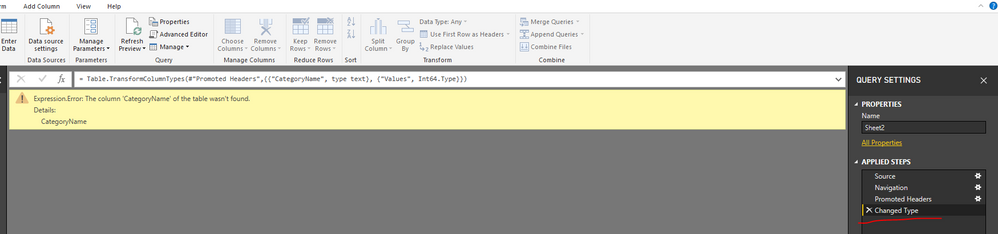- Power BI forums
- Updates
- News & Announcements
- Get Help with Power BI
- Desktop
- Service
- Report Server
- Power Query
- Mobile Apps
- Developer
- DAX Commands and Tips
- Custom Visuals Development Discussion
- Health and Life Sciences
- Power BI Spanish forums
- Translated Spanish Desktop
- Power Platform Integration - Better Together!
- Power Platform Integrations (Read-only)
- Power Platform and Dynamics 365 Integrations (Read-only)
- Training and Consulting
- Instructor Led Training
- Dashboard in a Day for Women, by Women
- Galleries
- Community Connections & How-To Videos
- COVID-19 Data Stories Gallery
- Themes Gallery
- Data Stories Gallery
- R Script Showcase
- Webinars and Video Gallery
- Quick Measures Gallery
- 2021 MSBizAppsSummit Gallery
- 2020 MSBizAppsSummit Gallery
- 2019 MSBizAppsSummit Gallery
- Events
- Ideas
- Custom Visuals Ideas
- Issues
- Issues
- Events
- Upcoming Events
- Community Blog
- Power BI Community Blog
- Custom Visuals Community Blog
- Community Support
- Community Accounts & Registration
- Using the Community
- Community Feedback
Register now to learn Fabric in free live sessions led by the best Microsoft experts. From Apr 16 to May 9, in English and Spanish.
- Power BI forums
- Forums
- Get Help with Power BI
- Service
- Re: Cannot connect to the mashup data source. The ...
- Subscribe to RSS Feed
- Mark Topic as New
- Mark Topic as Read
- Float this Topic for Current User
- Bookmark
- Subscribe
- Printer Friendly Page
- Mark as New
- Bookmark
- Subscribe
- Mute
- Subscribe to RSS Feed
- Permalink
- Report Inappropriate Content
Cannot connect to the mashup data source. The column 'field_name' of the table wasn't found.
I have been having issues with this one particular report. Here is the full error message:
Last refresh failed: Wed Dec 27 2017 06:37:50 GMT-0500 (Eastern Standard Time)
Cannot connect to the mashup data source. See error details for more information.Hide details
| Underlying error code: | -2147467259 Table: Data Domestic. |
| Underlying error message: | The column 'Sales Document Other Field' of the table wasn't found. |
| DM_ErrorDetailNameCode_UnderlyingHResult: | -2147467259 |
| Microsoft.Data.Mashup.ValueError.Reason: | Expression.Error |
| Cluster URI: | WABI-US-EAST2-redirect.analysis.windows.net |
| Activity ID: | e0259004-7b20-4d15-849d-0e658eb448f5 |
| Request ID: | 59af910c-804d-4c49-986e-699f0c32a542 |
| Time: | 2017-12-27 11:37:50Z |
Here is the setup:
- QuickBooks Enterprise (desktop)
- QQube (from Clearify)
- Excel PowerPivot Workbook (2016)
- Power Update (free version)
- Power BI (Desktop and Service)
Report Structure:
- QQube pulls data from Quickbooks and houses data in a Sybase database for reporting (QQube).
- The excel powerpivot book - has the actual report data that I need. This is set to refresh and save using Power Update.
- The Power BI report (in the PBI Service) is scheduled to refresh at 7:00am
I do know that the PowerPivot Workbook had field name changes (it was a prebuilt workbook built by QQube for simpler reporting).
When I manually refresh the workbook - for a short period, I see the original field names. Once it's done it resumes the changed names. 'Sales Document Other Field'. The original field name is 'SalesTxn Document Other Field'. Several other fields have that 'Txn' added to them originally in the database.
So I know WHAT is causing the error -but I don't know WHY or HOW to get it to stop. If I manually refresh the workbook, and then Power BI file and THEN publish to the Service - everything works fine. No issues whatsoever. It's trying to automatically schedule the refresh from the service when the error occurs.
ANY ideas or assistance with this one would be greatly appreciated.
- Mark as New
- Bookmark
- Subscribe
- Mute
- Subscribe to RSS Feed
- Permalink
- Report Inappropriate Content
Hi @heathernicole,
Although we configure scheduled refresh for dataset, the mashup cannot gain the new column name as it has initialize the original column names in Power Query and can only update data for these original columns. That is why it prompts "The column 'Sales Document Other Field' of the table wasn't found." after chaning column name in data resource.
To make the scheduled refresh go on, you have to update the Power Query. You can refresh the dataset manually in desktop, you would get an error like below, please remove the "Changed type" under "Applied Steps", the error will be removed. Then, you need to re-publish the modified .pbix file to service.
Best regards,
Yuliana Gu
If this post helps, then please consider Accept it as the solution to help the other members find it more quickly.
- Mark as New
- Bookmark
- Subscribe
- Mute
- Subscribe to RSS Feed
- Permalink
- Report Inappropriate Content
@v-yulgu-msft - Thanks for the response! 🙂
I'm already manually refreshing the powerpivot file - and then refreshing the Power BI file and THEN pushing to the service.
But that really isn't a practical setup. If the field names have been changed in the PowerPivot workbook and were pulled into Power BI like - it doesn't make sense that Power BI would still be searching for the original file names.
Maybe I'm not understanding what it's doing in the background - but if the field names change - it would make sense for that to carry over. It just doesn't make sense.
- Mark as New
- Bookmark
- Subscribe
- Mute
- Subscribe to RSS Feed
- Permalink
- Report Inappropriate Content
Hi @heathernicole,
I agree with you that the field name should be covered once it is changed in source data. You could submit this feature request at ideas page. Thanks for your feedback. You could paste the link back and I can vote it up for you.
Regards,
Yuliana Gu
If this post helps, then please consider Accept it as the solution to help the other members find it more quickly.
Helpful resources

Microsoft Fabric Learn Together
Covering the world! 9:00-10:30 AM Sydney, 4:00-5:30 PM CET (Paris/Berlin), 7:00-8:30 PM Mexico City

Power BI Monthly Update - April 2024
Check out the April 2024 Power BI update to learn about new features.