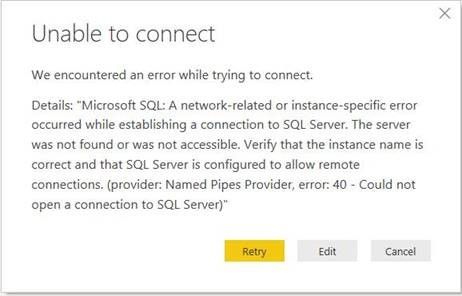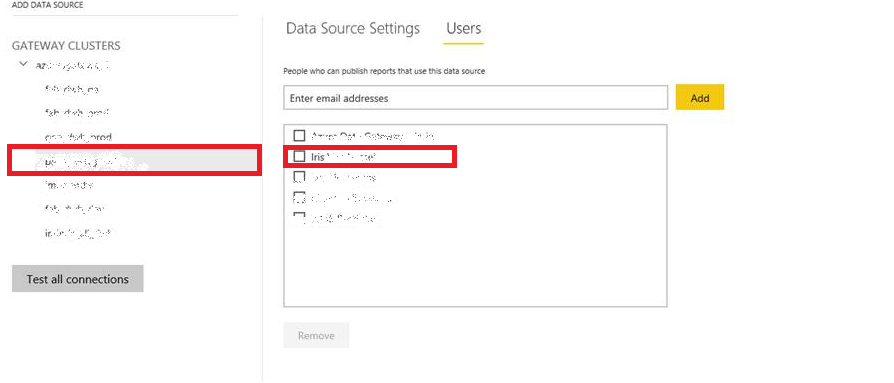- Power BI forums
- Updates
- News & Announcements
- Get Help with Power BI
- Desktop
- Service
- Report Server
- Power Query
- Mobile Apps
- Developer
- DAX Commands and Tips
- Custom Visuals Development Discussion
- Health and Life Sciences
- Power BI Spanish forums
- Translated Spanish Desktop
- Power Platform Integration - Better Together!
- Power Platform Integrations (Read-only)
- Power Platform and Dynamics 365 Integrations (Read-only)
- Training and Consulting
- Instructor Led Training
- Dashboard in a Day for Women, by Women
- Galleries
- Community Connections & How-To Videos
- COVID-19 Data Stories Gallery
- Themes Gallery
- Data Stories Gallery
- R Script Showcase
- Webinars and Video Gallery
- Quick Measures Gallery
- 2021 MSBizAppsSummit Gallery
- 2020 MSBizAppsSummit Gallery
- 2019 MSBizAppsSummit Gallery
- Events
- Ideas
- Custom Visuals Ideas
- Issues
- Issues
- Events
- Upcoming Events
- Community Blog
- Power BI Community Blog
- Custom Visuals Community Blog
- Community Support
- Community Accounts & Registration
- Using the Community
- Community Feedback
Register now to learn Fabric in free live sessions led by the best Microsoft experts. From Apr 16 to May 9, in English and Spanish.
- Power BI forums
- Forums
- Get Help with Power BI
- Service
- Re: Cannot connect to Power BI Gateway that has al...
- Subscribe to RSS Feed
- Mark Topic as New
- Mark Topic as Read
- Float this Topic for Current User
- Bookmark
- Subscribe
- Printer Friendly Page
- Mark as New
- Bookmark
- Subscribe
- Mute
- Subscribe to RSS Feed
- Permalink
- Report Inappropriate Content
Cannot connect to Power BI Gateway that has already been set up
Hi everyone,
I've been having some trouble at one of my client's. They have asked me to make a new report page in an existing report. I have the report, I cannot use Power Query because I do not have access to all the databases that connect in this file.
For this report page, I need to connect to a SQL database. The administrator had given me the credentials and I got this error message everytime I tried to connect:
After being in the dark for two days, someone else within the company informs me that it is not possible to connect directly to the SQL server but that they have a gateway set up within Power BI.
Whenever I look at "Manage gateways" within Power BI, it says that I do not have any gateways yet. I'm assuming (however I cannot tell because I cannot find online what happens inside Power BI when you are not the person to have configured the gateway), that it should show an available gateway to which I can make a connection.
I checked with the administrator and he has put me as user in the gateway connections.
(Sorry, had to blur the gateway and names for confidentiality reasons).
How can I access this SQL database through the gateway?
I am completely in the dark and I really need to know whether to check with the Power BI guy, database guy, both, or if there is something I can do myself so I can access this database.
Solved! Go to Solution.
- Mark as New
- Bookmark
- Subscribe
- Mute
- Subscribe to RSS Feed
- Permalink
- Report Inappropriate Content
@Anonymous It should be mentioned that the purpose of the Gateway is to allow reports within the service (sitting in Microsoft's cloud) access into the secure company network. Gateways don't work for a developer using Power BI Desktop attempting to make changes within Power Query.
If you don't have direct access to the data source, ask the client to provide you with an RDP machine that can't get direct access. This should let you make Power Query modifiations. I have a similar problem with some Azure SQL databases that our Firewall doesn't let me access. I need to connect to a VM thats in Azure, then i can make the direct connections i need.
- Mark as New
- Bookmark
- Subscribe
- Mute
- Subscribe to RSS Feed
- Permalink
- Report Inappropriate Content
@Anonymous It should be mentioned that the purpose of the Gateway is to allow reports within the service (sitting in Microsoft's cloud) access into the secure company network. Gateways don't work for a developer using Power BI Desktop attempting to make changes within Power Query.
If you don't have direct access to the data source, ask the client to provide you with an RDP machine that can't get direct access. This should let you make Power Query modifiations. I have a similar problem with some Azure SQL databases that our Firewall doesn't let me access. I need to connect to a VM thats in Azure, then i can make the direct connections i need.
- Mark as New
- Bookmark
- Subscribe
- Mute
- Subscribe to RSS Feed
- Permalink
- Report Inappropriate Content
You have to use the same details that the gateway uses for the connection to the SQL Server in your PBIX
That should then allow you to connect.
Helpful resources

Microsoft Fabric Learn Together
Covering the world! 9:00-10:30 AM Sydney, 4:00-5:30 PM CET (Paris/Berlin), 7:00-8:30 PM Mexico City

Power BI Monthly Update - April 2024
Check out the April 2024 Power BI update to learn about new features.