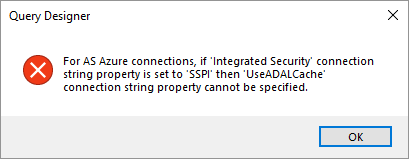- Power BI forums
- Updates
- News & Announcements
- Get Help with Power BI
- Desktop
- Service
- Report Server
- Power Query
- Mobile Apps
- Developer
- DAX Commands and Tips
- Custom Visuals Development Discussion
- Health and Life Sciences
- Power BI Spanish forums
- Translated Spanish Desktop
- Power Platform Integration - Better Together!
- Power Platform Integrations (Read-only)
- Power Platform and Dynamics 365 Integrations (Read-only)
- Training and Consulting
- Instructor Led Training
- Dashboard in a Day for Women, by Women
- Galleries
- Community Connections & How-To Videos
- COVID-19 Data Stories Gallery
- Themes Gallery
- Data Stories Gallery
- R Script Showcase
- Webinars and Video Gallery
- Quick Measures Gallery
- 2021 MSBizAppsSummit Gallery
- 2020 MSBizAppsSummit Gallery
- 2019 MSBizAppsSummit Gallery
- Events
- Ideas
- Custom Visuals Ideas
- Issues
- Issues
- Events
- Upcoming Events
- Community Blog
- Power BI Community Blog
- Custom Visuals Community Blog
- Community Support
- Community Accounts & Registration
- Using the Community
- Community Feedback
Register now to learn Fabric in free live sessions led by the best Microsoft experts. From Apr 16 to May 9, in English and Spanish.
- Power BI forums
- Forums
- Get Help with Power BI
- Service
- Cannot Browse XMLA dataset with SSMS
- Subscribe to RSS Feed
- Mark Topic as New
- Mark Topic as Read
- Float this Topic for Current User
- Bookmark
- Subscribe
- Printer Friendly Page
- Mark as New
- Bookmark
- Subscribe
- Mute
- Subscribe to RSS Feed
- Permalink
- Report Inappropriate Content
Cannot Browse XMLA dataset with SSMS
I'm having trouble working with a Power BI dataset as an XMLA endpoint from SQL Server Management Studio (SSMS V18.4).
I connect to a Power BI model in Power BI Premium Capacity using a very simple connection string with no extra parameters of the form: powerbi://api.powerbi.com/v1.0/myorg/my-workspace-name
I can see the databases and tables and can open a DAX query and 'EVALUATE' a table and see its contents. I can also connect with Analyze in Excel. All looks fine until I right-click a database and choose "Browse...". I then get this error:
For AS Azure connections, if 'Integrated Security' connection string property is set to 'SSPI' then 'UseADALCache' connection string property cannot be specified.
It doesn't appear to matter what authentication method I use.
This issue was also reported in another thread some months ago and did not receive a resolution (https://community.powerbi.com/t5/Service/XMLA-endpoint-Integrated-Security-Error/m-p/969789).
Any help greatly appreciated - it fails for every dataset I've tried in our tenant (others have tried as well with the same result).
Solved! Go to Solution.
- Mark as New
- Bookmark
- Subscribe
- Mute
- Subscribe to RSS Feed
- Permalink
- Report Inappropriate Content
Hi,
We faced same issue , but upgrading ssms v18.4 to ssms v 18.5.1 resolved our problem and now we are able to browse the cube/dataset.
Thanks
- Mark as New
- Bookmark
- Subscribe
- Mute
- Subscribe to RSS Feed
- Permalink
- Report Inappropriate Content
Hi,
We faced same issue , but upgrading ssms v18.4 to ssms v 18.5.1 resolved our problem and now we are able to browse the cube/dataset.
Thanks
- Mark as New
- Bookmark
- Subscribe
- Mute
- Subscribe to RSS Feed
- Permalink
- Report Inappropriate Content
Thanks @saini_chandni
I hadn't checked back here for a while and found this answer today. Upgraded to 18.6 and it works as expected!
Dale
- Mark as New
- Bookmark
- Subscribe
- Mute
- Subscribe to RSS Feed
- Permalink
- Report Inappropriate Content
I have the same issue here. Any update on this?
- Mark as New
- Bookmark
- Subscribe
- Mute
- Subscribe to RSS Feed
- Permalink
- Report Inappropriate Content
HI @Anonymous,
According to your error messages, it seems like its connection string uses the property in 'SSPI' mode that not found or not able to be configured.
Can you confirm your connection with the available credentials? (notice: azure as requires azure ad instead or normal windows authentication)
Authentication and user permissions
BTW, these connection credentials are integrated into odc file and link to your power bi account, you can't do custom on it.
Analyze in Excel: Change log in credentials
Regards,
Xiaoxin Sheng
If this post helps, please consider accept as solution to help other members find it more quickly.
- Mark as New
- Bookmark
- Subscribe
- Mute
- Subscribe to RSS Feed
- Permalink
- Report Inappropriate Content
Thanks for the reply Xiaoxin @v-shex-msft .
To be clear, all operations with Analyze in Excel work properly, initial connection with SSMS appears to work properly as well (I can expand databases and Tables and can even dump table contents with an EVALUATE statement in a DAX query). My trouble comes when I try to right-click a database and choose Browse...
I have tried all three authentification methods:
- Azure Active Directory - Universal with MFA
- Windows Authentication
- Azure Active Directory - Password
All three allow me in and all fail in the same manner.
Perhaps I don't understand enough about the authentication methods to be able to answer your question.
Anything else you can offer would be appreciated.
thanks,
Dale
- Mark as New
- Bookmark
- Subscribe
- Mute
- Subscribe to RSS Feed
- Permalink
- Report Inappropriate Content
HI @Anonymous,
If the issue only occurs when you view on the browser, I'd like to suggest you contact to power bi team to confirm if any compatibility issue with analyze in excel and corresponding drivers.
Regards,
Xiaoxin Sheng
If this post helps, please consider accept as solution to help other members find it more quickly.
- Mark as New
- Bookmark
- Subscribe
- Mute
- Subscribe to RSS Feed
- Permalink
- Report Inappropriate Content
@v-shex-msft- I'm puzzled by your response - I don't know if I havn't made my question clear or whether your answer has gone over my head.
My question has neither to do with Analyze in Excel nor with a web browser. It has to do with the "Browse" feature in SQL Server Management Studio when you right-click a database.
- Mark as New
- Bookmark
- Subscribe
- Mute
- Subscribe to RSS Feed
- Permalink
- Report Inappropriate Content
When logging in with Excel, and it prompts for the user name and password leave this blank and it will prompt you to log in via AAD
Also make sure you have got the latest SQL Server Client tools installed.
Helpful resources

Microsoft Fabric Learn Together
Covering the world! 9:00-10:30 AM Sydney, 4:00-5:30 PM CET (Paris/Berlin), 7:00-8:30 PM Mexico City

Power BI Monthly Update - April 2024
Check out the April 2024 Power BI update to learn about new features.