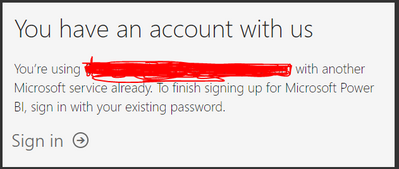- Power BI forums
- Updates
- News & Announcements
- Get Help with Power BI
- Desktop
- Service
- Report Server
- Power Query
- Mobile Apps
- Developer
- DAX Commands and Tips
- Custom Visuals Development Discussion
- Health and Life Sciences
- Power BI Spanish forums
- Translated Spanish Desktop
- Power Platform Integration - Better Together!
- Power Platform Integrations (Read-only)
- Power Platform and Dynamics 365 Integrations (Read-only)
- Training and Consulting
- Instructor Led Training
- Dashboard in a Day for Women, by Women
- Galleries
- Community Connections & How-To Videos
- COVID-19 Data Stories Gallery
- Themes Gallery
- Data Stories Gallery
- R Script Showcase
- Webinars and Video Gallery
- Quick Measures Gallery
- 2021 MSBizAppsSummit Gallery
- 2020 MSBizAppsSummit Gallery
- 2019 MSBizAppsSummit Gallery
- Events
- Ideas
- Custom Visuals Ideas
- Issues
- Issues
- Events
- Upcoming Events
- Community Blog
- Power BI Community Blog
- Custom Visuals Community Blog
- Community Support
- Community Accounts & Registration
- Using the Community
- Community Feedback
Register now to learn Fabric in free live sessions led by the best Microsoft experts. From Apr 16 to May 9, in English and Spanish.
- Power BI forums
- Forums
- Get Help with Power BI
- Service
- Can't sign in with different account - constant lo...
- Subscribe to RSS Feed
- Mark Topic as New
- Mark Topic as Read
- Float this Topic for Current User
- Bookmark
- Subscribe
- Printer Friendly Page
- Mark as New
- Bookmark
- Subscribe
- Mute
- Subscribe to RSS Feed
- Permalink
- Report Inappropriate Content
Can't sign in with different account - constant loop
Someone has previously used my computer to login to something microsoft related, so when I try to login to power BI, I get stuck in a loop of "We know you!" and the sign in screen.
Steps I took:
1. Went to: https://powerbi.microsoft.com/en-us/landing/signin/
2. Clicked "Sign In"
3. Receive this message:
4. Click "Sign In" (as I can't see any other way around it).
5. Come to login screen and click "Back" and then "Use another account"
6. Put in the correct credentials and click "Sign In"
7. It flashes up the "You've signed out of your account" screen and then goes back to number 3.
I have no idea how to get around this, so I've made the assumption that I've uncovered some kind of issue.
Thanks for any help in advance.
- Mark as New
- Bookmark
- Subscribe
- Mute
- Subscribe to RSS Feed
- Permalink
- Report Inappropriate Content
Hi,
unfortunately, I am facing the same problem. I cannot login to my organizational account. Always when I log into Power BI Online with my organizational account, I see the datasets and reports for about 2 seconds and then automatically get kicked out. The following error message is then visible.
Can anyone help me how I can sucessfully log into the organizational account and stay in there?
Similar to @tzuniga, I tried multiple workarounds without success.
I would appreciate any suggestions.
Thank you and best regards,
Conny
- Mark as New
- Bookmark
- Subscribe
- Mute
- Subscribe to RSS Feed
- Permalink
- Report Inappropriate Content
Which broswer are you using? Please try to use Internet Explorer in InPrivate model and check if this issue persists or not.
Reference
https://powerbi.microsoft.com/en-us/documentation/powerbi-service-self-service-signup-for-power-bi/
Regards,
Charlie Liao
- Mark as New
- Bookmark
- Subscribe
- Mute
- Subscribe to RSS Feed
- Permalink
- Report Inappropriate Content
Hi @v-caliao-msft,
I probably should have mentioned, I'm on a mac. I have tried clearing my cache/cookies without success and while I know that it will work in a different browser (firefox), I would like to be able to stick to Chrome and I believe there should be a way to get around this.
Thanks!
- Mark as New
- Bookmark
- Subscribe
- Mute
- Subscribe to RSS Feed
- Permalink
- Report Inappropriate Content
- Mark as New
- Bookmark
- Subscribe
- Mute
- Subscribe to RSS Feed
- Permalink
- Report Inappropriate Content
The instructions here are fine, but do not apply to PowerBi Desktop. The loop described in this thread is similar in the desktop, however you cannot evey catch the dialog box to sign in as a diffrent Organizational Account or diffrent user.
I've cleared all cached accounts, and cleared by credential cache. However PowerBi continues to log me in as my current user.
Looks like a bug in how the Oauth is being handeled by PowerBi desktop.... Oh and using inprivate does not apply as I'm not in a browser.
- Mark as New
- Bookmark
- Subscribe
- Mute
- Subscribe to RSS Feed
- Permalink
- Report Inappropriate Content
Dear Community,
I have been dealing with this issue during the last 2 weeks, sometimes it works, sometimes I go through the following loop:
1. Power BI Login page - Sign in
2. Browser: "Taking you to your organization sign in page"
3. Browser ask me for my google/gmail credentials
4. Takes me back to the login page (step 1)
Btw, I have tried signing in through the incognito window, re-starting my computer and clearing the cache.
Any help is much appreciated.
Thanks
Tania
Helpful resources

Microsoft Fabric Learn Together
Covering the world! 9:00-10:30 AM Sydney, 4:00-5:30 PM CET (Paris/Berlin), 7:00-8:30 PM Mexico City

Power BI Monthly Update - April 2024
Check out the April 2024 Power BI update to learn about new features.