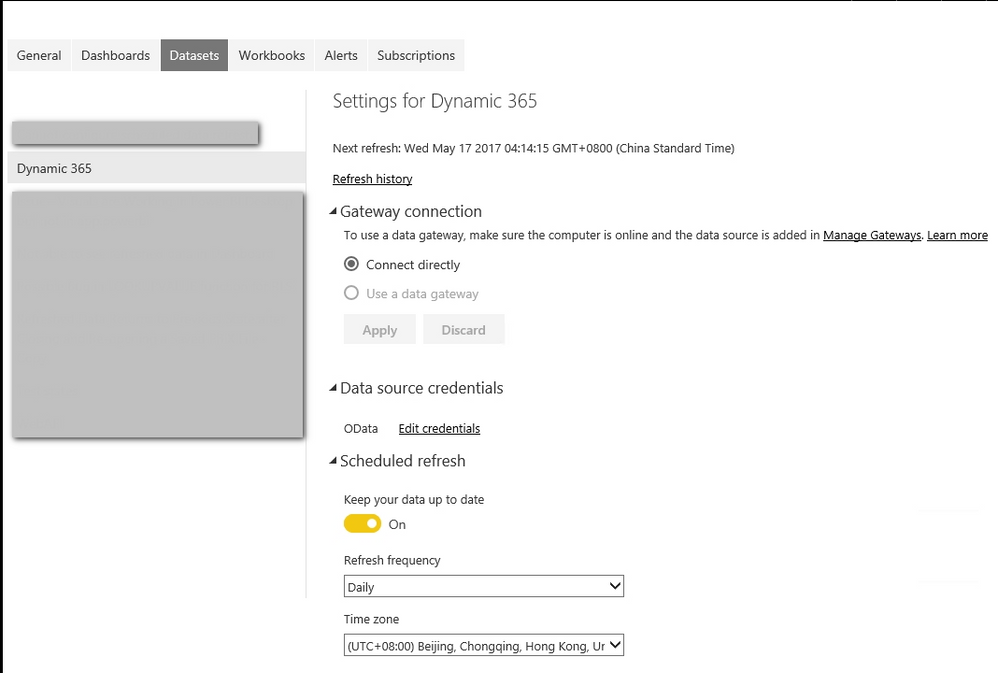- Power BI forums
- Updates
- News & Announcements
- Get Help with Power BI
- Desktop
- Service
- Report Server
- Power Query
- Mobile Apps
- Developer
- DAX Commands and Tips
- Custom Visuals Development Discussion
- Health and Life Sciences
- Power BI Spanish forums
- Translated Spanish Desktop
- Power Platform Integration - Better Together!
- Power Platform Integrations (Read-only)
- Power Platform and Dynamics 365 Integrations (Read-only)
- Training and Consulting
- Instructor Led Training
- Dashboard in a Day for Women, by Women
- Galleries
- Community Connections & How-To Videos
- COVID-19 Data Stories Gallery
- Themes Gallery
- Data Stories Gallery
- R Script Showcase
- Webinars and Video Gallery
- Quick Measures Gallery
- 2021 MSBizAppsSummit Gallery
- 2020 MSBizAppsSummit Gallery
- 2019 MSBizAppsSummit Gallery
- Events
- Ideas
- Custom Visuals Ideas
- Issues
- Issues
- Events
- Upcoming Events
- Community Blog
- Power BI Community Blog
- Custom Visuals Community Blog
- Community Support
- Community Accounts & Registration
- Using the Community
- Community Feedback
Register now to learn Fabric in free live sessions led by the best Microsoft experts. From Apr 16 to May 9, in English and Spanish.
- Power BI forums
- Forums
- Get Help with Power BI
- Service
- Can't refresh dataset - You don't have gateway ins...
- Subscribe to RSS Feed
- Mark Topic as New
- Mark Topic as Read
- Float this Topic for Current User
- Bookmark
- Subscribe
- Printer Friendly Page
- Mark as New
- Bookmark
- Subscribe
- Mute
- Subscribe to RSS Feed
- Permalink
- Report Inappropriate Content
Can't refresh dataset - You don't have gateway installed
Hi all,
When I try to schedule a refresh I get the following message:
"You don't have any gateway installed or configured for the data sources in this dataset. Please install a new personal gateway or configure the data source for an existing data gateway."
This is nonsense as I have no on prem datasources, All I have is Dynamics CRM and and a connection to website that contains info on date and time zones.
I noticed that under Gateway connection I do not have an option for 'Connect directly'
Any ideas??
- Mark as New
- Bookmark
- Subscribe
- Mute
- Subscribe to RSS Feed
- Permalink
- Report Inappropriate Content
@Anonymous,
I have tested it on my local environment, if your datasource only contain Dynamics CRM online, then there is no need to install any gateway before configured a schedule to refresh your data.
In your scenario, do you have any other type of datasource in your dataset? Or you can try to create a dataset which only contain Dynamic CRM online datasource, and check if this issue persists or not.
Regards,
Charlie Liao
- Mark as New
- Bookmark
- Subscribe
- Mute
- Subscribe to RSS Feed
- Permalink
- Report Inappropriate Content
Hi Charlie,
Yes, it will work with only CRM Online data source but I have an addiotnal source that is the website:
http://localtimes.info/Oceania/Australia/New_South_Wales/Sydney
This is to query the current timezone hours offset so that i can cater for daylight saving time as mentioned in this post by RADACAD:
http://radacad.com/solving-dax-time-zone-issue-in-power-bi
If I remove this data source and just hard code my offset hours then I am fine.
I don't know why it says I need a personal gateway. I would of assumed that all my data sources are in the cloud?
- Mark as New
- Bookmark
- Subscribe
- Mute
- Subscribe to RSS Feed
- Permalink
- Report Inappropriate Content
I'm having this exact issue. The difference is that I am using a SharePoint Online list as a datasource and scraping a site (http://www.timeanddate.com/worldclock/) for timezone information. Why would I need a gateway for TWO cloud sources? Bug?
- Mark as New
- Bookmark
- Subscribe
- Mute
- Subscribe to RSS Feed
- Permalink
- Report Inappropriate Content
In my opinion this is a bug. Can someone flag this is an issue?
- Mark as New
- Bookmark
- Subscribe
- Mute
- Subscribe to RSS Feed
- Permalink
- Report Inappropriate Content
Its not a bug, its just how its designed presently. There is no feature set to have refreshes done in more than 1 method. So if you have two data sources that need to be refreshed differently, it just wont let you do it. This may change in the future, which i hope it does because its a pain.
- Mark as New
- Bookmark
- Subscribe
- Mute
- Subscribe to RSS Feed
- Permalink
- Report Inappropriate Content
Hi @Anonymous
I didn't know about this until I tried doing a scheduled refresh that connects to both shared drive files and salesforce. I wish this feature would be available soon.
Did I answer your question? Mark my post as a solution!
Proud to be a Super User!
"Tell me and I’ll forget; show me and I may remember; involve me and I’ll understand."
Need Power BI consultation, get in touch with me on LinkedIn or hire me on UpWork.
Learn with me on YouTube @DAXJutsu or follow my page on Facebook @DAXJutsuPBI.
Helpful resources

Microsoft Fabric Learn Together
Covering the world! 9:00-10:30 AM Sydney, 4:00-5:30 PM CET (Paris/Berlin), 7:00-8:30 PM Mexico City

Power BI Monthly Update - April 2024
Check out the April 2024 Power BI update to learn about new features.