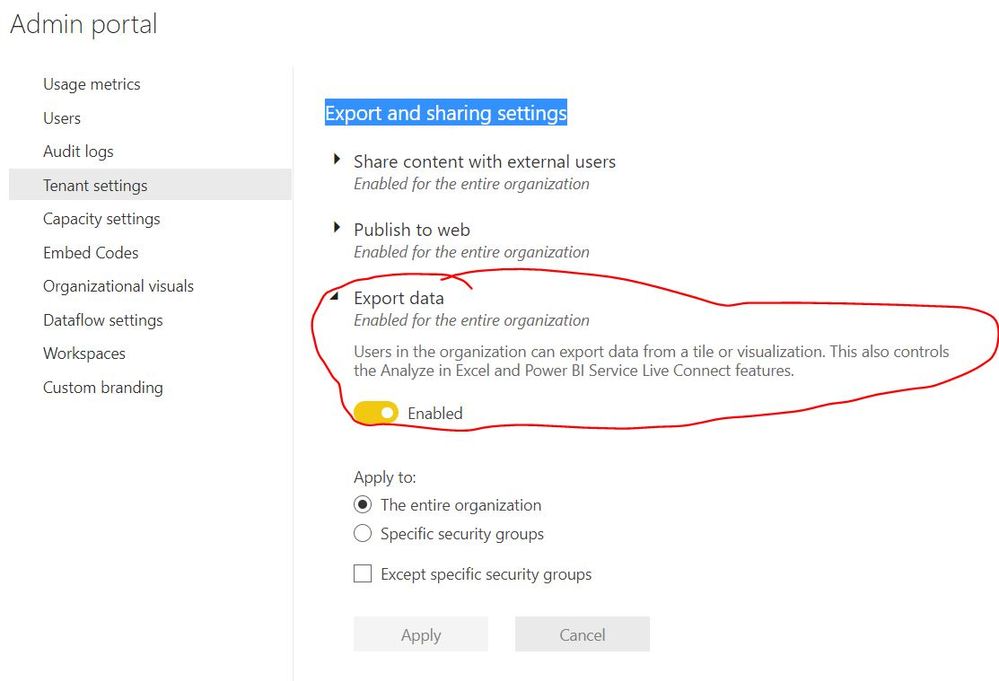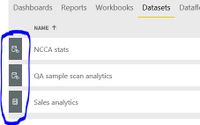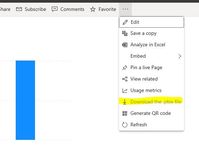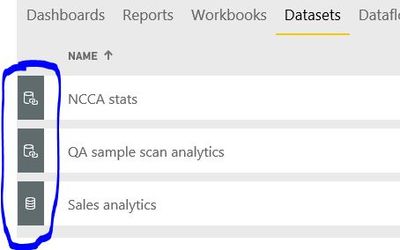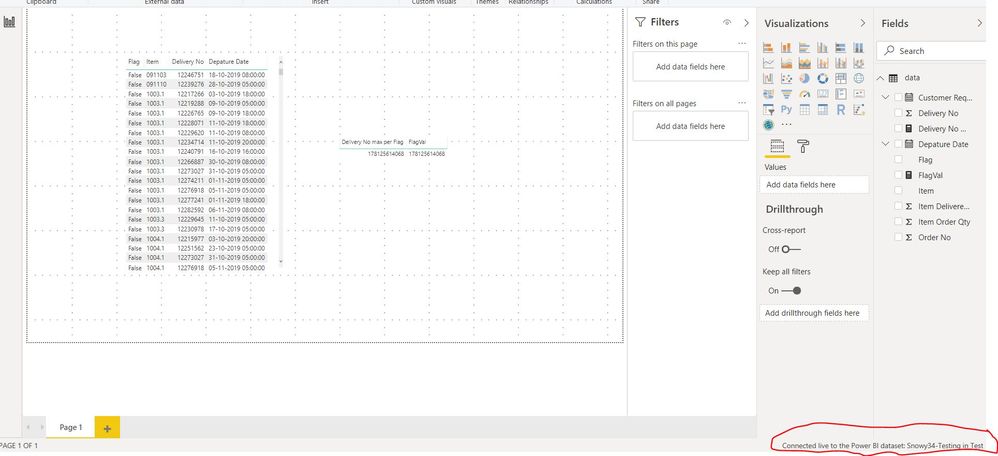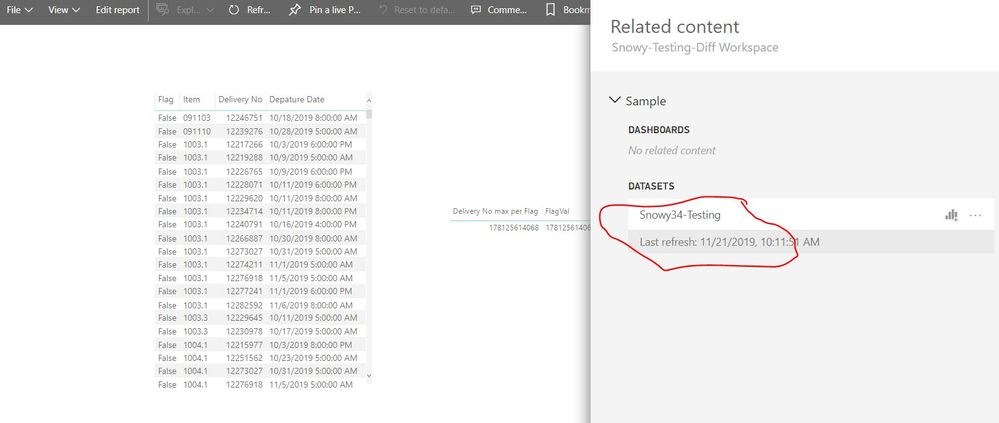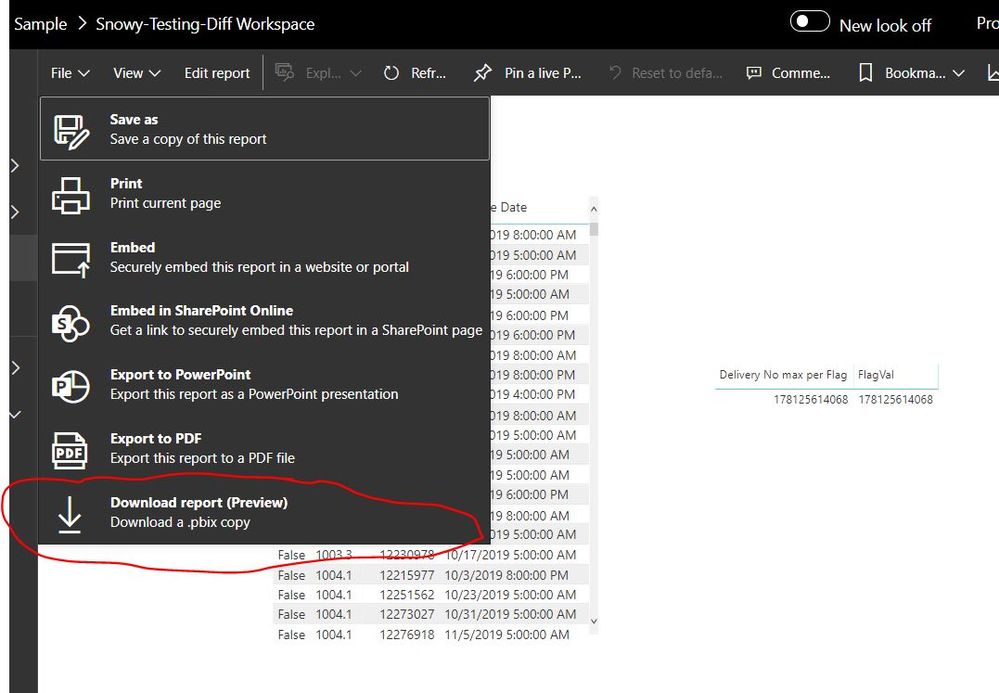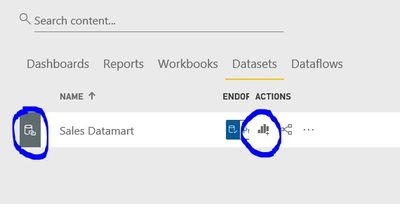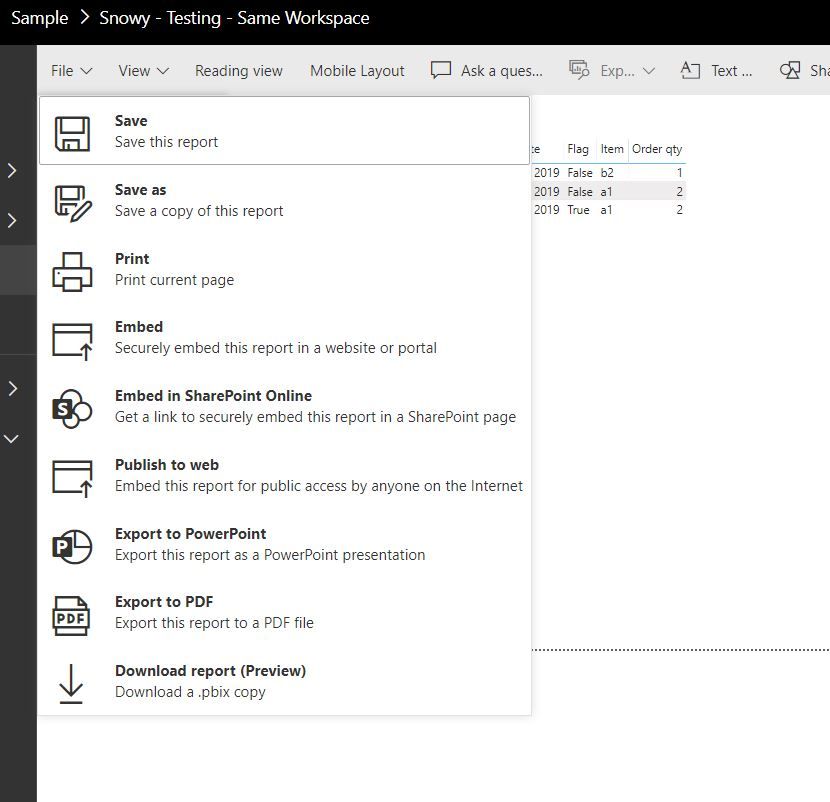- Power BI forums
- Updates
- News & Announcements
- Get Help with Power BI
- Desktop
- Service
- Report Server
- Power Query
- Mobile Apps
- Developer
- DAX Commands and Tips
- Custom Visuals Development Discussion
- Health and Life Sciences
- Power BI Spanish forums
- Translated Spanish Desktop
- Power Platform Integration - Better Together!
- Power Platform Integrations (Read-only)
- Power Platform and Dynamics 365 Integrations (Read-only)
- Training and Consulting
- Instructor Led Training
- Dashboard in a Day for Women, by Women
- Galleries
- Community Connections & How-To Videos
- COVID-19 Data Stories Gallery
- Themes Gallery
- Data Stories Gallery
- R Script Showcase
- Webinars and Video Gallery
- Quick Measures Gallery
- 2021 MSBizAppsSummit Gallery
- 2020 MSBizAppsSummit Gallery
- 2019 MSBizAppsSummit Gallery
- Events
- Ideas
- Custom Visuals Ideas
- Issues
- Issues
- Events
- Upcoming Events
- Community Blog
- Power BI Community Blog
- Custom Visuals Community Blog
- Community Support
- Community Accounts & Registration
- Using the Community
- Community Feedback
Register now to learn Fabric in free live sessions led by the best Microsoft experts. From Apr 16 to May 9, in English and Spanish.
- Power BI forums
- Forums
- Get Help with Power BI
- Service
- Re: Can't download .pbix from report on service
- Subscribe to RSS Feed
- Mark Topic as New
- Mark Topic as Read
- Float this Topic for Current User
- Bookmark
- Subscribe
- Printer Friendly Page
- Mark as New
- Bookmark
- Subscribe
- Mute
- Subscribe to RSS Feed
- Permalink
- Report Inappropriate Content
Can't download .pbix from report on service
This option is grayed out. The report was created from scratch in the service. Cannot create content pack anymore. Is there anyway to generate a pbix from this meticulously designed report?
- Mark as New
- Bookmark
- Subscribe
- Mute
- Subscribe to RSS Feed
- Permalink
- Report Inappropriate Content
Can you please qucily check the setting in "Tenant Settings".
Path:- Power Bi Service >> Settings >> Admin Portal >> Tenant Settings >> Export and sharing settings >> Export Data.
If you have any concerns, please let us know.
If this post helps, then please consider Accept it as the solution to help the other members find it more
If this post was helpful may I ask you to mark it as solution and click on thumb symbol?
- Mark as New
- Bookmark
- Subscribe
- Mute
- Subscribe to RSS Feed
- Permalink
- Report Inappropriate Content
The tenant settings were as you suggest. Everything is enabled for entire org except Certification.
I can "Download the .pbix file" for the following (from reports all on the same workspace "A"):
1. A report created with PBI Desktop connected to a dataset contained in the workspace "A".
2. A report created with PBI Desktop connected to a dataset not in the workspace "A", but then published to the workspace "A".
3. A report created within the service connect to a dataset in the workspace "A".
I cannot download the pbix file if
4. The report was created in the service in workspace "A" and is connected to a linked dataset that is in workspace "B":
A central tenet of the deployment strategy is to used central datasets in IT-administered workspaces, then let users create their own reports in other workspaces that are connected to those central datasets. But i can find no way to generate a pbix file from a report that was created within the service (with browser) that is linked to one of these 'external' central datasets.
Must i recreate all of them from scratch using PBI Desktop??
- Mark as New
- Bookmark
- Subscribe
- Mute
- Subscribe to RSS Feed
- Permalink
- Report Inappropriate Content
I tried to re-pro the issue from my end. But i can able to see the option to download the PBIX file.
Can you please try to create a sample report by using the same data source and access the same dataset from Power BI desktop and create a report and check for the option to download the PBIx file.
If you have any concerns, please let us know.
If this post helps, then please consider Accept it as the solution to help the other members find it more
If this post was helpful may I ask you to mark it as solution and click on thumb symbol?
- Mark as New
- Bookmark
- Subscribe
- Mute
- Subscribe to RSS Feed
- Permalink
- Report Inappropriate Content
Yes, this was part of my testing and troubleshooting. I tried each of the methods described in my earlier post:
- Sample report created with PBI Desktop connected to a dataset contained in the workspace "A".
- Sample report created within the service connect to a dataset in the workspace "A".
- Sample report created with PBI Desktop connected to a dataset that exists in workspace "B", but then published to the workspace "A".
- Sample report created in the service in workspace "A" and connected to a linked dataset that exists in workspace "B".
So, four reports, each created with a different method. Only method nr. 4 results in the Download .pbix option grayed out:
Are you sure your report is source from a linked dataset? Meaning, the dataset icon has a link, as shown here:
Thanks for your time helping me with this. I'm thinking this might be a flaw with MS PBI. Meaning, it should not be allowed to create a new report in the service (sourced from a linked dataset) if it can never be downloaded as a .pbix...
- Mark as New
- Bookmark
- Subscribe
- Mute
- Subscribe to RSS Feed
- Permalink
- Report Inappropriate Content
For your reference i am trying to share the snippet.
Workspace:- Test
Dataset:- Snowy34-Testing
Report Name:- Snowy-Testing-Diff Workspace
Workspace:- Sample
Dataset:- Snowy34-Testing
I can able to see the option after publish the report to the different workspace.
Note:- I would like to suggest you to create a support ticket for the issue to investigate.
If you have any queries, please let us know.
Please share the support ticket number here for reference.
If this post helps, then please consider Accept it as the solution to help the other members find it more
If this post was helpful may I ask you to mark it as solution and click on thumb symbol?
- Mark as New
- Bookmark
- Subscribe
- Mute
- Subscribe to RSS Feed
- Permalink
- Report Inappropriate Content
Thanks Venal.
I think you tested scenario nr 3 in my previous post, which also works for me. Your first snippet is from PBI Desktop, and indeed you are connected to a dataset in workspace "Test" and then published it to workspace "Sample", right?
But Scenario nr 4 is the problem (report created from within the service). Would you please try one more quick thing? Go to your workspace "Sample", then to the Datasets. You should see the little link symbol (first blue circle), meaning the dataset is in another workspace. Then click on the report creation icon (second blue circle). Save the report then see if you can download that one. If you can, then the problem is with my configuration. If you can't, then the problem might be with PBI. Probably i'm doing something that is not supported by MS, but they let me do it anyway without warning.
Depending on your result, i will open a support ticket.
Thanks again,
Jeff
- Mark as New
- Bookmark
- Subscribe
- Mute
- Subscribe to RSS Feed
- Permalink
- Report Inappropriate Content
I may have found a workaround that seems to have worked for me.
- Go to the Workspace where you published the Report you weren't able to download the PBIX file.
- Enable "Include in app"
- Then click on Create App
- Once you've created the App, go the app that you just created.
- Go to ..., then click on View Related
- A panel will show up on the right, click on the ...
- You should see Download .bpix
I hope that works for you.
- jessie
- Mark as New
- Bookmark
- Subscribe
- Mute
- Subscribe to RSS Feed
- Permalink
- Report Inappropriate Content
Looks like I spoke too soon. I can download the PBIX file fine, but it's the original that I uploaded. It doesn't have any updates I've made in the Power BI web. I've tried doing a sync, but that didn't seem to help. Back at it I guess.
- Mark as New
- Bookmark
- Subscribe
- Mute
- Subscribe to RSS Feed
- Permalink
- Report Inappropriate Content
As suggsted i followed the same and tried to apply 4th scenario.
But i can able to see the "Download PBIX" option.
Please refer the above snippet.
If you have any concerns, please let us know.
If this post helps, then please consider Accept it as the solution to help the other members find it more
If this post was helpful may I ask you to mark it as solution and click on thumb symbol?
- Mark as New
- Bookmark
- Subscribe
- Mute
- Subscribe to RSS Feed
- Permalink
- Report Inappropriate Content
If this post helps, then please consider Accept it as the solution to help the other members find it more
If this post was helpful may I ask you to mark it as solution and click on thumb symbol?
- Mark as New
- Bookmark
- Subscribe
- Mute
- Subscribe to RSS Feed
- Permalink
- Report Inappropriate Content
Hi
A. Once you create the report, you will need to save.
B. Exit the report
C. Open the report again and you should see the download option in the File Menu
If I answer your question, please mark my post as a solution, this will also help others.
Please give Kudos for support.
Tomas Santandreu Polanco |Principal Business Intelligence Consultant
www.designmind.com
- Mark as New
- Bookmark
- Subscribe
- Mute
- Subscribe to RSS Feed
- Permalink
- Report Inappropriate Content
Thanks, but that does not seem to be the problem. Even after saving, the download as pbix option is still grayed out. There are two reports in this workspace, both of which source on a linked dataset from another workspace. The only difference between the two reports, that I can see, is that the problem report was created from within the service workspace and the other report was created within PBI Desktop and uploaded to the service workspace. Any other ideas?
Thanks,
Jeff
Helpful resources

Microsoft Fabric Learn Together
Covering the world! 9:00-10:30 AM Sydney, 4:00-5:30 PM CET (Paris/Berlin), 7:00-8:30 PM Mexico City

Power BI Monthly Update - April 2024
Check out the April 2024 Power BI update to learn about new features.