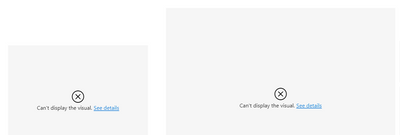- Power BI forums
- Updates
- News & Announcements
- Get Help with Power BI
- Desktop
- Service
- Report Server
- Power Query
- Mobile Apps
- Developer
- DAX Commands and Tips
- Custom Visuals Development Discussion
- Health and Life Sciences
- Power BI Spanish forums
- Translated Spanish Desktop
- Power Platform Integration - Better Together!
- Power Platform Integrations (Read-only)
- Power Platform and Dynamics 365 Integrations (Read-only)
- Training and Consulting
- Instructor Led Training
- Dashboard in a Day for Women, by Women
- Galleries
- Community Connections & How-To Videos
- COVID-19 Data Stories Gallery
- Themes Gallery
- Data Stories Gallery
- R Script Showcase
- Webinars and Video Gallery
- Quick Measures Gallery
- 2021 MSBizAppsSummit Gallery
- 2020 MSBizAppsSummit Gallery
- 2019 MSBizAppsSummit Gallery
- Events
- Ideas
- Custom Visuals Ideas
- Issues
- Issues
- Events
- Upcoming Events
- Community Blog
- Power BI Community Blog
- Custom Visuals Community Blog
- Community Support
- Community Accounts & Registration
- Using the Community
- Community Feedback
Register now to learn Fabric in free live sessions led by the best Microsoft experts. From Apr 16 to May 9, in English and Spanish.
- Power BI forums
- Forums
- Get Help with Power BI
- Service
- Can't display the visual
- Subscribe to RSS Feed
- Mark Topic as New
- Mark Topic as Read
- Float this Topic for Current User
- Bookmark
- Subscribe
- Printer Friendly Page
- Mark as New
- Bookmark
- Subscribe
- Mute
- Subscribe to RSS Feed
- Permalink
- Report Inappropriate Content
Can't display the visual
Hi,
Recently, I created a report and published to Power BI service. I used several 'Power BI datasets' to build the report. I granted all the datasets and report permission to users, but when they open the report, they got 'Can't display the visual' error.
What I tested is to give the user 'Member' permission to the Workspace, and they are able to see the content after that. Only 'Viewer' permission didn't work either. But this is not what I am going to setup because the Workspace contains other reports which we don't want give permission to everyone.
Do you know what else am I missing here so they are unable to view the report?
Solved! Go to Solution.
- Mark as New
- Bookmark
- Subscribe
- Mute
- Subscribe to RSS Feed
- Permalink
- Report Inappropriate Content
- Mark as New
- Bookmark
- Subscribe
- Mute
- Subscribe to RSS Feed
- Permalink
- Report Inappropriate Content
What worked for me was creating a redundant table in the data tab. Here are the steps I followed:
- Go to the Data tab in Power BI Desktop.
- Click the New Table icon.
- Select the data source table or model which the visual with an error is fetching data from
- Click OK.
- This will create a replica of the table,
Once the redundant table has been created, you can use it in your visuals instead of the original direct query table.
- Mark as New
- Bookmark
- Subscribe
- Mute
- Subscribe to RSS Feed
- Permalink
- Report Inappropriate Content
Think this is it...
you need to also grant build permission in the same way.
- Mark as New
- Bookmark
- Subscribe
- Mute
- Subscribe to RSS Feed
- Permalink
- Report Inappropriate Content
Hi @bcdobbs , it works! Thanks so much for the help!!
I just have one thought for this minimum permission that we need to grant build permission to the base datasets so that people can view the reports. It makes me feel a little uncomfortable because most of the time we don't want people have build permission to the datasets, we just want them to view the reports we build for them- that's how we control the access to the data. In Tableau, it's that easy to make it happen. Now, it's like I opened the full permission for the users to access the data.
- Mark as New
- Bookmark
- Subscribe
- Mute
- Subscribe to RSS Feed
- Permalink
- Report Inappropriate Content
Have a read of:
Re: Composite Model - Will users always need Build... - Microsoft Power BI Community
Suggests it may be because feature is still in preview. There's also an ideas area to vote on.
- Mark as New
- Bookmark
- Subscribe
- Mute
- Subscribe to RSS Feed
- Permalink
- Report Inappropriate Content
I agree Emily. I'm not aware of an easy solution. We've had to make a lot of use of row level and object level security in order to make it work securely.
- Mark as New
- Bookmark
- Subscribe
- Mute
- Subscribe to RSS Feed
- Permalink
- Report Inappropriate Content
Good to know. I still have a long journey to study and grow with the tool 🙂
- Mark as New
- Bookmark
- Subscribe
- Mute
- Subscribe to RSS Feed
- Permalink
- Report Inappropriate Content
If you click the three dots on each dataset and go into manage permissions. You can then grant read permissions at dataset level without user needing to be a member.
- Mark as New
- Bookmark
- Subscribe
- Mute
- Subscribe to RSS Feed
- Permalink
- Report Inappropriate Content
That's just what I did to grant the permission to the viewers. But not working...
- Mark as New
- Bookmark
- Subscribe
- Mute
- Subscribe to RSS Feed
- Permalink
- Report Inappropriate Content
Hi @emilyh
ThIs is happening because you have Row Level Security (RLS) set on the dataset of the Report but have not added the users to any role in RLS or their role in RLS does not allow them access to the data. Because Members of a workspace are not subject to RLS when you view as a Member you see all data, but Viewers are subject to RLS. If you have not set the users up on RLS, in Service go to Security on the Dataset and add them to a role.
see: https://docs.microsoft.com/en-us/power-bi/admin/service-admin-rls
hope this helps
Stuart
- Mark as New
- Bookmark
- Subscribe
- Mute
- Subscribe to RSS Feed
- Permalink
- Report Inappropriate Content
Hi @Burningsuit - I don' have any RLS configured for all the datasets. This only happens when I use combined PowerBI datasets to build reports, not sure is there any known limitation of this.
- Mark as New
- Bookmark
- Subscribe
- Mute
- Subscribe to RSS Feed
- Permalink
- Report Inappropriate Content
Hi Emily,
Are the datasets in different workspaces to the report?
Worth checking that cross workspace sharing is enabled in the tennant for all your users.
https://docs.microsoft.com/en-us/power-bi/connect-data/service-datasets-admin-across-workspaces
The other thing I wondered was if it's a composite model do you have a gateway issue. Have a look at https://community.powerbi.com/t5/Service/Publishing-report-with-composite-models-with-azure-sql-give...
- Mark as New
- Bookmark
- Subscribe
- Mute
- Subscribe to RSS Feed
- Permalink
- Report Inappropriate Content
Hi @bcdobbs , all the datasets are in the same workspace.
The composite model used to be my issue as well because there're on-premises data sources and cloud data sources used in my report. Power BI was not able to establish the gateway connection if it's a compostie model. So I seperate the data sources and published each of them to Power BI service. I then created a report by combining those Power BI datasets which should be all cloud data sources now, but giving me the issue that without grant users the Member permission they are not able to see the content of the report.
Helpful resources

Microsoft Fabric Learn Together
Covering the world! 9:00-10:30 AM Sydney, 4:00-5:30 PM CET (Paris/Berlin), 7:00-8:30 PM Mexico City

Power BI Monthly Update - April 2024
Check out the April 2024 Power BI update to learn about new features.