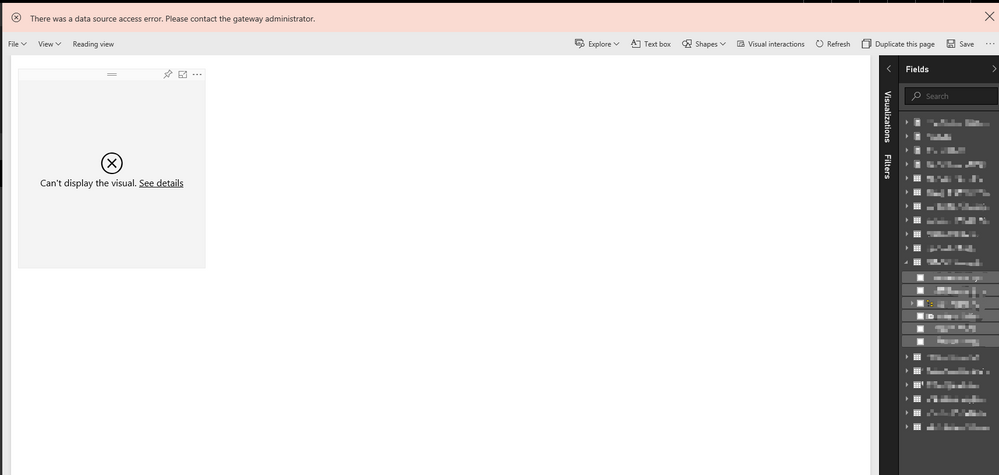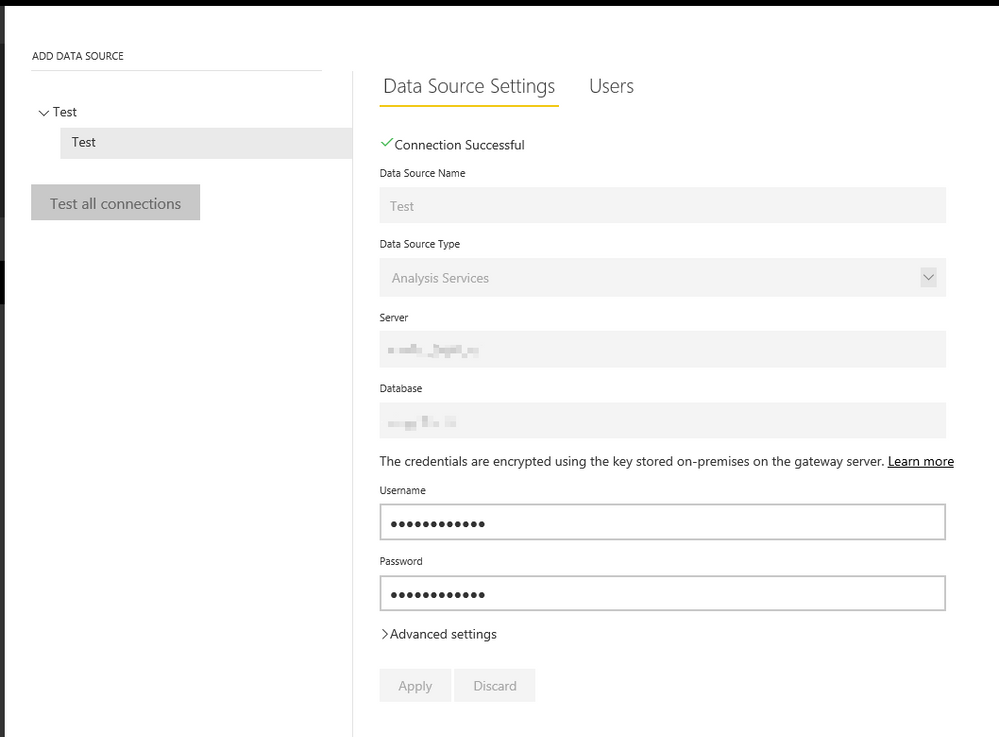- Power BI forums
- Updates
- News & Announcements
- Get Help with Power BI
- Desktop
- Service
- Report Server
- Power Query
- Mobile Apps
- Developer
- DAX Commands and Tips
- Custom Visuals Development Discussion
- Health and Life Sciences
- Power BI Spanish forums
- Translated Spanish Desktop
- Power Platform Integration - Better Together!
- Power Platform Integrations (Read-only)
- Power Platform and Dynamics 365 Integrations (Read-only)
- Training and Consulting
- Instructor Led Training
- Dashboard in a Day for Women, by Women
- Galleries
- Community Connections & How-To Videos
- COVID-19 Data Stories Gallery
- Themes Gallery
- Data Stories Gallery
- R Script Showcase
- Webinars and Video Gallery
- Quick Measures Gallery
- 2021 MSBizAppsSummit Gallery
- 2020 MSBizAppsSummit Gallery
- 2019 MSBizAppsSummit Gallery
- Events
- Ideas
- Custom Visuals Ideas
- Issues
- Issues
- Events
- Upcoming Events
- Community Blog
- Power BI Community Blog
- Custom Visuals Community Blog
- Community Support
- Community Accounts & Registration
- Using the Community
- Community Feedback
Register now to learn Fabric in free live sessions led by the best Microsoft experts. From Apr 16 to May 9, in English and Spanish.
- Power BI forums
- Forums
- Get Help with Power BI
- Service
- Re: 'Can't display the visual.' Error
- Subscribe to RSS Feed
- Mark Topic as New
- Mark Topic as Read
- Float this Topic for Current User
- Bookmark
- Subscribe
- Printer Friendly Page
- Mark as New
- Bookmark
- Subscribe
- Mute
- Subscribe to RSS Feed
- Permalink
- Report Inappropriate Content
'Can't display the visual.' Error
Hi,
We have set up an on-premises data gateway on our client's server hosting SSAS (2016) and created a Power BI report (live connection) using Power BI Desktop.
The report works fine in Power BI Desktop but when it is uploaded to powerbi.com none of the visualisations work (error 'Can't display the visual' is displayed) even though the structure of the SSAS cube is correctly shown in the Fields area (i.e. all measures and dimensions are shown as in the example below).
The gateway version is the latest and it's status is connected as shown below. Our user is both an admin on the SSAS server and belongs to a role with full access to the cube used in the report. User mapping is also set up correctly.
We have spent a lot of hours trying to figure this out but without success. Any help will be greatly appreciated.
Thank you,
Zenonas
Solved! Go to Solution.
- Mark as New
- Bookmark
- Subscribe
- Mute
- Subscribe to RSS Feed
- Permalink
- Report Inappropriate Content
@Seth_C_Bauer Thanks for pointing us in the right direction! We looked in the On-premises data gateway service logs and found the error "OLE DB provider 'MSOLAP.5' cannot be instantiated". The same issue and the relevant solution were already discussed here: https://community.powerbi.com/t5/Service/OLE-DB-provider-MSOLAP-5-cannot-be-instantiated-Error-80040...
- Mark as New
- Bookmark
- Subscribe
- Mute
- Subscribe to RSS Feed
- Permalink
- Report Inappropriate Content
@zeno Couple things. I assume your user is in the Gateway "Users" section, but just validate. Where is the SSAS server? Does it belong to the same domain as the Power BI tenant?
You could also check the gateway logs to determine if there is a better error message.
From the Troubleshooting Page:
Tools for troubleshooting
Collecting logs from the gateway configurator
There are several logs you can collect for the gateway. Always start with the logs!
Installer logs
%localappdata%\Temp\On-premises_data_gateway_*.log
Configuration logs
%localappdata%\Microsoft\on-premises data gateway\GatewayConfigurator*.log
On-premises data gateway service logs
C:\Users\PBIEgwService\AppData\Local\Microsoft\on-premises data gateway\Gateway*.log
Looking for more Power BI tips, tricks & tools? Check out PowerBI.tips the site I co-own with Mike Carlo. Also, if you are near SE WI? Join our PUG Milwaukee Brew City PUG
- Mark as New
- Bookmark
- Subscribe
- Mute
- Subscribe to RSS Feed
- Permalink
- Report Inappropriate Content
@Seth_C_Bauer Thanks for pointing us in the right direction! We looked in the On-premises data gateway service logs and found the error "OLE DB provider 'MSOLAP.5' cannot be instantiated". The same issue and the relevant solution were already discussed here: https://community.powerbi.com/t5/Service/OLE-DB-provider-MSOLAP-5-cannot-be-instantiated-Error-80040...
Helpful resources

Microsoft Fabric Learn Together
Covering the world! 9:00-10:30 AM Sydney, 4:00-5:30 PM CET (Paris/Berlin), 7:00-8:30 PM Mexico City

Power BI Monthly Update - April 2024
Check out the April 2024 Power BI update to learn about new features.