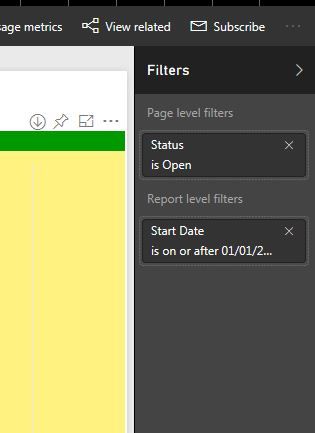- Power BI forums
- Updates
- News & Announcements
- Get Help with Power BI
- Desktop
- Service
- Report Server
- Power Query
- Mobile Apps
- Developer
- DAX Commands and Tips
- Custom Visuals Development Discussion
- Health and Life Sciences
- Power BI Spanish forums
- Translated Spanish Desktop
- Power Platform Integration - Better Together!
- Power Platform Integrations (Read-only)
- Power Platform and Dynamics 365 Integrations (Read-only)
- Training and Consulting
- Instructor Led Training
- Dashboard in a Day for Women, by Women
- Galleries
- Community Connections & How-To Videos
- COVID-19 Data Stories Gallery
- Themes Gallery
- Data Stories Gallery
- R Script Showcase
- Webinars and Video Gallery
- Quick Measures Gallery
- 2021 MSBizAppsSummit Gallery
- 2020 MSBizAppsSummit Gallery
- 2019 MSBizAppsSummit Gallery
- Events
- Ideas
- Custom Visuals Ideas
- Issues
- Issues
- Events
- Upcoming Events
- Community Blog
- Power BI Community Blog
- Custom Visuals Community Blog
- Community Support
- Community Accounts & Registration
- Using the Community
- Community Feedback
Register now to learn Fabric in free live sessions led by the best Microsoft experts. From Apr 16 to May 9, in English and Spanish.
- Power BI forums
- Forums
- Get Help with Power BI
- Service
- Can't disable to change filtering for shared repor...
- Subscribe to RSS Feed
- Mark Topic as New
- Mark Topic as Read
- Float this Topic for Current User
- Bookmark
- Subscribe
- Printer Friendly Page
- Mark as New
- Bookmark
- Subscribe
- Mute
- Subscribe to RSS Feed
- Permalink
- Report Inappropriate Content
Can't disable to change filtering for shared reports
I'd like to disable people to change the filtering option on shared reports. I shared it via My workspace and I thought that it's read only so they can't change it, but yesterday I could see that they can if they want to, but I don't want then to be able to change it at all as some of the information is restricted that's why I filtered it out.
These are simply shared reports via powerbi, not embedded or anything else.
Can I change this to real read only?
Thanks, Szilárd
- Mark as New
- Bookmark
- Subscribe
- Mute
- Subscribe to RSS Feed
- Permalink
- Report Inappropriate Content
If the report author added filters to a page in a report, you can interact with them in Reading View. Changes you make will not be saved with the report.
Reference document: https://powerbi.microsoft.com/en-us/documentation/powerbi-service-interact-with-a-report-in-reading-...
If you want the shared users not able to see some data, you can try to use RLS in your scenario.
Reference document: https://powerbi.microsoft.com/en-us/documentation/powerbi-admin-rls/
Best Regards,
Herbert
- Mark as New
- Bookmark
- Subscribe
- Mute
- Subscribe to RSS Feed
- Permalink
- Report Inappropriate Content
Thanks I am aware of the RLS already, but as I link it to an excel file it does not support that.
I don't want them to interact with the filtering as I filter out confidential information what they should not be able to access to at all, so it does not help me if the report is not changed.
I am sure it's not a big deal to develop that as the visualization part is not accessible at all.
Can I request somewhere to make changes, so I can easily hide filter?
Thanks, Szilárd
Helpful resources

Microsoft Fabric Learn Together
Covering the world! 9:00-10:30 AM Sydney, 4:00-5:30 PM CET (Paris/Berlin), 7:00-8:30 PM Mexico City

Power BI Monthly Update - April 2024
Check out the April 2024 Power BI update to learn about new features.