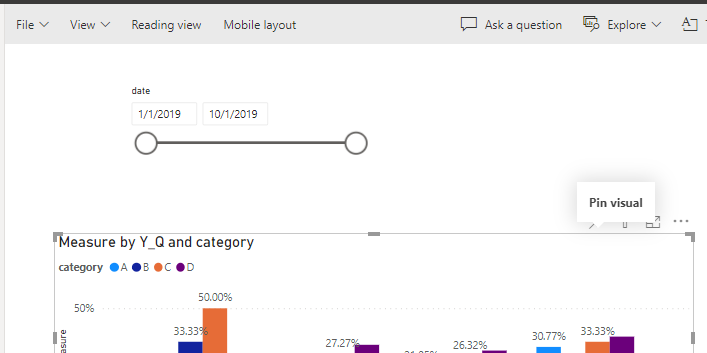- Power BI forums
- Updates
- News & Announcements
- Get Help with Power BI
- Desktop
- Service
- Report Server
- Power Query
- Mobile Apps
- Developer
- DAX Commands and Tips
- Custom Visuals Development Discussion
- Health and Life Sciences
- Power BI Spanish forums
- Translated Spanish Desktop
- Power Platform Integration - Better Together!
- Power Platform Integrations (Read-only)
- Power Platform and Dynamics 365 Integrations (Read-only)
- Training and Consulting
- Instructor Led Training
- Dashboard in a Day for Women, by Women
- Galleries
- Community Connections & How-To Videos
- COVID-19 Data Stories Gallery
- Themes Gallery
- Data Stories Gallery
- R Script Showcase
- Webinars and Video Gallery
- Quick Measures Gallery
- 2021 MSBizAppsSummit Gallery
- 2020 MSBizAppsSummit Gallery
- 2019 MSBizAppsSummit Gallery
- Events
- Ideas
- Custom Visuals Ideas
- Issues
- Issues
- Events
- Upcoming Events
- Community Blog
- Power BI Community Blog
- Custom Visuals Community Blog
- Community Support
- Community Accounts & Registration
- Using the Community
- Community Feedback
Register now to learn Fabric in free live sessions led by the best Microsoft experts. From Apr 16 to May 9, in English and Spanish.
- Power BI forums
- Forums
- Get Help with Power BI
- Service
- Re: Can't Pin Visuals / Pages to a Dashboard
- Subscribe to RSS Feed
- Mark Topic as New
- Mark Topic as Read
- Float this Topic for Current User
- Bookmark
- Subscribe
- Printer Friendly Page
- Mark as New
- Bookmark
- Subscribe
- Mute
- Subscribe to RSS Feed
- Permalink
- Report Inappropriate Content
Can't Pin Visuals / Pages to a Dashboard
Hello
I am having an issue pinning certain visuals to a dashboard.
The pin icon is greyed out with the hover-over 'Read-Only Content Can't be Pinned' for visuals from reports which are connected to our Data models. I do not get this same issue when pinning visuals from reports which are connected to SQL queries or CSVs that I have prepared myself.
The Data models are stored in a separate Datasets workspace, which I am an admin of.
A colleague of mine who has the exact same access as myself on the Power BI Service, is able to pin visuals with no issue
I have tried logging in / out again, deleting reports and re-uploading them, deleting the dashboard and recreating it, switching browsers and clearing cache. I have full access to the workspaces I am working in, and like I already mentioned, our admins have reassured me that in theory I should have the ability to pin these visuals
We have trawled through the previous posts here and cannot find anyone with the exact same issue
Any help would be greatly appreciated.
Thank you
- Mark as New
- Bookmark
- Subscribe
- Mute
- Subscribe to RSS Feed
- Permalink
- Report Inappropriate Content
Hi @Anonymous ,
By my tests, I can't reproduce your issue in my site.
You can learn this article to learn how to pin a tile to dashboard, note that you can't pin tiles from reports that are shared with you.
What's more, for some special custom visual or slicer visual , it is not supported to pin to dashboard.
In this case, maybe you can try the solution.
- Copy the report
- Pin the visualizations from the copied report to my dashboard
If the problem is still not resolved, please provide detailed error information or the expected result you expect. Let me know immediately, looking forward to your reply.
Best Regards,
Winniz
If this post helps, then please consider Accept it as the solution to help the other members find it more quickly.
- Mark as New
- Bookmark
- Subscribe
- Mute
- Subscribe to RSS Feed
- Permalink
- Report Inappropriate Content
Hello @v-kkf-msft
Thank you for your response. The reports, dashboard and datasets in question were not shared with me - I have access to them because I have access to the workspaces. I have admin access to the workspace in which the datasets are stored - which, to my understanding should afford me the ability to pin the visuals, as the data is not read-only to an admin?
It's worth noting that, for one day after getting this admin access, I was able to pin visuals but from then on I have not been able to. I do have a valid Pro license.
The visuals are all in formats which can be pinned to Dashboards. I know this is true, because my colleague (with the exact same access as myself) is able to pin the visuals with no problem.
I have tried copying the report, as well as re-creating it. This issue affects every single report in any workspace which is connected to our Power BI datasets. Reports linked directly to SQL or Excel sheets that I have prepared work absolutely fine.
When hovering over pin icon on a visual in a report (in the online service, not desktop of course), the pin icon is greyed out with the hover-over text 'Read-Only Content Can't be Pinned'.
Thank you
Jamie
- Mark as New
- Bookmark
- Subscribe
- Mute
- Subscribe to RSS Feed
- Permalink
- Report Inappropriate Content
Hi @Anonymous ,
If you are in the editing mode of these reports, could you pin visuals?
Best Regards,
Winniz
- Mark as New
- Bookmark
- Subscribe
- Mute
- Subscribe to RSS Feed
- Permalink
- Report Inappropriate Content
Hi Winniz
I don't have an Edit mode on the reports affected by this issue. Seems like a bug in the permissions & access space?
Bare in mind I have admin access to the datasets workspace that these reports are linked to, so I really should have edit access, right?
Jamie
- Mark as New
- Bookmark
- Subscribe
- Mute
- Subscribe to RSS Feed
- Permalink
- Report Inappropriate Content
Hi @Anonymous ,
1. First check the list of permissions for these reports and check if you have permissions for them.
2. If the report permissions are OK, then have another administrator move you out of the workspace.
3. Use the REST API Users - Refresh User Permissions to refresh the permissions for the users in the Power BI database.
4. Then re-add you to the administrator role for that workspace. If you are still unable to edit these reports after doing the above, then it should be a bug.
If the problem is still not resolved, please provide detailed error information or the expected result you expect. Let me know immediately, looking forward to your reply.
Best Regards,
Winniz
If this post helps, then please consider Accept it as the solution to help the other members find it more quickly.
Helpful resources

Microsoft Fabric Learn Together
Covering the world! 9:00-10:30 AM Sydney, 4:00-5:30 PM CET (Paris/Berlin), 7:00-8:30 PM Mexico City

Power BI Monthly Update - April 2024
Check out the April 2024 Power BI update to learn about new features.