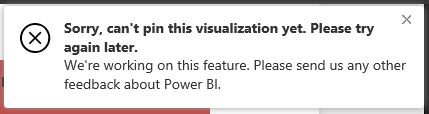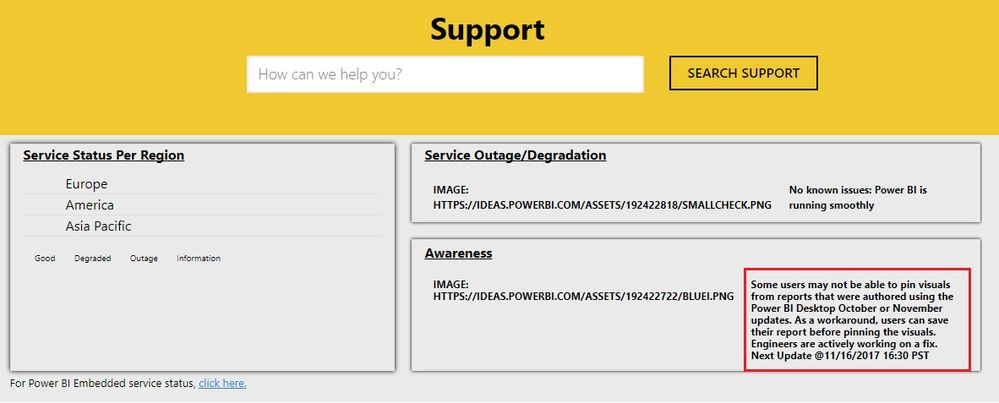- Power BI forums
- Updates
- News & Announcements
- Get Help with Power BI
- Desktop
- Service
- Report Server
- Power Query
- Mobile Apps
- Developer
- DAX Commands and Tips
- Custom Visuals Development Discussion
- Health and Life Sciences
- Power BI Spanish forums
- Translated Spanish Desktop
- Power Platform Integration - Better Together!
- Power Platform Integrations (Read-only)
- Power Platform and Dynamics 365 Integrations (Read-only)
- Training and Consulting
- Instructor Led Training
- Dashboard in a Day for Women, by Women
- Galleries
- Community Connections & How-To Videos
- COVID-19 Data Stories Gallery
- Themes Gallery
- Data Stories Gallery
- R Script Showcase
- Webinars and Video Gallery
- Quick Measures Gallery
- 2021 MSBizAppsSummit Gallery
- 2020 MSBizAppsSummit Gallery
- 2019 MSBizAppsSummit Gallery
- Events
- Ideas
- Custom Visuals Ideas
- Issues
- Issues
- Events
- Upcoming Events
- Community Blog
- Power BI Community Blog
- Custom Visuals Community Blog
- Community Support
- Community Accounts & Registration
- Using the Community
- Community Feedback
Register now to learn Fabric in free live sessions led by the best Microsoft experts. From Apr 16 to May 9, in English and Spanish.
- Power BI forums
- Forums
- Get Help with Power BI
- Service
- Re: Can't Pin Visualization to Dashboard but Pinni...
- Subscribe to RSS Feed
- Mark Topic as New
- Mark Topic as Read
- Float this Topic for Current User
- Bookmark
- Subscribe
- Printer Friendly Page
- Mark as New
- Bookmark
- Subscribe
- Mute
- Subscribe to RSS Feed
- Permalink
- Report Inappropriate Content
Can't Pin Visualization to Dashboard but Pinning Works for Entire Page
Whenever I try to Pin a visualization, I see the followeing error message:
I understand it's hard to suggest anything without a detailed scenario, but why would this occur in general?
The whole report seems to work but individual visualizations are failing.
- Mark as New
- Bookmark
- Subscribe
- Mute
- Subscribe to RSS Feed
- Permalink
- Report Inappropriate Content
Hi,
Fyi, I had the same issue since I installed Power BI desktop (Aug 2018) release. I have re-installed a previous version of the desktop solution and re-uploaded my pbix file (including dataset). Before doing this, I have removed everything on Power BI service.
Now everything works again and I can again pin visuals to the dashboard.
- Mark as New
- Bookmark
- Subscribe
- Mute
- Subscribe to RSS Feed
- Permalink
- Report Inappropriate Content
I face the same problem.
No matter what visual, error message occurs.
When I upload an older report to the same workspace, the pinning works fine.
- Mark as New
- Bookmark
- Subscribe
- Mute
- Subscribe to RSS Feed
- Permalink
- Report Inappropriate Content
Hi All,
This is a known issue. Please refer to: https://powerbi.microsoft.com/en-us/support/. Thank you for your patience.
Best Regards!
Dale
If this post helps, then please consider Accept it as the solution to help the other members find it more quickly.
- Mark as New
- Bookmark
- Subscribe
- Mute
- Subscribe to RSS Feed
- Permalink
- Report Inappropriate Content
Same thing happened to me today... Imported data from Excel into Power BI Desktop and published report from there. Going onto power Bi online and I am unable to pin any visualizations with the orgional report. I can pin the whole report, make a new report from the same dataset and pin those visualizations, or duplicate the report and pin from there. No idea what is causing it for me... I have tried creating new datasets and those have the same issue as well when published from power Bi desktop, where as old reports work just fine.
- Mark as New
- Bookmark
- Subscribe
- Mute
- Subscribe to RSS Feed
- Permalink
- Report Inappropriate Content
Hi,
I encountered the same error today. Live-pinning the whole report worked, but I wasn't able to pin any of the visualizations. What solved it for me was:
1. Copy the report
2. Pin the visualizations from the copied report to my dashboard
Curiously enough, this worked. No idea why, though. Perhaps somebody can shed some light on that issue.
Best regards
Andreas
- Mark as New
- Bookmark
- Subscribe
- Mute
- Subscribe to RSS Feed
- Permalink
- Report Inappropriate Content
Thanks very much for this. I'm on a Power BI course and the whole class had this problem - your solution fixed it for all of us.
Thanks very much.
- Mark as New
- Bookmark
- Subscribe
- Mute
- Subscribe to RSS Feed
- Permalink
- Report Inappropriate Content
You're welcome, always glad to help.
Best regards
Starbuck
- Mark as New
- Bookmark
- Subscribe
- Mute
- Subscribe to RSS Feed
- Permalink
- Report Inappropriate Content
I have the same issue and tried the provided suggestions, but it didn't work. Still the same error message..
And the weird part is: from one report (a simple published desktop report) I can pin a visual to a dashboard, but from another (the one I need to) it doesn't work. No matter what kind of visual.
Anyone a suggestion?
- Mark as New
- Bookmark
- Subscribe
- Mute
- Subscribe to RSS Feed
- Permalink
- Report Inappropriate Content
Hi @shhafiz
Is it a custom visual you are trying to pin? And I don't think you can pin a slicer visual either.
-Shashanka
- Mark as New
- Bookmark
- Subscribe
- Mute
- Subscribe to RSS Feed
- Permalink
- Report Inappropriate Content
@Anonymous
No it's not a Custom Visualization, it's a bar graph. Yes, I understand we can't pin slicers. One things to add, the page which contains the bar graph also contains a custom visualization. Not sure if the custom visulization will impact that.
- Mark as New
- Bookmark
- Subscribe
- Mute
- Subscribe to RSS Feed
- Permalink
- Report Inappropriate Content
Hi @shhafiz,
Did you change your password of your account? Maybe you can try the following steps.
1. Sign out.
2. Clear the caches and browsing history of the browser.
3. Restart computer.
Best Regards!
Dale
If this post helps, then please consider Accept it as the solution to help the other members find it more quickly.
Helpful resources

Microsoft Fabric Learn Together
Covering the world! 9:00-10:30 AM Sydney, 4:00-5:30 PM CET (Paris/Berlin), 7:00-8:30 PM Mexico City

Power BI Monthly Update - April 2024
Check out the April 2024 Power BI update to learn about new features.