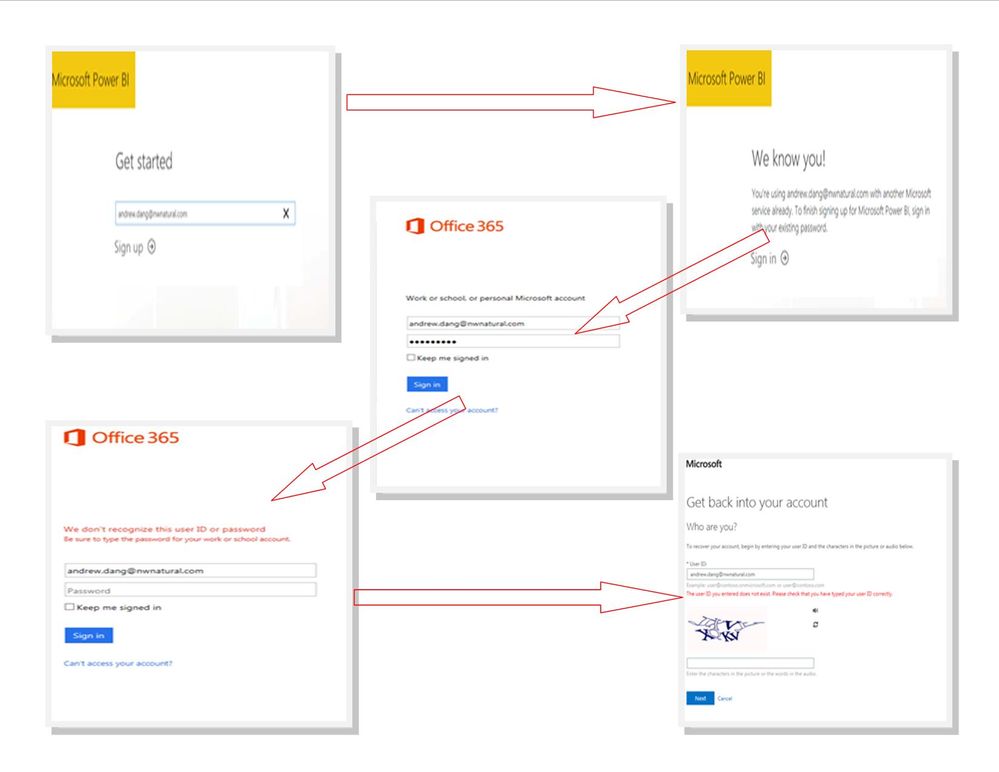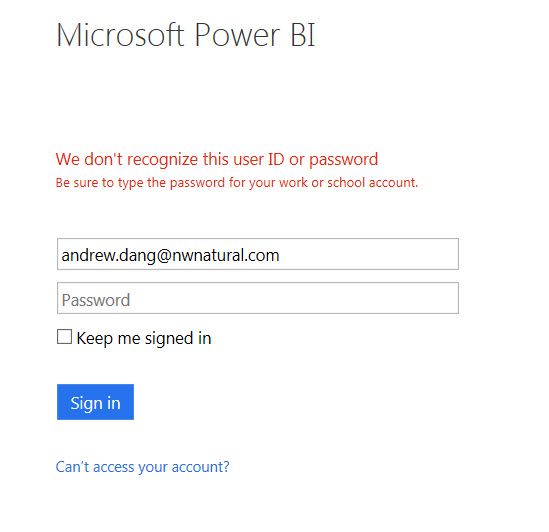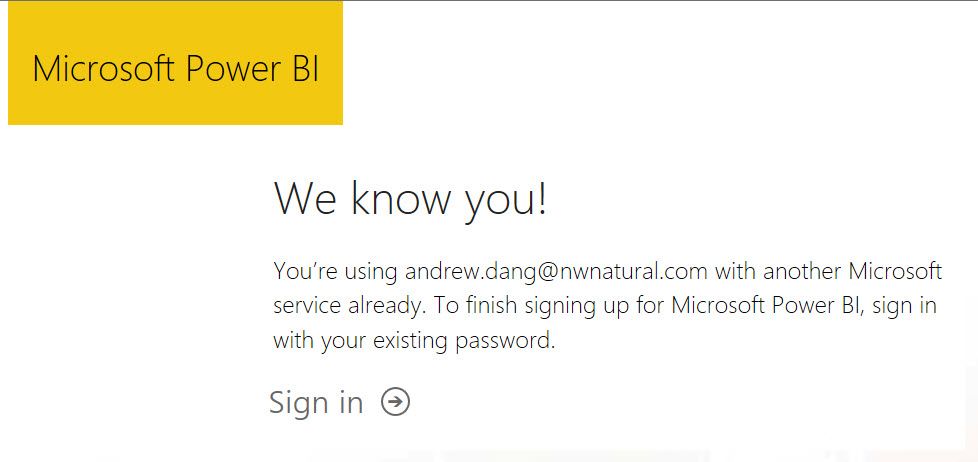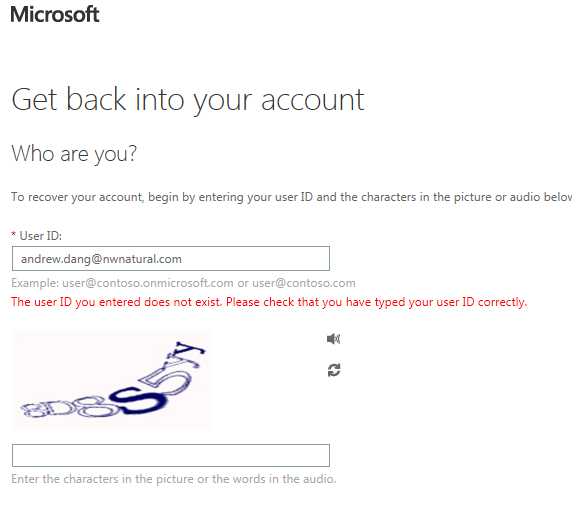- Power BI forums
- Updates
- News & Announcements
- Get Help with Power BI
- Desktop
- Service
- Report Server
- Power Query
- Mobile Apps
- Developer
- DAX Commands and Tips
- Custom Visuals Development Discussion
- Health and Life Sciences
- Power BI Spanish forums
- Translated Spanish Desktop
- Power Platform Integration - Better Together!
- Power Platform Integrations (Read-only)
- Power Platform and Dynamics 365 Integrations (Read-only)
- Training and Consulting
- Instructor Led Training
- Dashboard in a Day for Women, by Women
- Galleries
- Community Connections & How-To Videos
- COVID-19 Data Stories Gallery
- Themes Gallery
- Data Stories Gallery
- R Script Showcase
- Webinars and Video Gallery
- Quick Measures Gallery
- 2021 MSBizAppsSummit Gallery
- 2020 MSBizAppsSummit Gallery
- 2019 MSBizAppsSummit Gallery
- Events
- Ideas
- Custom Visuals Ideas
- Issues
- Issues
- Events
- Upcoming Events
- Community Blog
- Power BI Community Blog
- Custom Visuals Community Blog
- Community Support
- Community Accounts & Registration
- Using the Community
- Community Feedback
Register now to learn Fabric in free live sessions led by the best Microsoft experts. From Apr 16 to May 9, in English and Spanish.
- Power BI forums
- Forums
- Get Help with Power BI
- Service
- Re: Can not sign up for Power BI with Microsoft pe...
- Subscribe to RSS Feed
- Mark Topic as New
- Mark Topic as Read
- Float this Topic for Current User
- Bookmark
- Subscribe
- Printer Friendly Page
- Mark as New
- Bookmark
- Subscribe
- Mute
- Subscribe to RSS Feed
- Permalink
- Report Inappropriate Content
Can not sign up for Power BI with Microsoft personal account
Hello all;
Please help me with this issue that I have been trying to troubleshoot in the past two weeks or so. I had signed up for a Microsoft personal account using my work email address by mistake. When i am trying to sign up for a new Power BI account using the same email address, it detects that i have an account associated with this email address already; hence it redirects me to the sign - in page. I could sign in to my Microsoft personal account (associated with my work email address) but i could not get to the Work or School account. I could not sign up for Power BI account because of this.
I have tried to contact the Power BI Desktop Feedback group but the conversation has not gone anywhere yet. Please help me if you have tips/tricks to troubleshoot this.
Thanks in advance for your help.
Andrew
- Mark as New
- Bookmark
- Subscribe
- Mute
- Subscribe to RSS Feed
- Permalink
- Report Inappropriate Content
To:@AndrewDang, @Didi_NewFlyer
Cc: @MiguelMartinez, @Vicky_Song
Hello all,
I just want to give you an update on my case.
I was in cotact with Microsoft support via email, explained my situation and received below reply last Friday:
"
Hello Sylwester,
Thank you for contacting me back and I do appreciate the way you have documented the issue. It is a good one.
From the error message in step 2, I am able to understand your work account is synced with O365. This is a very common practice by many companies to make the job easy. Lots of users are short of this information for the fact the admins do not advise them. Please read the article below.
https://blogs.office.com/2014/04/15/synchronizing-your-directory-with-office-365-is-easy/
Therefore I kindly recommend you to contact the O365 admin of the company in order to delete your credential from the active users list in O365 admin portal. In my side we do not have authority to see customers account. I apologize for the inconvenience this may have caused.
The other point is that using Office 2010 does not have any impact or relation with the account issue.
Please advise me your status as I should also follow up to the final resolution of the issue.
"
So today I contacted my IT dept and got a reply that my account cannot be deleted from O365 as I will loose access to my email account. However IT Manager advised me to try to login with my current Outlook password and it worked!
Here is what I did:
- Went to www.powerbi.com and clicked SIGN UP and wrote my work email.
- Got message "We Know You! You're using xxxxxxxxxxxxxxxx with another Microsoft service already. To finish signing up for Microsoft Power BI, sign in with your existing password." Then I clicked SIGN IN below the text
- I was redirected to Office 365 logon page where I typed email again, and selected Work or School Account.
- I typed my current password to Outlook at work.
- And finally I was able to login to Power BI.
I am not sure if above solution will help you or not, but anyway I wanted to share above with you. Let me know if it worked.
Kind regards,
Sly
- Mark as New
- Bookmark
- Subscribe
- Mute
- Subscribe to RSS Feed
- Permalink
- Report Inappropriate Content
Thanks @sylwestercz
I had tried that but it did not lead me to anywhere yet. This may be because we don't have Office 365 account with Microsoft?
Do you have any other suggestions for us?
Thanks;
Andrew
- Mark as New
- Bookmark
- Subscribe
- Mute
- Subscribe to RSS Feed
- Permalink
- Report Inappropriate Content
OK everyone, this has been a hard one to crack but looks like we might have some light into what's going on. This comes directly from our engineering team so please let's give this a shot:
When you try to sign up for Power BI, if you see a page that says “We know you! You are already using this email address with another Microsoft service” that’s because one of the following is true:
- Either your employer created an account for you before to use with a Microsoft service intended for work use like (but not necessarily) Office 365.
- Or you signed up yourself for a Microsoft service, such as Rights Management.
Either way, you should click on the “Sign in” link, which will take you to the page where you should sign in with your work or school account (essentially, your email address). You may need to retype it on that page.
In some cases, if you happen to also use that same email address with a Microsoft service for personal use (like Xbox, OneDrive, etc) you will see a page asking if you want to continue with your “work or school account” or your “personal account”. Since you are signing up for Power BI, which is a business service, you should select “work or school” account. Finally, enter the password for your work or school account (not the personal one). If you can’t remember it, you can try and reset it yourself, or you can contact your IT department to help with that.
Please let us know how this goes. I'll be alert.
- Mark as New
- Bookmark
- Subscribe
- Mute
- Subscribe to RSS Feed
- Permalink
- Report Inappropriate Content
Thanks for getting back to me on this. We are still having the same issue. I had tried to captured the process and the error using the diagram below. Please review and let me know if you have any question or concern. I believe the issue is that my WORK email address has been used for PERSONAL account????
- Mark as New
- Bookmark
- Subscribe
- Mute
- Subscribe to RSS Feed
- Permalink
- Report Inappropriate Content
I am also facing similar issue. Cannot login 
But when i get above page second option works "Personal" account. But in mobile app, i do not get this page and i am stuck.
At the same time, i am checking with my IT Admin.
- Mark as New
- Bookmark
- Subscribe
- Mute
- Subscribe to RSS Feed
- Permalink
- Report Inappropriate Content
Hi Andrew,
Thank you for your patience as we look into this issue and I really appreciate you including the workflow. I am a member of the engineering team that owns the signup experience and I hope that I can help you resolve your issue (and possibly others on this thread who had the same issue).
I believe that the fact that there is a personal and work account associated with the same email address is a red herring. It looks like you may have expected that you were signing up for a brand new account and thus would have been asked for a new password. When you go through PowerBI signup, you are actually creating a single account (or using a single account) so that your organization can access a number of different services from Microsoft designed for work. For example, the same account is used for email (with Exchange), Skype for Business, OneDrive for Business, PowerBI, etc.
In your case, it appears that your organization has actually created an account for you. If you have a password that you use to sign in to other work services that password is likely the one connected to this account.
Please go ahead and try that password and let me know if you are successful. Otherwise, as a next step, I would recommend reaching out to your internal IT department to find out what password they have assigned to this account. If that still doesn't work, then please let me know and we'll continue to dig into what else might be going on here.
Regards,
Matt Kotler
- Mark as New
- Bookmark
- Subscribe
- Mute
- Subscribe to RSS Feed
- Permalink
- Report Inappropriate Content
Thanks @mkotler and @MiguelMartinez for your help on this.
It sounds like an infinity loop to me. When I tried to login to Power BI, it does not take my user name and password:
I thought that my password was not correct, so i clicked on the Can't access your account? button to try to reset my password, it confirms that my user account (email) was not on the database...
However, when I go back to sign-in with the exact same email, PowerBI said that I have an account????
Let me know if I could call and discuss this. I am the first person using PowerBI and evaluating it at my company so my IT may have NOT set anything up for me.
Let me know if you have any suggestion??
Thanks guys;
Andrew
- Mark as New
- Bookmark
- Subscribe
- Mute
- Subscribe to RSS Feed
- Permalink
- Report Inappropriate Content
Hello Andrew,
I'm also part of the engineering team that maintains the signup experience for PowerBI. Thanks for sending the screenshots below. They are helpful.
I'm not sure if you've tried anything else after posting your message on Friday. But I tried going to powerbi.com and clicking on the Sign in button at the top right corner, and entering your email address (from the screen capture you attached) and I didn't see the message saying "We don't recognize this user ID or password". That means there's an account with your email address.
Can you try again and let me know if you still see that message?
By the way, in the screen capture that says "We know you", have you tried to click on sign in? That should take you to a page where you have to enter your password. Assuming you don't know or remember that password, try clicking on the link to reset the password from that page.
I'll continue to monitor messages and help you through this. Thanks for your patience.
Thanks,
Pablo
- Mark as New
- Bookmark
- Subscribe
- Mute
- Subscribe to RSS Feed
- Permalink
- Report Inappropriate Content
Hi Pablo,
I have the exact same situation. We don't use Office 365, we're on microsoft exchange. Have you found any solution?
Thanks,
Diane
- Mark as New
- Bookmark
- Subscribe
- Mute
- Subscribe to RSS Feed
- Permalink
- Report Inappropriate Content
Hi Miguel;
I have also tried to remove all account associated with my WORK email address but the issue still persists. i had followed the steps outlined here: http://windows.microsoft.com/en-us/windows/rename-personal-microsoft-account
Please help as soon as you can since I have been having this issue for a long time.
Thanks;
Andrew
- Mark as New
- Bookmark
- Subscribe
- Mute
- Subscribe to RSS Feed
- Permalink
- Report Inappropriate Content
Thanks for getting back to us @AndrewDang,
I'll get back to the engineering team and try to figure out again what's wrong.
I'm really sorry we haven't solved this yet...
- Mark as New
- Bookmark
- Subscribe
- Mute
- Subscribe to RSS Feed
- Permalink
- Report Inappropriate Content
Here is the screenshot of the error message when i tried to log on with my work email: Andrew.Dang@NWNatural.com
Helpful resources

Microsoft Fabric Learn Together
Covering the world! 9:00-10:30 AM Sydney, 4:00-5:30 PM CET (Paris/Berlin), 7:00-8:30 PM Mexico City

Power BI Monthly Update - April 2024
Check out the April 2024 Power BI update to learn about new features.