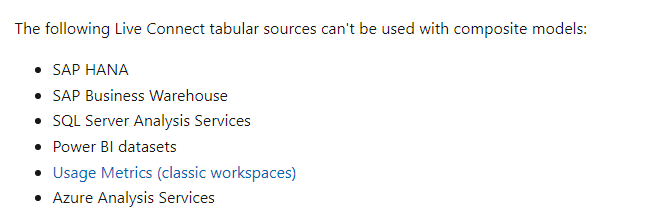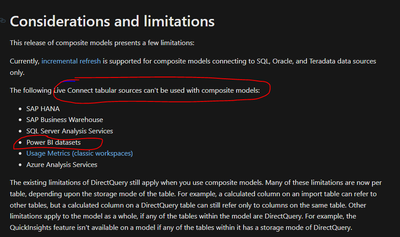- Power BI forums
- Updates
- News & Announcements
- Get Help with Power BI
- Desktop
- Service
- Report Server
- Power Query
- Mobile Apps
- Developer
- DAX Commands and Tips
- Custom Visuals Development Discussion
- Health and Life Sciences
- Power BI Spanish forums
- Translated Spanish Desktop
- Power Platform Integration - Better Together!
- Power Platform Integrations (Read-only)
- Power Platform and Dynamics 365 Integrations (Read-only)
- Training and Consulting
- Instructor Led Training
- Dashboard in a Day for Women, by Women
- Galleries
- Community Connections & How-To Videos
- COVID-19 Data Stories Gallery
- Themes Gallery
- Data Stories Gallery
- R Script Showcase
- Webinars and Video Gallery
- Quick Measures Gallery
- 2021 MSBizAppsSummit Gallery
- 2020 MSBizAppsSummit Gallery
- 2019 MSBizAppsSummit Gallery
- Events
- Ideas
- Custom Visuals Ideas
- Issues
- Issues
- Events
- Upcoming Events
- Community Blog
- Power BI Community Blog
- Custom Visuals Community Blog
- Community Support
- Community Accounts & Registration
- Using the Community
- Community Feedback
Register now to learn Fabric in free live sessions led by the best Microsoft experts. From Apr 16 to May 9, in English and Spanish.
- Power BI forums
- Forums
- Get Help with Power BI
- Service
- Re: Can build table relationship to the table in t...
- Subscribe to RSS Feed
- Mark Topic as New
- Mark Topic as Read
- Float this Topic for Current User
- Bookmark
- Subscribe
- Printer Friendly Page
- Mark as New
- Bookmark
- Subscribe
- Mute
- Subscribe to RSS Feed
- Permalink
- Report Inappropriate Content
Can build table relationship to the table in the shared dataset
I have a power bi desktop and connect to a shared dataset , after the connecting to the shared dataset, I also import some tables from sql database
can I build relationship from the import tables to the tables in the shared dataset ?
Solved! Go to Solution.
- Mark as New
- Bookmark
- Subscribe
- Mute
- Subscribe to RSS Feed
- Permalink
- Report Inappropriate Content
Hi @globalmc ,
Up to now, if you would like to create composite model, you must make sure your data sources in the model are connected with Import or Direct Query connection mode. Live Connection to the following data sources are not supported. But if you switch the connection mode to Import or Direct Query, then these data sources can be added to your composite model.
Just as Burningsuit said, this feature needs to be enabled in the Options of your Power BI Desktop. And there are some considerations and limitations of using this feature. For more details about this feature, you may refer to Using DirectQuery for datasets and Azure Analysis Services (preview) - Power BI | Microsoft Docs.
And currently, it’s still in preview and no expected date of general available. But you may consider subscribing our Power BI Blog channel by email. There, you could learn the new features added in Power BI at first timing and learn the status change of a feature, such as from preview to general available.
Link of Power BI Blog: Power BI Blog—Updates and News | Microsoft Power BI
Best Regards,
Community Support Team _ Caiyun
- Mark as New
- Bookmark
- Subscribe
- Mute
- Subscribe to RSS Feed
- Permalink
- Report Inappropriate Content
Hi @globalmc ,
Up to now, if you would like to create composite model, you must make sure your data sources in the model are connected with Import or Direct Query connection mode. Live Connection to the following data sources are not supported. But if you switch the connection mode to Import or Direct Query, then these data sources can be added to your composite model.
Just as Burningsuit said, this feature needs to be enabled in the Options of your Power BI Desktop. And there are some considerations and limitations of using this feature. For more details about this feature, you may refer to Using DirectQuery for datasets and Azure Analysis Services (preview) - Power BI | Microsoft Docs.
And currently, it’s still in preview and no expected date of general available. But you may consider subscribing our Power BI Blog channel by email. There, you could learn the new features added in Power BI at first timing and learn the status change of a feature, such as from preview to general available.
Link of Power BI Blog: Power BI Blog—Updates and News | Microsoft Power BI
Best Regards,
Community Support Team _ Caiyun
- Mark as New
- Bookmark
- Subscribe
- Mute
- Subscribe to RSS Feed
- Permalink
- Report Inappropriate Content
HI @globalmc
Yes you can, but combining multiple datasets or tables and datasets into one model is a Preview feature. You'll need to go to "File, Options and Settings, Options, Preview Features, set the option "DirectQuery for PBI datasets and AS" on, restart Power BI Desktop and you should be able to have a composite Datamodel (two or more Datasets in one Datamodel) I've blogged about it here. Power BI Composite models – what’s the big deal ? | Burningsuit
Hope this helps
Stuart
- Mark as New
- Bookmark
- Subscribe
- Mute
- Subscribe to RSS Feed
- Permalink
- Report Inappropriate Content
when will it be GA ?
- Mark as New
- Bookmark
- Subscribe
- Mute
- Subscribe to RSS Feed
- Permalink
- Report Inappropriate Content
but what's the meaning of the following screen shot ?
If there is already a DAX in the shared dataset , can we change that DAX fomula ?
and Can we add new DAX for the current Table in the shared dataset ?
- Mark as New
- Bookmark
- Subscribe
- Mute
- Subscribe to RSS Feed
- Permalink
- Report Inappropriate Content
anyone has the idea ?
- Mark as New
- Bookmark
- Subscribe
- Mute
- Subscribe to RSS Feed
- Permalink
- Report Inappropriate Content
I have a further questions .
If the report is direct query to the shared dataset which is locate in another workspace (different premium capacity) , when I further build DAX again the tables in the model of the shared dataset , once the DAX is evaluate , it will consume the power of the current workspace (where the report will publish to, which is also premium workspace . ), or the power of the source
workspace (premium capacity )
- Mark as New
- Bookmark
- Subscribe
- Mute
- Subscribe to RSS Feed
- Permalink
- Report Inappropriate Content
Think of each dataset an island each with it's own formula and storage engines.
When you execute dax it evaluates as much as possible upstream only bringing back aggregate data. As you join islands you risk having to move data from source back downstream. Eg less aggregated data is passed back which is then processed in your local formula engine. Therefore the answer is "it depends" and in complex scenarios it uses both.
- Mark as New
- Bookmark
- Subscribe
- Mute
- Subscribe to RSS Feed
- Permalink
- Report Inappropriate Content
which means the power / resource used to evaluate the dax is at the capacity of where the shared dataset is located ?
- Mark as New
- Bookmark
- Subscribe
- Mute
- Subscribe to RSS Feed
- Permalink
- Report Inappropriate Content
So if you executed a measure that only relied on the original remote dataset then all the processing would be conducted there with only the result being fed back.
If you executed a measure that only relied on your local dataset then all processing would be conducted locally.
If you executed a measure that required data from both datasets you'd use resource in both.
Helpful resources

Microsoft Fabric Learn Together
Covering the world! 9:00-10:30 AM Sydney, 4:00-5:30 PM CET (Paris/Berlin), 7:00-8:30 PM Mexico City

Power BI Monthly Update - April 2024
Check out the April 2024 Power BI update to learn about new features.