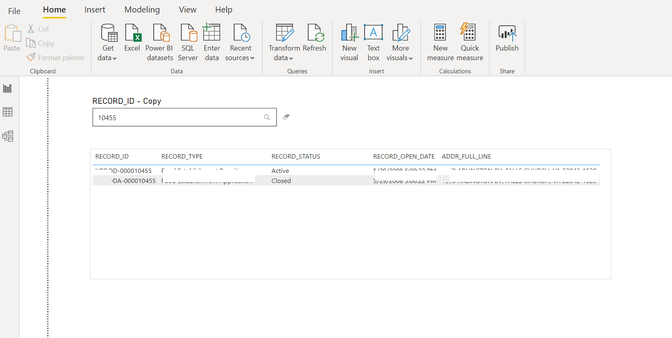- Power BI forums
- Updates
- News & Announcements
- Get Help with Power BI
- Desktop
- Service
- Report Server
- Power Query
- Mobile Apps
- Developer
- DAX Commands and Tips
- Custom Visuals Development Discussion
- Health and Life Sciences
- Power BI Spanish forums
- Translated Spanish Desktop
- Power Platform Integration - Better Together!
- Power Platform Integrations (Read-only)
- Power Platform and Dynamics 365 Integrations (Read-only)
- Training and Consulting
- Instructor Led Training
- Dashboard in a Day for Women, by Women
- Galleries
- Community Connections & How-To Videos
- COVID-19 Data Stories Gallery
- Themes Gallery
- Data Stories Gallery
- R Script Showcase
- Webinars and Video Gallery
- Quick Measures Gallery
- 2021 MSBizAppsSummit Gallery
- 2020 MSBizAppsSummit Gallery
- 2019 MSBizAppsSummit Gallery
- Events
- Ideas
- Custom Visuals Ideas
- Issues
- Issues
- Events
- Upcoming Events
- Community Blog
- Power BI Community Blog
- Custom Visuals Community Blog
- Community Support
- Community Accounts & Registration
- Using the Community
- Community Feedback
Register now to learn Fabric in free live sessions led by the best Microsoft experts. From Apr 16 to May 9, in English and Spanish.
- Power BI forums
- Forums
- Get Help with Power BI
- Service
- Call REST API on the fly, pass information from Po...
- Subscribe to RSS Feed
- Mark Topic as New
- Mark Topic as Read
- Float this Topic for Current User
- Bookmark
- Subscribe
- Printer Friendly Page
- Mark as New
- Bookmark
- Subscribe
- Mute
- Subscribe to RSS Feed
- Permalink
- Report Inappropriate Content
Call REST API on the fly, pass information from Power BI Visualization in the request
Hello,
There is a need to implement Power BI solution in a complex integration project. Here is the scenario and question -
- Data source - NoSQL, with huge data size nearly 1TB.
- Use REST API to search through this dataset. API works excellent to perform wild text search on whole dataset.
- Plan is to use this All Text Seach REST API in Power BI to search and display results in table.
- Added custom visual 'Text Search' and a Table visual for search results.
Questions
- Can I pass 'string' from Text Search visual as a request parameter to REST API, to get the results on the fly for end-users? and display results in the table below.
- Any type of customized connector or visual we can use to fullfil this requirement in Power BI?
Other thoughts
- There is no point to bring 1TB of data to Power BI to perform this search internally and not using the API.
- There is ODBC connection available with DirectQuery capabilities, but here also we need to configure ODBC which ultimately creates a duplicate of dataset and occupies a lot of space on the on-premise server.
Any suggestions?
Thank you.
Solved! Go to Solution.
- Mark as New
- Bookmark
- Subscribe
- Mute
- Subscribe to RSS Feed
- Permalink
- Report Inappropriate Content
Hi @mittalpatel130 ,
- No, before you use visual to search values in your dataset, all values have been in the underlying data, visual paremeters cannot be passed to api. You can combine parameter query and api in power query first to filter your needed values. Refer these blogs:
- ODBC is an alternative choice to achieve this. You can take a look at following links about use custom data connector to achieve odbc directquery. In addition, no data is imported or copied into Power BI Desktop under Direct query mode, all DirectQuery requests are sent to the source database, it will nor create a duplicate of dataset.
Best Regards,
Yingjie Li
If this post helps then please consider Accept it as the solution to help the other members find it more quickly.
- Mark as New
- Bookmark
- Subscribe
- Mute
- Subscribe to RSS Feed
- Permalink
- Report Inappropriate Content
Hi @mittalpatel130 ,
- No, before you use visual to search values in your dataset, all values have been in the underlying data, visual paremeters cannot be passed to api. You can combine parameter query and api in power query first to filter your needed values. Refer these blogs:
- ODBC is an alternative choice to achieve this. You can take a look at following links about use custom data connector to achieve odbc directquery. In addition, no data is imported or copied into Power BI Desktop under Direct query mode, all DirectQuery requests are sent to the source database, it will nor create a duplicate of dataset.
Best Regards,
Yingjie Li
If this post helps then please consider Accept it as the solution to help the other members find it more quickly.
- Mark as New
- Bookmark
- Subscribe
- Mute
- Subscribe to RSS Feed
- Permalink
- Report Inappropriate Content
ODBC Direct Query sounds like your only option. Why do you think that creates a duplicate dataset?
Helpful resources

Microsoft Fabric Learn Together
Covering the world! 9:00-10:30 AM Sydney, 4:00-5:30 PM CET (Paris/Berlin), 7:00-8:30 PM Mexico City

Power BI Monthly Update - April 2024
Check out the April 2024 Power BI update to learn about new features.