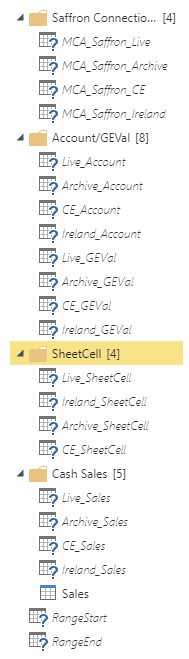- Power BI forums
- Updates
- News & Announcements
- Get Help with Power BI
- Desktop
- Service
- Report Server
- Power Query
- Mobile Apps
- Developer
- DAX Commands and Tips
- Custom Visuals Development Discussion
- Health and Life Sciences
- Power BI Spanish forums
- Translated Spanish Desktop
- Power Platform Integration - Better Together!
- Power Platform Integrations (Read-only)
- Power Platform and Dynamics 365 Integrations (Read-only)
- Training and Consulting
- Instructor Led Training
- Dashboard in a Day for Women, by Women
- Galleries
- Community Connections & How-To Videos
- COVID-19 Data Stories Gallery
- Themes Gallery
- Data Stories Gallery
- R Script Showcase
- Webinars and Video Gallery
- Quick Measures Gallery
- 2021 MSBizAppsSummit Gallery
- 2020 MSBizAppsSummit Gallery
- 2019 MSBizAppsSummit Gallery
- Events
- Ideas
- Custom Visuals Ideas
- Issues
- Issues
- Events
- Upcoming Events
- Community Blog
- Power BI Community Blog
- Custom Visuals Community Blog
- Community Support
- Community Accounts & Registration
- Using the Community
- Community Feedback
Register now to learn Fabric in free live sessions led by the best Microsoft experts. From Apr 16 to May 9, in English and Spanish.
- Power BI forums
- Forums
- Get Help with Power BI
- Service
- Calculated column looks correct on preview but bla...
- Subscribe to RSS Feed
- Mark Topic as New
- Mark Topic as Read
- Float this Topic for Current User
- Bookmark
- Subscribe
- Printer Friendly Page
- Mark as New
- Bookmark
- Subscribe
- Mute
- Subscribe to RSS Feed
- Permalink
- Report Inappropriate Content
Calculated column looks correct on preview but blank on refresh (dataflow)
I'm pulling data from SQL and am putting in a calculated date column. The data source only gives me a week start date column, there is another column that I can use to calculate the day of the week; there is a description that will end with 1Total, 2Total, 3Total, etc. where 1 refers to Monday.
I use the following code to extract the number from this description and then use it in a Date.AddDays function to get a proper date for that row of data.
Table.AddColumn(Source, "Date", each Date.AddDays([Week StartDate],Number.FromText(Text.Start(Text.End([Name],6),1))-1), type date)
There's no problem with this step when looking at the preview when editing the query. It looks fine and pulls through as expected. But when I actually run the query the column comes through blank.
I initially thought that it was to do with lazy evaluation of the query. One of the steps in my query was to delete the [Name] column in the above code as it was unneccsary after this date has been calculated. I thought it might be that it was not evaluating the add column step properly until after the [Name] column had been deleted.
However I have altered the query so it leaves in this column and it makes no difference 😞
Solved! Go to Solution.
- Mark as New
- Bookmark
- Subscribe
- Mute
- Subscribe to RSS Feed
- Permalink
- Report Inappropriate Content
Support have come back with a solution that appears to work.
The original code to add the column in was this:
Table.AddColumn(Source, "Date", each Date.AddDays([Week StartDate],Number.FromText(Text.Start(Text.End([Name],6),1))-1), type date)
They said to wrap the Date.AddDays() with Date.From() like so:
Table.AddColumn(Source, "Date", each Date.From(Date.AddDays([Week StartDate],Number.FromText(Text.Start(Text.End([Name],6),1))-1)), type date)
- Mark as New
- Bookmark
- Subscribe
- Mute
- Subscribe to RSS Feed
- Permalink
- Report Inappropriate Content
Support have come back with a solution that appears to work.
The original code to add the column in was this:
Table.AddColumn(Source, "Date", each Date.AddDays([Week StartDate],Number.FromText(Text.Start(Text.End([Name],6),1))-1), type date)
They said to wrap the Date.AddDays() with Date.From() like so:
Table.AddColumn(Source, "Date", each Date.From(Date.AddDays([Week StartDate],Number.FromText(Text.Start(Text.End([Name],6),1))-1)), type date)
- Mark as New
- Bookmark
- Subscribe
- Mute
- Subscribe to RSS Feed
- Permalink
- Report Inappropriate Content
Hi @Veles ,
I'm not so clear for your data structure. Can you please explain more about these?
How to Get Your Question Answered Quickly
In addition, you mentioned 'name' field. Did this field from datasource or calculate fields based on m query formula?
Regards,
Xiaoxin Sheng
If this post helps, please consider accept as solution to help other members find it more quickly.
- Mark as New
- Bookmark
- Subscribe
- Mute
- Subscribe to RSS Feed
- Permalink
- Report Inappropriate Content
Here's a sample of the data source. Name and Week StartDate are columns on the data source. All other columns are irrelevant for this scenario.
The number contained in the middle of the Name is equivalent of the weekday number (where 1 = Monday). I'm using this to calculate what the actual date is of that bit of data.
I have absolutely no issue with this calculation, it works fine when building the query and viewing it in the query editor. The problem is when I run the query the column comes out blank, all the values I was seeing when building the query don't appear.
| Name | Week StartDate | Expected Result |
| Value1Total | 20/05/2019 | 20/05/2019 |
| Value2Total | 20/05/2019 | 21/05/2019 |
| Value3Total | 20/05/2019 | 22/05/2019 |
| Value4Total | 20/05/2019 | 23/05/2019 |
| Value5Total | 20/05/2019 | 24/05/2019 |
| Value6Total | 20/05/2019 | 25/05/2019 |
| Value7Total | 20/05/2019 | 26/05/2019 |
| Transactions1Total | 20/05/2019 | 20/05/2019 |
| Transactions2Total | 20/05/2019 | 21/05/2019 |
| Transactions3Total | 20/05/2019 | 22/05/2019 |
| Transactions4Total | 20/05/2019 | 23/05/2019 |
| Transactions5Total | 20/05/2019 | 24/05/2019 |
| Transactions6Total | 20/05/2019 | 25/05/2019 |
| Transactions7Total | 20/05/2019 | 26/05/2019 |
- Mark as New
- Bookmark
- Subscribe
- Mute
- Subscribe to RSS Feed
- Permalink
- Report Inappropriate Content
HI @Veles ,
Is there a 'lightning' icon on your entity?
If this is a case, it seems like you're using computed entities, please take a look at official document to know the limitations:
Using computed entities on Power BI Premium
Regards,
Xiaoxin Sheng
If this post helps, please consider accept as solution to help other members find it more quickly.
- Mark as New
- Bookmark
- Subscribe
- Mute
- Subscribe to RSS Feed
- Permalink
- Report Inappropriate Content
- Mark as New
- Bookmark
- Subscribe
- Mute
- Subscribe to RSS Feed
- Permalink
- Report Inappropriate Content
HI @Veles ,
I can't reproduce this, maybe you can open a support ticket for this.

Regards,
Xiaoxin Sheng
If this post helps, please consider accept as solution to help other members find it more quickly.
- Mark as New
- Bookmark
- Subscribe
- Mute
- Subscribe to RSS Feed
- Permalink
- Report Inappropriate Content
Helpful resources

Microsoft Fabric Learn Together
Covering the world! 9:00-10:30 AM Sydney, 4:00-5:30 PM CET (Paris/Berlin), 7:00-8:30 PM Mexico City

Power BI Monthly Update - April 2024
Check out the April 2024 Power BI update to learn about new features.