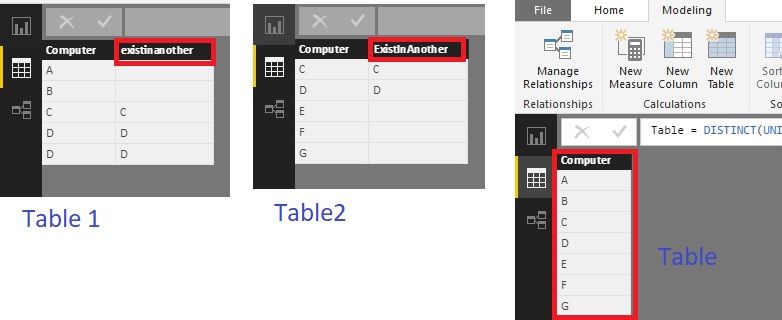- Power BI forums
- Updates
- News & Announcements
- Get Help with Power BI
- Desktop
- Service
- Report Server
- Power Query
- Mobile Apps
- Developer
- DAX Commands and Tips
- Custom Visuals Development Discussion
- Health and Life Sciences
- Power BI Spanish forums
- Translated Spanish Desktop
- Power Platform Integration - Better Together!
- Power Platform Integrations (Read-only)
- Power Platform and Dynamics 365 Integrations (Read-only)
- Training and Consulting
- Instructor Led Training
- Dashboard in a Day for Women, by Women
- Galleries
- Community Connections & How-To Videos
- COVID-19 Data Stories Gallery
- Themes Gallery
- Data Stories Gallery
- R Script Showcase
- Webinars and Video Gallery
- Quick Measures Gallery
- 2021 MSBizAppsSummit Gallery
- 2020 MSBizAppsSummit Gallery
- 2019 MSBizAppsSummit Gallery
- Events
- Ideas
- Custom Visuals Ideas
- Issues
- Issues
- Events
- Upcoming Events
- Community Blog
- Power BI Community Blog
- Custom Visuals Community Blog
- Community Support
- Community Accounts & Registration
- Using the Community
- Community Feedback
Register now to learn Fabric in free live sessions led by the best Microsoft experts. From Apr 16 to May 9, in English and Spanish.
- Power BI forums
- Forums
- Get Help with Power BI
- Service
- CALCULATE with an OR condition for multiple FILTER...
- Subscribe to RSS Feed
- Mark Topic as New
- Mark Topic as Read
- Float this Topic for Current User
- Bookmark
- Subscribe
- Printer Friendly Page
- Mark as New
- Bookmark
- Subscribe
- Mute
- Subscribe to RSS Feed
- Permalink
- Report Inappropriate Content
CALCULATE with an OR condition for multiple FILTER conditions across multiple tables
I have a list of computer names joined to two tables. I want to write a calculate statement that tests if the computer name in the primary list matches to either of the joined tables and only count it once.
Something to the effect of =CALCULATE(DISTINCTCOUNT(Table1[Computer Name]), FILTER(Table2, Table2[Computer Name] <> BLANK()) OR FILTER(Table3, Table3[Computer Name] <> BLANK()))
That is a simplified example. For complexity reasons I cannot combine the two tables so that I have a single join.
Solved! Go to Solution.
- Mark as New
- Bookmark
- Subscribe
- Mute
- Subscribe to RSS Feed
- Permalink
- Report Inappropriate Content
I ended up using an anti-join in Power Query so that Table3 did not contain any Computer Name values present in Table2, that way my measure could be =CALCULATE(DISTINCTCOUNT(Table1[Computer Name]), FILTER(Table2, Table2[Computer Name] <> BLANK()) + CALCULATE(DISTINCTCOUNT(Table1[Computer Name]), FILTER(Table3, Table3[Computer Name] <> BLANK())).
This workaround yeilded the correct answer but I am still curious if there is a way count unique matches across multiple table joins each with their own filter criteria.
- Mark as New
- Bookmark
- Subscribe
- Mute
- Subscribe to RSS Feed
- Permalink
- Report Inappropriate Content
I ended up using an anti-join in Power Query so that Table3 did not contain any Computer Name values present in Table2, that way my measure could be =CALCULATE(DISTINCTCOUNT(Table1[Computer Name]), FILTER(Table2, Table2[Computer Name] <> BLANK()) + CALCULATE(DISTINCTCOUNT(Table1[Computer Name]), FILTER(Table3, Table3[Computer Name] <> BLANK())).
This workaround yeilded the correct answer but I am still curious if there is a way count unique matches across multiple table joins each with their own filter criteria.
- Mark as New
- Bookmark
- Subscribe
- Mute
- Subscribe to RSS Feed
- Permalink
- Report Inappropriate Content
Hi @AM_XRX,
If you want to count the computers, you could try to bring all the columns of "computer" together with this formula. Then it's easy to count the items.
Table = DISTINCT ( UNION ( VALUES ( Table1[Computer] ), VALUES ( Table2[Computer] ) ) )
Or we could find out if one item exist in another table with this formula.
existinanother = LOOKUPVALUE ( Table2[Computer], Table2[Computer], Table1[Computer] )
Best Regards!
Dale
If this post helps, then please consider Accept it as the solution to help the other members find it more quickly.
- Mark as New
- Bookmark
- Subscribe
- Mute
- Subscribe to RSS Feed
- Permalink
- Report Inappropriate Content
Helpful resources

Microsoft Fabric Learn Together
Covering the world! 9:00-10:30 AM Sydney, 4:00-5:30 PM CET (Paris/Berlin), 7:00-8:30 PM Mexico City

Power BI Monthly Update - April 2024
Check out the April 2024 Power BI update to learn about new features.