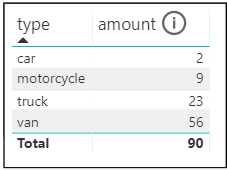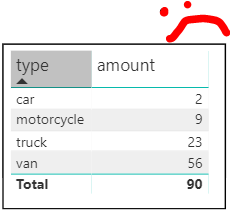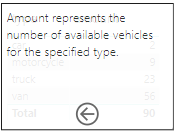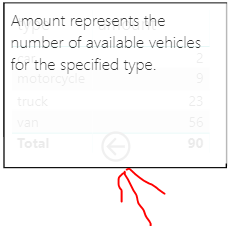- Power BI forums
- Updates
- News & Announcements
- Get Help with Power BI
- Desktop
- Service
- Report Server
- Power Query
- Mobile Apps
- Developer
- DAX Commands and Tips
- Custom Visuals Development Discussion
- Health and Life Sciences
- Power BI Spanish forums
- Translated Spanish Desktop
- Power Platform Integration - Better Together!
- Power Platform Integrations (Read-only)
- Power Platform and Dynamics 365 Integrations (Read-only)
- Training and Consulting
- Instructor Led Training
- Dashboard in a Day for Women, by Women
- Galleries
- Community Connections & How-To Videos
- COVID-19 Data Stories Gallery
- Themes Gallery
- Data Stories Gallery
- R Script Showcase
- Webinars and Video Gallery
- Quick Measures Gallery
- 2021 MSBizAppsSummit Gallery
- 2020 MSBizAppsSummit Gallery
- 2019 MSBizAppsSummit Gallery
- Events
- Ideas
- Custom Visuals Ideas
- Issues
- Issues
- Events
- Upcoming Events
- Community Blog
- Power BI Community Blog
- Custom Visuals Community Blog
- Community Support
- Community Accounts & Registration
- Using the Community
- Community Feedback
Register now to learn Fabric in free live sessions led by the best Microsoft experts. From Apr 16 to May 9, in English and Spanish.
- Power BI forums
- Forums
- Get Help with Power BI
- Service
- Re: Buttons overlapping visuals in Reports
- Subscribe to RSS Feed
- Mark Topic as New
- Mark Topic as Read
- Float this Topic for Current User
- Bookmark
- Subscribe
- Printer Friendly Page
- Mark as New
- Bookmark
- Subscribe
- Mute
- Subscribe to RSS Feed
- Permalink
- Report Inappropriate Content
Buttons overlapping visuals in Reports
Hey guys, I'm having a problem with the buttons feature I'm hoping you can help me with. The report below has a table and I've added an info button beside one of the columns in this report. When the user clicks the info button it switches to a bookmark view that gives context on the data values in the column. This all works fine but I'm running into an issue when a user clicks on something other than the button.
For example, here you see my table with the button on top. Looks great and works great so long as the user only click the button.
Now, say the user clicks on the type column to change the sort on the table. in doing so it brings the table to the front and pushes the button to the back making it hidden and unusable. Now, once the user clicks on the canvas it resets and brings the button back to the front but this seems like an unreasonable work around.
If the user clicks the info button, they are taken to a bookmark that overwrites the table with a textbox and back button:
But again, if the user clicks anywhere in the text box rather than clicking the back button, the text box is brought to the front making the back button hidden.
I see you back button, but I cannot reach you.
In several of my reports I would love to use buttons in this fashion but am unable to due to them getting hidden by a user clicking on other visuals and hiding them. Is there a way to make things "always on top" or an even better option would be to group visuals together similar to grouping shapes in a certain state together in Visio.
- Mark as New
- Bookmark
- Subscribe
- Mute
- Subscribe to RSS Feed
- Permalink
- Report Inappropriate Content
This issue has been driving me insane since I started using Power BI a few months ago. And I can't figure out if it's intended functionality from Microsoft or a bug!
This forum post from 2017 says it should not happen in the report consumer experience https://community.powerbi.com/t5/Service/Graphic-bugs-in-reports/m-p/277157
so perhaps this was a bug that was introduced?
This idea from 2017 asks for it to be fixed https://ideas.powerbi.com/forums/265200-power-bi-ideas/suggestions/20506444-permanent-layering-for-s...
Then your post in 2018 (excellent example).
Then on Jul 24, 2019, my team noticed that slicers in one of our reports were unusable because this behavior no longer occurred (we'd done something a little hacky, admittedly). We were annoyed that this change was sudden, unannounced, and impacted live reports published on Power BI service being used throughout our organization. But excited that something so weird was finally (presumably) acknowledged as a bug and fixed (we guessed).
Now, August 2nd, I'm noticing some of my reports are behaving this way again. But not all of them. What gives?!?! Does anyone know if there is a legitimate reason for this behavior, or if it's just a bug that has lingered for years?
- Mark as New
- Bookmark
- Subscribe
- Mute
- Subscribe to RSS Feed
- Permalink
- Report Inappropriate Content
I clicked on your report and if you move your mouse off the entire text box and go back it then enables the back button again.
- Mark as New
- Bookmark
- Subscribe
- Mute
- Subscribe to RSS Feed
- Permalink
- Report Inappropriate Content
I know, I mentioned in my post if you click off the visual that the button comes back but the simple fact that interacting with the chart will hide the button is confusing and just a bad user experience so I was hoping there was a way to prevent this from happening.
- Mark as New
- Bookmark
- Subscribe
- Mute
- Subscribe to RSS Feed
- Permalink
- Report Inappropriate Content
I would suggest if you want any changes to go to ideas.powerbi.com and see if there is something there. If there is not, then create an idea and get people to vote for it.
Helpful resources

Microsoft Fabric Learn Together
Covering the world! 9:00-10:30 AM Sydney, 4:00-5:30 PM CET (Paris/Berlin), 7:00-8:30 PM Mexico City

Power BI Monthly Update - April 2024
Check out the April 2024 Power BI update to learn about new features.