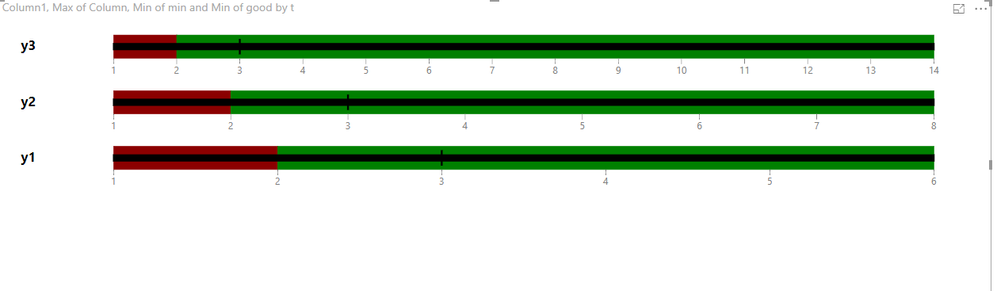- Power BI forums
- Updates
- News & Announcements
- Get Help with Power BI
- Desktop
- Service
- Report Server
- Power Query
- Mobile Apps
- Developer
- DAX Commands and Tips
- Custom Visuals Development Discussion
- Health and Life Sciences
- Power BI Spanish forums
- Translated Spanish Desktop
- Power Platform Integration - Better Together!
- Power Platform Integrations (Read-only)
- Power Platform and Dynamics 365 Integrations (Read-only)
- Training and Consulting
- Instructor Led Training
- Dashboard in a Day for Women, by Women
- Galleries
- Community Connections & How-To Videos
- COVID-19 Data Stories Gallery
- Themes Gallery
- Data Stories Gallery
- R Script Showcase
- Webinars and Video Gallery
- Quick Measures Gallery
- 2021 MSBizAppsSummit Gallery
- 2020 MSBizAppsSummit Gallery
- 2019 MSBizAppsSummit Gallery
- Events
- Ideas
- Custom Visuals Ideas
- Issues
- Issues
- Events
- Upcoming Events
- Community Blog
- Power BI Community Blog
- Custom Visuals Community Blog
- Community Support
- Community Accounts & Registration
- Using the Community
- Community Feedback
Register now to learn Fabric in free live sessions led by the best Microsoft experts. From Apr 16 to May 9, in English and Spanish.
- Power BI forums
- Forums
- Get Help with Power BI
- Service
- Re: Bullet chart visual from Microsoft showing not...
- Subscribe to RSS Feed
- Mark Topic as New
- Mark Topic as Read
- Float this Topic for Current User
- Bookmark
- Subscribe
- Printer Friendly Page
- Mark as New
- Bookmark
- Subscribe
- Mute
- Subscribe to RSS Feed
- Permalink
- Report Inappropriate Content
Bullet chart visual from Microsoft showing nothing
Hi,
I have a report using the custom visual Bullet chart (https://appsource.microsoft.com/en-us/product/power-bi-visuals/WA104380755?tab=Overview) and it is showing nothing in both powerbi service and powerbi desktop.
Does anyone else have this problem? I think it started last week.
- Mark as New
- Bookmark
- Subscribe
- Mute
- Subscribe to RSS Feed
- Permalink
- Report Inappropriate Content
I posted in the other thread but didn't have any answer about the visual. If the category field is mandatory, then we indeed cannot complain about the visual not working anymore in Service. However, I don't have any information in Desktop saying that a field is mandatory, so the Power BI team should really think about highlighting mandatory fields.
- Mark as New
- Bookmark
- Subscribe
- Mute
- Subscribe to RSS Feed
- Permalink
- Report Inappropriate Content
Hi @baatch,
Based on my test, I cannot reproduce your issue here using the Power BI desktop of the version : 2.60.5169.4101 64-bit (July 2018) & 2.61.5192.601 64-bit (August 2018). Could you please tell me what is the version of yours? Kindly update to the latest one and try again.
Also please share your PBIX file to me if you still get issues.
Regards,
Frank
If this post helps, then please consider Accept it as the solution to help the others find it more quickly.
- Mark as New
- Bookmark
- Subscribe
- Mute
- Subscribe to RSS Feed
- Permalink
- Report Inappropriate Content
Hi,
I'm have found another thread were others are also experiencing the same problem: https://community.powerbi.com/t5/Service/bullet-chart/m-p/482300/highlight/false#M50303
If category is not set then no visual is shown. Both on Desktop and Service.
This was not the behavior before latest update that happended last week.
- Mark as New
- Bookmark
- Subscribe
- Mute
- Subscribe to RSS Feed
- Permalink
- Report Inappropriate Content
Hi @baatch,
based on my test, that's ture as you said, If category is not set then no visual is shown. So you should add category in the visual to dispaly properly. what's more, could you please mark the answer as a solution to close the case please. Thanks in advance.
Regards,
Frank
If this post helps, then please consider Accept it as the solution to help the others find it more quickly.
- Mark as New
- Bookmark
- Subscribe
- Mute
- Subscribe to RSS Feed
- Permalink
- Report Inappropriate Content
Hi
That is not an acceptable answer. This visual was working without setting the category before this month update to the power bi service. It meant that we had to make updates to many many reports that use this visual.
Confirm that Microsoft broke the functionality without any advanced notice and without any official solution on how to fix it and I can mark that as an solution....
- Mark as New
- Bookmark
- Subscribe
- Mute
- Subscribe to RSS Feed
- Permalink
- Report Inappropriate Content
I think you're mistaken here - the visual never worked without a Category, because that's a required field in order to display any relevant data. The whole point of the chart is to cateogrize data based on an input measure. Not having a category would just give you the results of the measure.
I haven't run into any problems with bullet charts in the past. If you have an un-updated .PBIX with a non-categorized Bullet Chart, I'd be happy to take a look at it and see what the issue is.
- Mark as New
- Bookmark
- Subscribe
- Mute
- Subscribe to RSS Feed
- Permalink
- Report Inappropriate Content
I'm not sure what your problem is and why you edited your answer 4 times. But I'm just stating facts and I have also linked to another thread where at least 5 other people have confirmed that they also have the same problem. They also had made reports before August update with Bullet chart visual which were working without category field and now stopped working after August update.
Helpful resources

Microsoft Fabric Learn Together
Covering the world! 9:00-10:30 AM Sydney, 4:00-5:30 PM CET (Paris/Berlin), 7:00-8:30 PM Mexico City

Power BI Monthly Update - April 2024
Check out the April 2024 Power BI update to learn about new features.