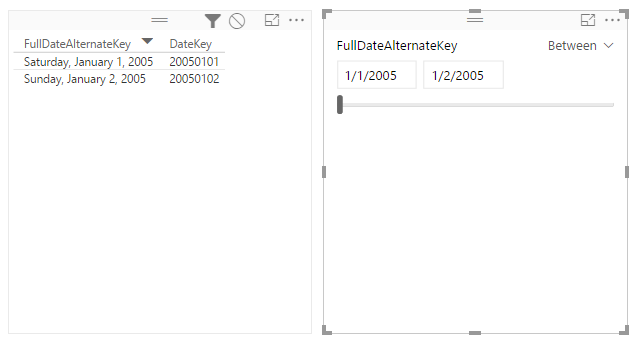- Power BI forums
- Updates
- News & Announcements
- Get Help with Power BI
- Desktop
- Service
- Report Server
- Power Query
- Mobile Apps
- Developer
- DAX Commands and Tips
- Custom Visuals Development Discussion
- Health and Life Sciences
- Power BI Spanish forums
- Translated Spanish Desktop
- Power Platform Integration - Better Together!
- Power Platform Integrations (Read-only)
- Power Platform and Dynamics 365 Integrations (Read-only)
- Training and Consulting
- Instructor Led Training
- Dashboard in a Day for Women, by Women
- Galleries
- Community Connections & How-To Videos
- COVID-19 Data Stories Gallery
- Themes Gallery
- Data Stories Gallery
- R Script Showcase
- Webinars and Video Gallery
- Quick Measures Gallery
- 2021 MSBizAppsSummit Gallery
- 2020 MSBizAppsSummit Gallery
- 2019 MSBizAppsSummit Gallery
- Events
- Ideas
- Custom Visuals Ideas
- Issues
- Issues
- Events
- Upcoming Events
- Community Blog
- Power BI Community Blog
- Custom Visuals Community Blog
- Community Support
- Community Accounts & Registration
- Using the Community
- Community Feedback
Register now to learn Fabric in free live sessions led by the best Microsoft experts. From Apr 16 to May 9, in English and Spanish.
- Power BI forums
- Forums
- Get Help with Power BI
- Service
- Re: Bug in slicer date range: max date filters out...
- Subscribe to RSS Feed
- Mark Topic as New
- Mark Topic as Read
- Float this Topic for Current User
- Bookmark
- Subscribe
- Printer Friendly Page
- Mark as New
- Bookmark
- Subscribe
- Mute
- Subscribe to RSS Feed
- Permalink
- Report Inappropriate Content
Bug in slicer date range: max date filters out on max date + 1
In the dashboard in the picture on the right you see 2 controls:
- a slicer containing a Date field.
- a table showing data of the same dataset.
What do you see?
A slicer filtering up to 9 November.
The data showing up to 10 November!
I think a bug in power BI?
- Mark as New
- Bookmark
- Subscribe
- Mute
- Subscribe to RSS Feed
- Permalink
- Report Inappropriate Content
Hi @maartenk,
According to your description, I have tested it on my side, the date slicer works fine for me without this issue. I am using the latest version of Power BI Desktop(2.40.4554.463 64-bit (October 2016)). What version of Power BI Desktop are you using in your scenario? Could you share a sample pbix file which can reproduce this issue in this case?![]()
Regards
- Mark as New
- Bookmark
- Subscribe
- Mute
- Subscribe to RSS Feed
- Permalink
- Report Inappropriate Content
My version: 2.40.4554.421 64-bit (October 2016)
- Mark as New
- Bookmark
- Subscribe
- Mute
- Subscribe to RSS Feed
- Permalink
- Report Inappropriate Content
Problem is with DirectQuery mode!
My report is a directquery mode report! I need that in my case. Import mode is not an option.
I narrowed down the problem by removing all other datasets and removing all relations.
I tried to prepare an uploadable pbix file with the problem. But that will not work for a DirectQuery mode report unless I supply credentials for the database behind the report. So I switched the report to Import mode, than also the problem was gone.
This means de data slicer is NOT working in direct query mode, the date range gives this bug.
- Mark as New
- Bookmark
- Subscribe
- Mute
- Subscribe to RSS Feed
- Permalink
- Report Inappropriate Content
Hi @maartenk,
I reproduced this issue with DirectQuery Model. And I have confirmed that this issue has already been reported, and the Product Team is working on it. I will keep an eye on this issue, and post the updates here.![]()
Regards
- Mark as New
- Bookmark
- Subscribe
- Mute
- Subscribe to RSS Feed
- Permalink
- Report Inappropriate Content
Not resolved in November update????
- Mark as New
- Bookmark
- Subscribe
- Mute
- Subscribe to RSS Feed
- Permalink
- Report Inappropriate Content
Hi @maartenk,
I just got a feedback that this is an issue in Analysis Server in direct query mode. The PBI team is still working on fixing it. For now the user can either import and the filter works fine else set the date to one less than what he wanted the range.![]()
Regards
- Mark as New
- Bookmark
- Subscribe
- Mute
- Subscribe to RSS Feed
- Permalink
- Report Inappropriate Content
I would like to ask a stupid question:
1. How do the Microsoft developers miss such a basic function in thier code?
2. Where are the quality control measures?
3. Microsoft must have known ablout this issue otherwise it clearly outlines the neglect and irresponsability of Power BI development
4. This is such a basic function, how in the WORLD can something like this NOT have been discovered before releasing to the public
5. Is Microsoft simply releasing CRAP and dont really give a darn about the iompact to customers?
Come on, This is BASIC, simple date filtering is a very basic function that should have been discovered in the quality control process. Does thius mean that Microsoft has no quality control in Place for Power BI?
Again, this is simply a BASIC date function. A 5th grader is smarter than this!!!!! NO microsoft, your power bi developers are NOT smarter than a 5th grader!!!
- Mark as New
- Bookmark
- Subscribe
- Mute
- Subscribe to RSS Feed
- Permalink
- Report Inappropriate Content
In the last (this Januar) release it seemed to be fixed
- Mark as New
- Bookmark
- Subscribe
- Mute
- Subscribe to RSS Feed
- Permalink
- Report Inappropriate Content
Hi,
Need some clarification.
Slicer and Tabular report data coming from same table or different table ?
If your answer is different table , u have to check the relatioship.
- Mark as New
- Bookmark
- Subscribe
- Mute
- Subscribe to RSS Feed
- Permalink
- Report Inappropriate Content
Same table
Helpful resources

Microsoft Fabric Learn Together
Covering the world! 9:00-10:30 AM Sydney, 4:00-5:30 PM CET (Paris/Berlin), 7:00-8:30 PM Mexico City

Power BI Monthly Update - April 2024
Check out the April 2024 Power BI update to learn about new features.